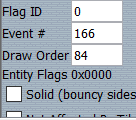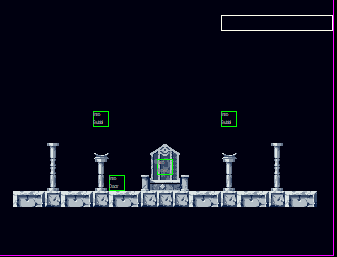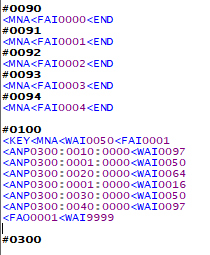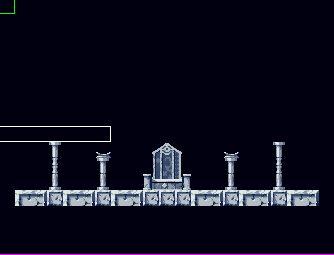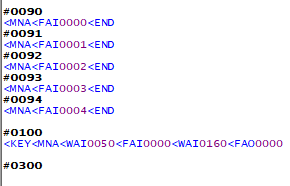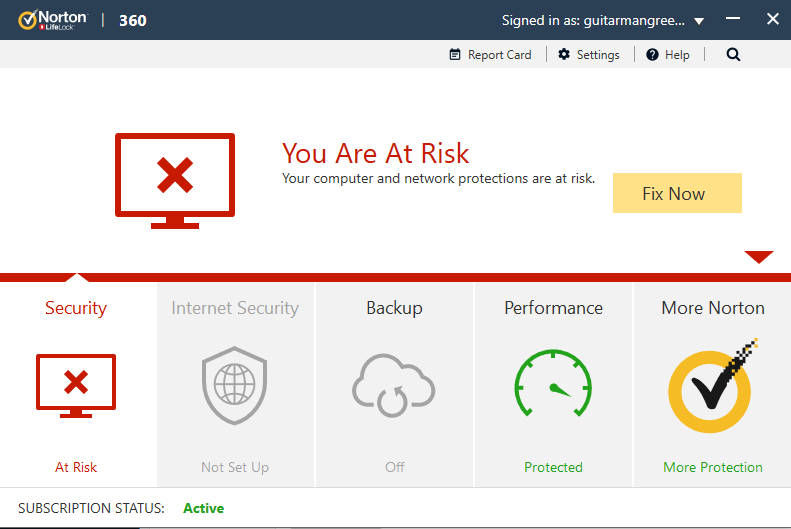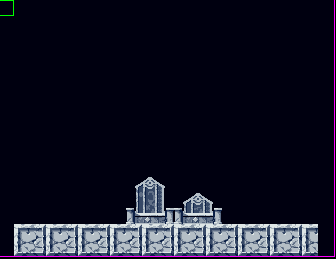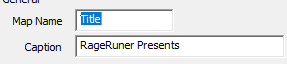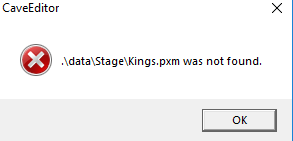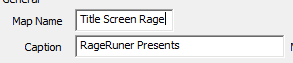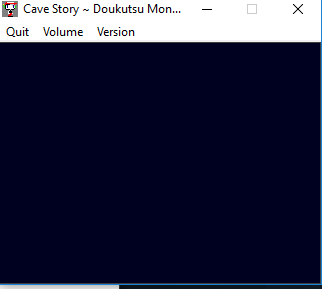Jul 21, 2019 at 11:13 PM
Join Date: Jul 20, 2015
Location: Under sea level or something
Posts: 831
Age: 27
Pronouns: 菓子
It's hard finding out why an event crashed if we dont know what the event is like (if youre afraid to show it because of spoilers, just copypaste and remove the spoilery part really)
Either way a simple way to start is by looking at which command stuff goes wrong at by putting a quick test message (<nsg/nod) between random commands in the event.
Either way a simple way to start is by looking at which command stuff goes wrong at by putting a quick test message (<nsg/nod) between random commands in the event.