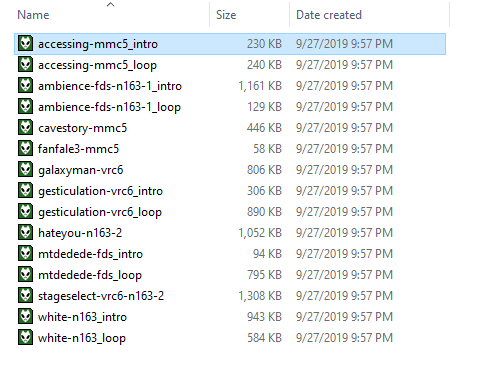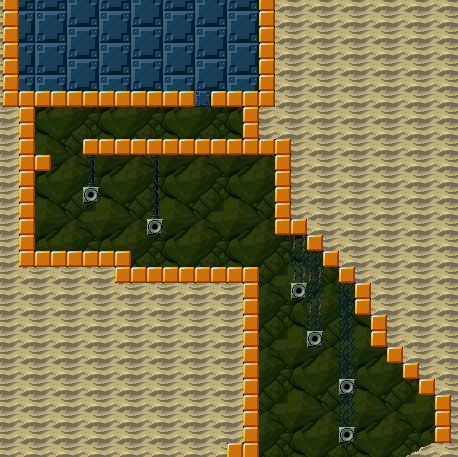-
Please stop embedding files/images from Discord. Discord has anti-hotlinking logic in place that breaks links to Discord hosted files and images when linked to from anywhere outside of Discord. There are a multitude of file/image hosting sites you can use instead.
(more info here)
You are using an out of date browser. It may not display this or other websites correctly.
You should upgrade or use an alternative browser.
You should upgrade or use an alternative browser.
Quick Modding/Hacking Answers Thread
- Thread starter DoubleThink
- Start date
Aug 24, 2019 at 5:31 AM
Join Date: Jun 27, 2013
Location:
Posts: 2940
Age: 31
Pronouns: She/Her
Here's everything you'll need to know and use for that!Here we go again, sorry to bother you guys, but the stuff, the org stuff, I just need 1 thing I swear
How to make custom org file and how to put them in the files
I'm really sorry

Reshacker (old, compatible version with CS) [link] (direct download)
let's you dig into the exe itself and replace the icons the game has, as well as the mouse graphic, the orgs (the game's native music format) as well as the Credit's image for the game.
Q: How do I replace ORGs?
A: Check out this post by Wedge of Cheese.
Aug 24, 2019 at 3:52 PM
Join Date: Mar 25, 2019
Location:
Posts: 205
I think that I will join the Modding Discord Server to ask questions in the future but I'm going to ask here one last time.
A question for convenience: Is there a way to resize a map in booster's lab BUT do it from the up direction instead of only down?(same thing for left and right obvs). That would definitely be very useful.
A question for convenience: Is there a way to resize a map in booster's lab BUT do it from the up direction instead of only down?(same thing for left and right obvs). That would definitely be very useful.
Aug 24, 2019 at 11:17 PM
Join Date: Jul 6, 2019
Location: United States
Posts: 213
Aug 25, 2019 at 2:55 AM
Join Date: Jun 27, 2013
Location:
Posts: 2940
Age: 31
Pronouns: She/Her
Unfortunately there isn't. However, there is the Copy tool for selecting the whole map you've put in so far and then use Draw to place it at the very bottom. It won't exactly solve this preference, but it does help alleviate it.A question for convenience: Is there a way to resize a map in booster's lab BUT do it from the up direction instead of only down?(same thing for left and right obvs). That would definitely be very useful.
Sep 18, 2019 at 5:25 PM
Join Date: Mar 25, 2019
Location:
Posts: 205
Sorry to bother you but I started working on my mod again and I have a little, stupid problem:
 I want the blue part to disappear on the edge of the screen but if I try the "shift map" option it only allows me to make the lower part disappear on the edge of the screen, (If the solution is REALLY simple you're allowed to call me an idiot).
I want the blue part to disappear on the edge of the screen but if I try the "shift map" option it only allows me to make the lower part disappear on the edge of the screen, (If the solution is REALLY simple you're allowed to call me an idiot).
Attachments
Sep 18, 2019 at 7:32 PM
Join Date: Mar 25, 2019
Location:
Posts: 205
...(mindblown)... enter a negative y value?
Sep 25, 2019 at 1:22 PM
Join Date: Mar 25, 2019
Location:
Posts: 205
Ight, so I was replacing old CS textures with new ones made by me when I found out I had this problem;I need more tiles to work with!
So the question is: is there a way to increase the number of tiles available with Booster's lab?
(Also somebody told me that it's possible to delete levels in booster's lab, how do you do it?)
So the question is: is there a way to increase the number of tiles available with Booster's lab?
(Also somebody told me that it's possible to delete levels in booster's lab, how do you do it?)
Sep 25, 2019 at 1:30 PM
Join Date: Jul 20, 2015
Location: Under sea level or something
Posts: 831
Age: 27
Pronouns: 菓子
You can just make the tileset image larger, up to a max size of 256x256, which brings you to a max of 256 tiles in one tileset. You'll have to set colission for your new tiles though, but you can do this by right clicking the tiles in BL.
If you want to have any more than that without doing asm stuff, you're gonna have to make use of a trick involving the way tilesets get loaded, but instead of a map with a massive tileset you just get a map with variable tiles based on from what map you entered from.
As for deleting maps, you can just right click the map you want gone in the map listing and press Delete, the files will still exist but the game and BL should just not consider it part of a map.
If you want to have any more than that without doing asm stuff, you're gonna have to make use of a trick involving the way tilesets get loaded, but instead of a map with a massive tileset you just get a map with variable tiles based on from what map you entered from.
As for deleting maps, you can just right click the map you want gone in the map listing and press Delete, the files will still exist but the game and BL should just not consider it part of a map.
Sep 25, 2019 at 1:45 PM
Join Date: Jul 20, 2015
Location: Under sea level or something
Posts: 831
Age: 27
Pronouns: 菓子
As far as I am aware you can't really 'delete' levels, but there are hackinator files that can let you change either the xp required to level (set this to something high and you effectively won't be leveling up unless you grind extremely high) or allow you to change the bullet IDs of weapons (Which means you can set the IDs of one gun to the same and it effectively wont change when it levels, though this is a new one to me so I can't truly confirm).
You can find the hackinator under the Actions tab.
This involves editing the exe though so consider backing up your mod before you make any edits you're unsure about.
You can find the hackinator under the Actions tab.
This involves editing the exe though so consider backing up your mod before you make any edits you're unsure about.
Sep 25, 2019 at 4:29 PM
Join Date: Jul 20, 2015
Location: Under sea level or something
Posts: 831
Age: 27
Pronouns: 菓子
You can do it with most image editors.
I'd recommend something where you can actually insert a size somewhere instead of having to drag it.
I'd recommend something where you can actually insert a size somewhere instead of having to drag it.
Sep 25, 2019 at 4:32 PM
Join Date: Jun 27, 2013
Location:
Posts: 2940
Age: 31
Pronouns: She/Her
Just don't forget to configure the tileset in the level editor to determine their types in BL (right click on the tiles for the tile menu to show up) once you're finished adding the new ones in!
Sep 25, 2019 at 5:21 PM
Join Date: Mar 25, 2019
Location:
Posts: 205
Kk, just done that.You can do it with most image editors.
I'd recommend something where you can actually insert a size somewhere instead of having to drag it.
I'll keep that in mind!Just don't forget to configure the tileset in the level editor to determine their types in BL (right click on the tiles for the tile menu to show up) once you're finished adding the new ones in!
Please tell me, I'm willing to learn to do some basic ASM things!It's possible to legitimately remove levels, as long as you're willing to go through some assembly hassle. Also no, I'm not making a hack for this out of the blue unless you pay me.
Sep 28, 2019 at 1:47 PM
Join Date: Sep 26, 2019
Location: USA
Posts: 3
Pronouns: he/him
I'm having trouble getting Clownacy's alternate music running. I followed all the steps but its not playing any song past the first. I'm using Pxtone files, is there a special procedure for them?
Sep 28, 2019 at 5:17 PM
Join Date: Jul 6, 2019
Location: United States
Posts: 213
I'm having trouble getting Clownacy's alternate music running. I followed all the steps but its not playing any song past the first. I'm using Pxtone files, is there a special procedure for them?
If your talking about trying to replace music, you need to change it to the same name as the org music your trying to replace, EXACTLY, in all caps,
then use this version of resource hacker and replace, then SAVE saving is very important
Attachments
Sep 28, 2019 at 7:27 PM
Join Date: Jun 27, 2013
Location:
Posts: 2940
Age: 31
Pronouns: She/Her
That is um... not how you do it.If your talking about trying to replace music, you need to change it to the same name as the org music your trying to replace, EXACTLY, in all caps,
then use this version of resource hacker and replace, then SAVE saving is very important
This is from looking off the folder used for Video Game Deluxe. You first off need to configure the settings file in the alternate_music folder for the mod to know which playlist folder the music is in (I suggest using Notepad++ for the configuration settings file, not regular Notepad).
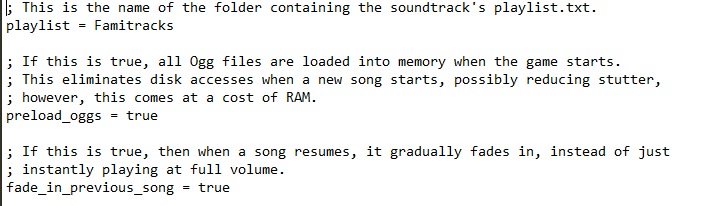
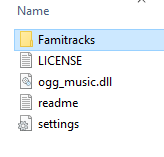
Then open up the new playlist and include a folder for pxtone (this one uses ogg, but this applies for midi, mp3, flac, wav, and pxtone) and a text file called "playlist".
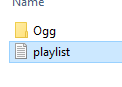
Open up the text file and that is where you'll plug in the song names within their folder. The file names do NOT have to match the ones used in Vanilla. (Note: pxtone does not require the loop and split conditions)
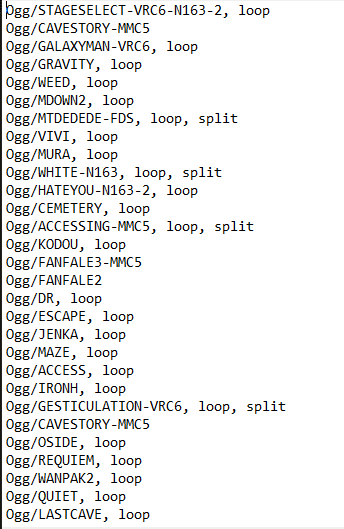
Then all you need to do is include the song files in the pxtone folder and it should be all set!