from what various scraps of documentation I have left
<VARXXXX:YYYY
Puts YYYY into variable # XXXX
<VAOXXXX:YYYY$
Performs operation $ on XXXX using # YYYY. Valid values of $ are + (addition) - (subtration) * (multiplication) and % (Basically IDIV). Dividing by zero will crash the game, by the way.
<VAZXXXX:YYYY
Zeros YYYY variables, starting at varable # XXXX. <VAZXXXX:0000 will do nothing.
<VAJXXXX:YYYY:ZZZZ:WWWW
Compare XXXX to YYYY using method ZZZZ, if true jump to WWWW. ZZZZ is as follows:
0000: JE
0001: JNE
0002: JG
0003: JL
0004: JGE
0005: JLE
0006: Always jumps, but that's a bug in the code. Any higher than 6 and you may very well crash the game.
<RNDXXXX:YYYY:ZZZZ
Puts random # between XXXX (min) and YYYY (max) into variable ZZZZ.
Changes to ASCII to # function: If your # string begins with the character "V", then it will be evaluated as the variable XXX
<NUMXXXX now outputs the value in variable XXXX to the message box.
reserve variables:
0000: Current Health
0001: Max Health
0002: Player Location (X)
0003: Player Location (Y)
0004: Current Weapon Ammo
0005: XP needed to be gained for next level
0006: MyChar number
---------
IMG hack
Specifications:
<IMG command hack
Title.bmp must be 320x240
<IMGFILE will set TimgFILE.bmp (or pbm) over the screen.
The "tag" for the file name must be exactly 4 characters
<IMG0000 will remove the image overlay
Transparency can be used (colour 000000[black])
Limitations:
Cannot use Enemy

olish
Title screen rects are optimised as hell so have fun changing that
Uses redunant 2nd <FAC command for TSC portion
----------------
;<CINXXXX:YYYY:ZZZZ
;OVERVIEW:
;1) Get input for one of three different types: Numeric, Alphanumeric, Alpha only
;2) Convert to number
;3) Store in variable
;Must have some kind of thing like a NOD but only for the enter key
--------------------
<NAM displays the variable in the designated "player name" variable to the textbox
<NIN copies the values from <CIN to the name variable. maybe.
<DIE triggers the death animation scene thing in KSS
<MIMXXXX switches character to character X, extended mimiga mask hack
<LIV was never finished
the rest are vanilla commands. Of course none of this matters if you don't have all the right hacks installed.






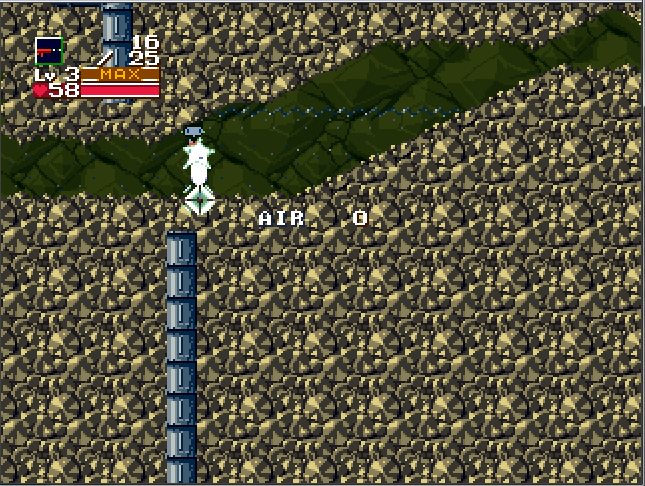

 olish
olish