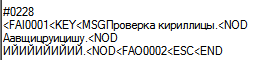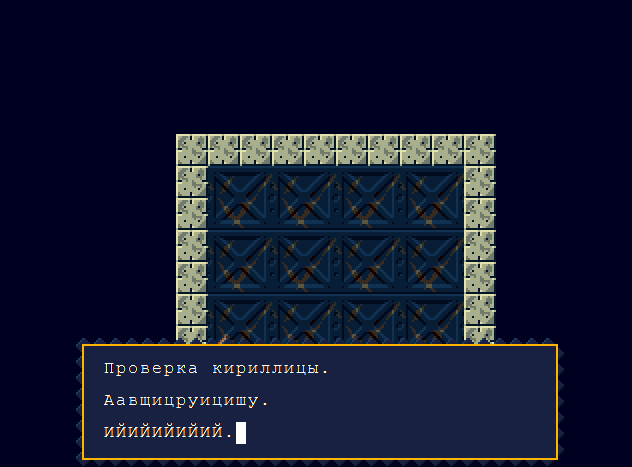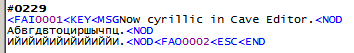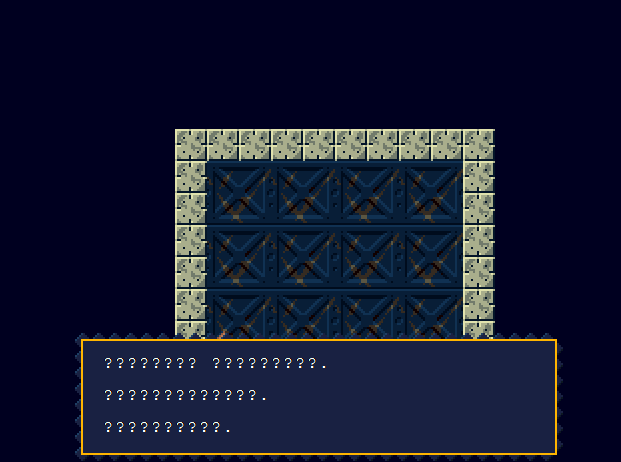May 3, 2015 at 3:25 AM
Senior Member

"This is the greatest handgun ever made! You have to ask yourself, do I feel lucky?"
Join Date: Oct 11, 2014
Location: West Philadelphia (Born and raised)
Posts: 93
Pronouns: he/him
Hi guys! I'm a little rusty at this thing after so long, and I need some help.
How would you run a script to delete multiple npcs after an enemy is killed. I tried and it did nothing. The Chest laying on top of the solid object isn't appearing either. Any ways to fix this?
How would you run a script to delete multiple npcs after an enemy is killed. I tried and it did nothing. The Chest laying on top of the solid object isn't appearing either. Any ways to fix this?


 I'll test it to see how it goes in a moment. Thanks!
I'll test it to see how it goes in a moment. Thanks! They didn't delete... Perhaps it's something with the event numbers...
They didn't delete... Perhaps it's something with the event numbers...