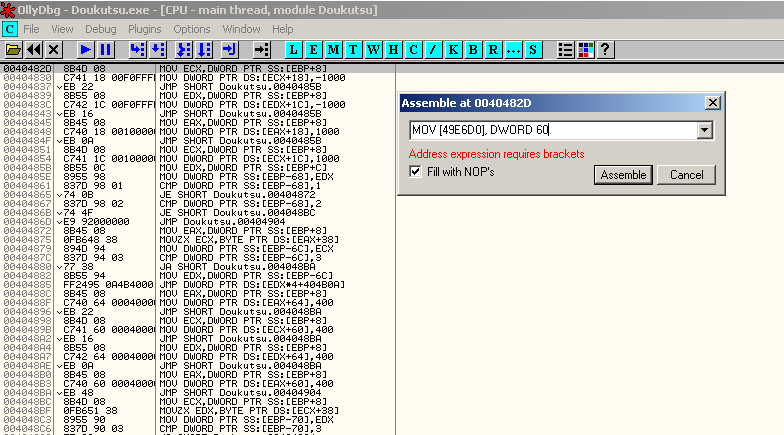(It's no big deal that i lost the second hack i made. I'm making a new
one that is more plot driven... Rather inspired from Noxids Strife and
Sacrifice and Mimiga Army... Both of which are so far, great examples
of how to tell a story in a hack. But i digress)
I've been working out alot of this stuff thanks to DragonBoots documentation. But i really havent a clue how to create an animation. Like make use of walking
sprites for NPCs in a cutscene or even something more complex. I dont know what the animate feature is capable of really, and how to set one up.
And i'd like to say i've felt very encouraged thanks to the exemplary pointers i've been given. I know exploration and experimentation is more helpful than being taken by the hand through something, but we do need to crawl before we walk. It's a fun little hobby ^^
Edit:
Here is my sprite sheet (in progress) for Mado, the main character of my hack.

I assumed the sprites where quote has a little red thing on his back represnt him using the booster... (the sprites that are in a column) So i made it look liek mado was holding the controls and has his paws raised off the ground. But i tried using the char in Corridor, tocheck the booster sprites and he simply uses the jumping sprite while boosting. Where of course i wanted him to adopt my boosting pose.
Also, does anyone have comprehensive lists for variables? for example the music variables and sound variables? It's tough finding the right ones.
Edit 2:
The yellow and white squares represent the exact boundaries of each sprite. Something i worked out so i used all of the sprite i could. It's not perfect yet, but when it is, i'll release the yellow and white checkerboard to help other new hackers.