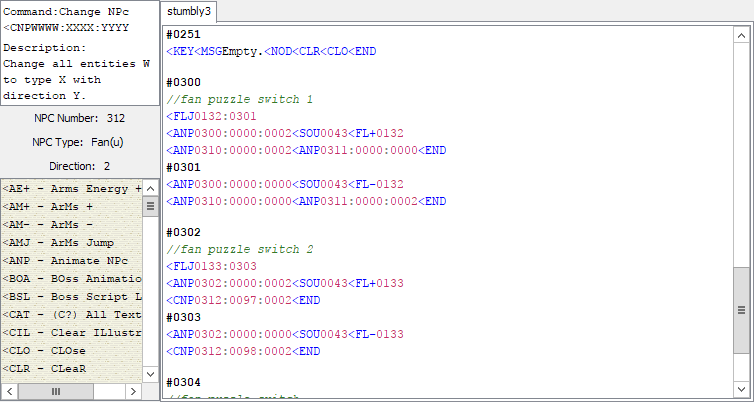Sep 12, 2017 at 8:40 PM
Join Date: Jan 15, 2017
Location: Northern Hemisphere
Posts: 565
Age: 18
Pronouns: he/him
So after using the new river thing, most work but some still seem a little odd and I'm not sure if it's supposed to
What are the ME blocks supposed to do? They just look like blocks that you can shoot through, stop movement, but won't break
also the two squares on the tile set the 2v2 ones with the little finished look on the top and bottom both act like you fall through them
everything else works though
just curious is this supposed to happen?
What are the ME blocks supposed to do? They just look like blocks that you can shoot through, stop movement, but won't break
also the two squares on the tile set the 2v2 ones with the little finished look on the top and bottom both act like you fall through them
everything else works though
just curious is this supposed to happen?