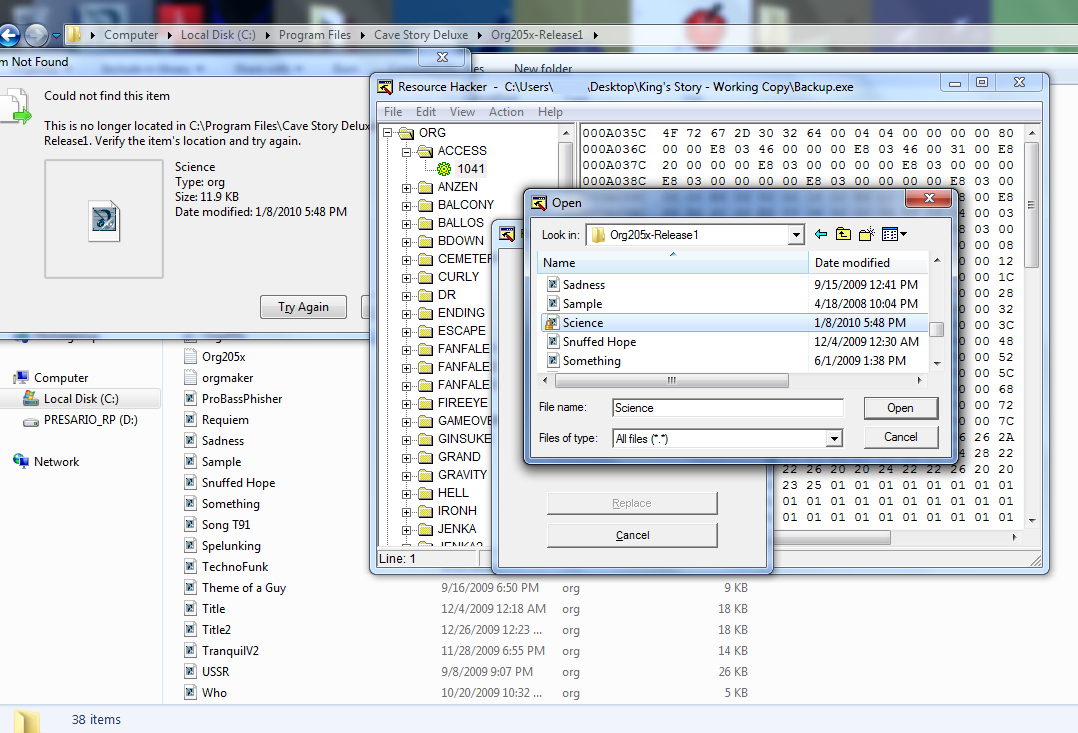Dec 20, 2009 at 7:12 PM
Join Date: Aug 28, 2009
Location: The Purple Zone
Posts: 5998
Pronouns: he/him
Question!
Has anybody tried modding on windows 7?
I just put it on for a "trial run", and some funny things are happening. For some reason, it's loading things like .tsc and .pxm files from the wrong place. It shows up in CE fine, but when I run the .exe... well, "NEW" takes me to the right map with the right scripts, pressing "Load" takes me to the save spot in the start cave with the script from a REALLY old version (there's a test sprite I used when I was learning how stuff like <FAC worked...) even though there wasn't even a profile.dat in the folder. Also, Mimiga village has the old .pxm and .tsc, although all the graphics are coming from the right place (are most up to date).
Unless I did something wierd, I don't know what's going on.
EDIT: Well, I took the perennial tech support advice and rebooted, things seem to be working normally... for the time being.
Has anybody tried modding on windows 7?
I just put it on for a "trial run", and some funny things are happening. For some reason, it's loading things like .tsc and .pxm files from the wrong place. It shows up in CE fine, but when I run the .exe... well, "NEW" takes me to the right map with the right scripts, pressing "Load" takes me to the save spot in the start cave with the script from a REALLY old version (there's a test sprite I used when I was learning how stuff like <FAC worked...) even though there wasn't even a profile.dat in the folder. Also, Mimiga village has the old .pxm and .tsc, although all the graphics are coming from the right place (are most up to date).
Unless I did something wierd, I don't know what's going on.
EDIT: Well, I took the perennial tech support advice and rebooted, things seem to be working normally... for the time being.