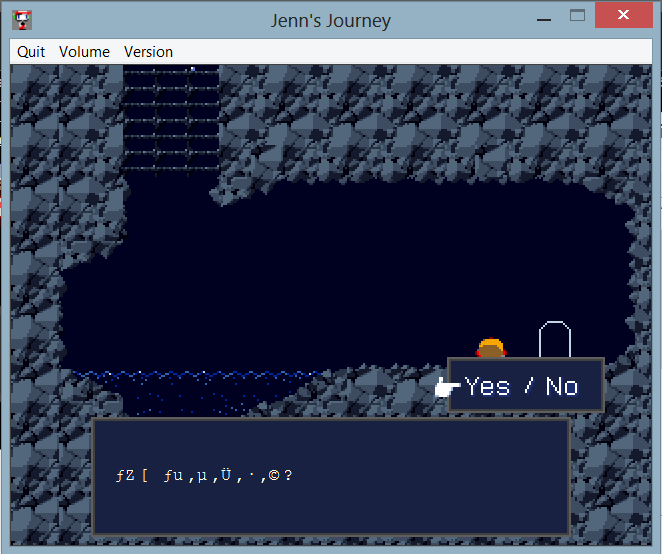May 3, 2014 at 10:21 PM
Join Date: Dec 31, 2011
Location: United States
Posts: 2323
Age: 29
Pronouns: he/him
Thanks, that advice got me going in the right direction...
For those of you who have delved into the Cave Story EXE and discovered things about it yourself, what advice can you give me for finding the code for certain things myself? I'm assuming everything we know about the CS EXE wasn't discovered by simply examining the instructions and looking at what parts reference to what strings. What was your procedure? Did you manipulate Ollydbg in some way to trace what instructions were being executed when? I'm a bit confused by some of the tools of Olly that seem to be able to let you do that. Other tutorials that have showcased how to crack a program with Olly have only helped so much. In case it is at all relevant, I'm currently exploring the uncharted territory of the CS+ EXE.
For those of you who have delved into the Cave Story EXE and discovered things about it yourself, what advice can you give me for finding the code for certain things myself? I'm assuming everything we know about the CS EXE wasn't discovered by simply examining the instructions and looking at what parts reference to what strings. What was your procedure? Did you manipulate Ollydbg in some way to trace what instructions were being executed when? I'm a bit confused by some of the tools of Olly that seem to be able to let you do that. Other tutorials that have showcased how to crack a program with Olly have only helped so much. In case it is at all relevant, I'm currently exploring the uncharted territory of the CS+ EXE.