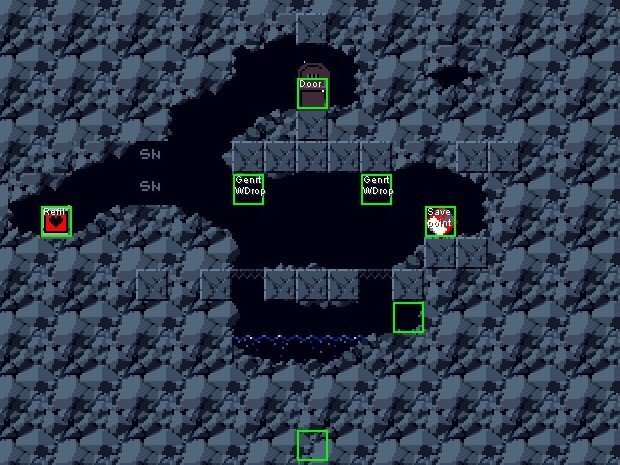Mar 5, 2025 at 6:54 AM
Join Date: Mar 4, 2025
Location:
Posts: 5
Pronouns: She/her
Unfortunately, the textbox being open requires the event to be running from what i can tell. Which means as long as it's open, interacting with interactable npcs is disabled >.>
I've tried a setup like this:
In the hopes that maybe I could maybe use some out of bounds flag checking in event 101 to poll for the player pressing down, to actually enter the level or something while the textbox is still open, but unfortunately even jumping to another event closes the textbox entirely :<
(and even if it worked i guess without some other way of breaking out of a currently running event, that still wouldn't solve me wanting the textbox to disappear if you move away from the door >.>)
I've tried a setup like this:
#0101<WAI0001<EVE0101#0102<CAT<MS20-1: Hello World!<EVE0101In the hopes that maybe I could maybe use some out of bounds flag checking in event 101 to poll for the player pressing down, to actually enter the level or something while the textbox is still open, but unfortunately even jumping to another event closes the textbox entirely :<
(and even if it worked i guess without some other way of breaking out of a currently running event, that still wouldn't solve me wanting the textbox to disappear if you move away from the door >.>)
Last edited:






 . It's actually 0047E549.
. It's actually 0047E549.