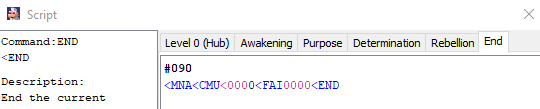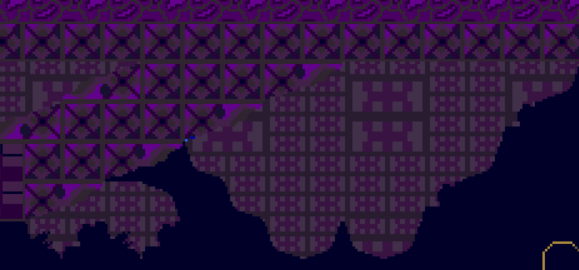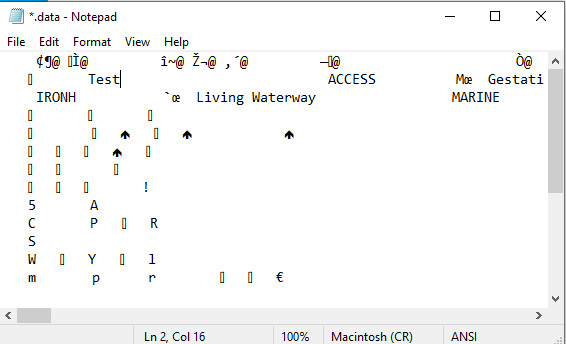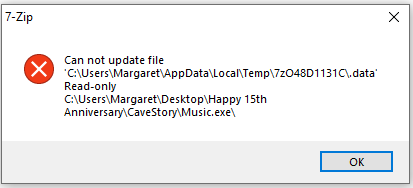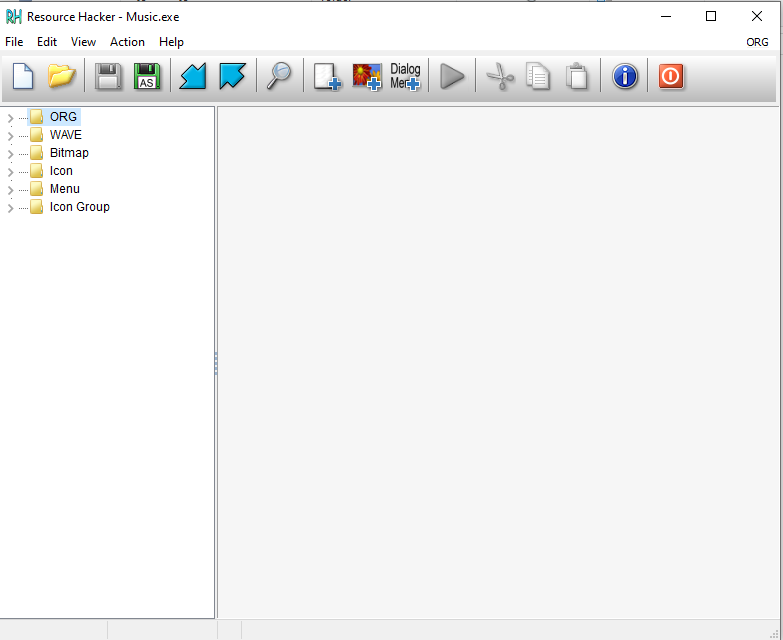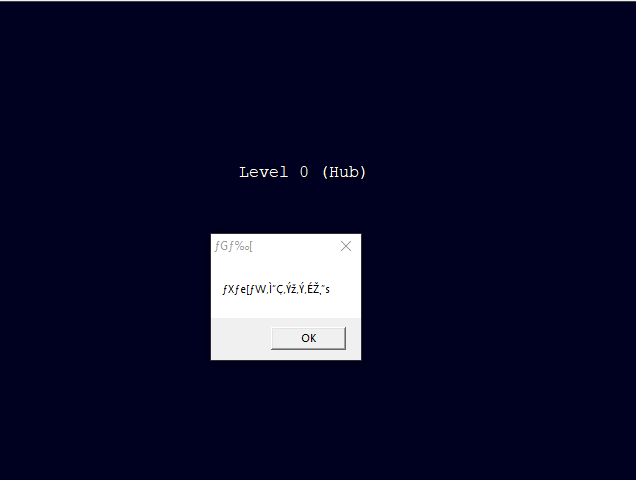Nov 23, 2019 at 10:43 AM
Senior Member

"This is the greatest handgun ever made! You have to ask yourself, do I feel lucky?"
Join Date: Sep 23, 2019
Location: Inside your head
Posts: 97
Pronouns: he/him
Can you show us the TSC scripts you modified, as well as the settings for the Intro_Cutscene hack in the Hackinator?
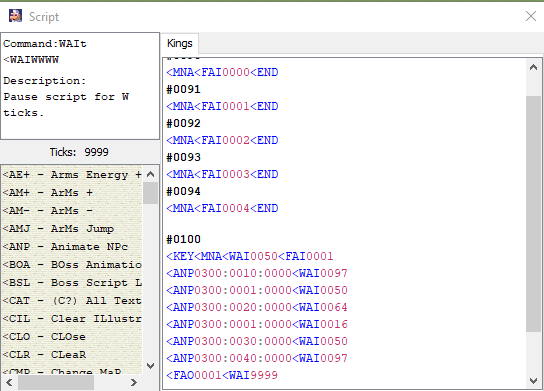
So this is the script for the intro cutscene. I've haven't touched this because it's not my main priority at the moment.
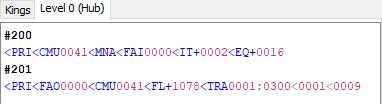
This is the code for the Hub level, which I also put into the other 3 levels. This replaced the original code which ended up deleted.
No, I don't have the Intro Cutscene hack in the Hackinator (is it part of Booster's Lab?). Would installing it solve the problem?