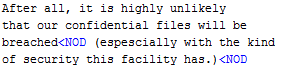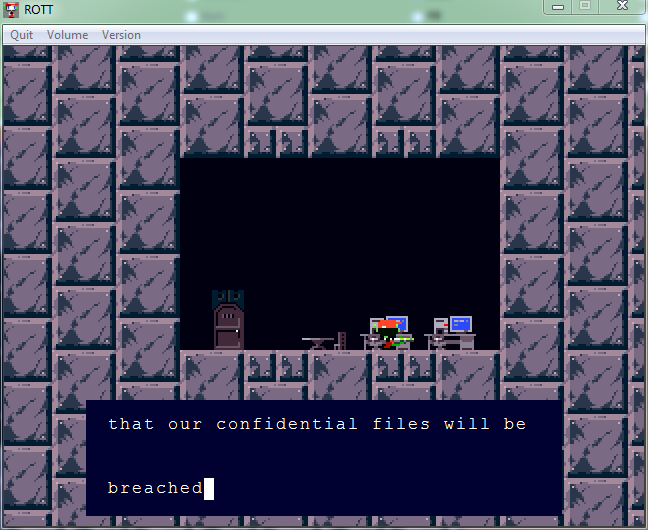Uh, yes actually, CS+ mods do exist already, there are some mods that have already been porter.
@Raidein
Use
Plus Porter to port or install mods that have been ported to CS+. A list of mods already ported is in the OP.
To use Plus Porter, you first want to go to File -> Open CS+ Directory, and browse to your Cave Story+ installation. To apply a port that has already been made, go to "File" -> "Open port...", browse to the folder of the port you wish to open, and click "Open." After the port has been loaded, go to "File" -> "Apply port", and a window will open up listing all mods currently installed in that game of CS+, and the order in which they'll be listed in the challenge menu (with the one at the top appearing on the main menu). You are able to arrange the mods in whatever order you want the challenge menu to list them, and then click the "Apply port!" button to apply the port to your Cave Story+ installation. Exit out of plus porter, and you'll
now be able to experience the mod in Cave Story+.