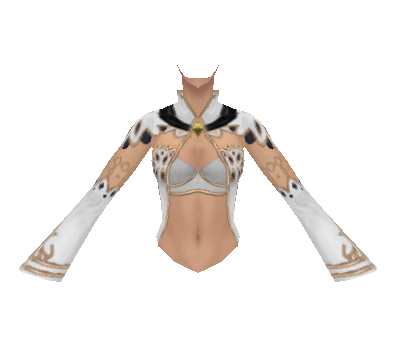Apr 16, 2013 at 3:06 AM
Join Date: Apr 5, 2013
Location: In my mind and of my body.
Posts: 1643
Age: 28
So, I'm having some problems with framerects, I want to change the nurse form the labyrinth to a taller curly (or really so she can hover in the air)
I have opened OllyDog and went to the address 448410 and need to change the framerect to these dimentions (see attached file)
I have tried to change the 10 (lower border) to 1E but to no avail, can I have some pointers?
I have opened OllyDog and went to the address 448410 and need to change the framerect to these dimentions (see attached file)
I have tried to change the 10 (lower border) to 1E but to no avail, can I have some pointers?