-
Please stop embedding files/images from Discord. Discord has anti-hotlinking logic in place that breaks links to Discord hosted files and images when linked to from anywhere outside of Discord. There are a multitude of file/image hosting sites you can use instead.
(more info here)
You are using an out of date browser. It may not display this or other websites correctly.
You should upgrade or use an alternative browser.
You should upgrade or use an alternative browser.
Cave Story+
- Thread starter Noxid
- Start date
Nov 25, 2011 at 3:11 AM
Is it possible to have it match the settings in the options, rather than removing/readding the files?Mr.Traveler said:I know some people like the original translation better than the new one, so I spent my afternoon doing this:
http://www.megaupload.com/?d=KR1AMHRO
Just stick the "original" folder in either "C:\Program Files (x86)\Steam\steamapps\common\cave story+\data" or "C:\Program Files\Steam\steamapps\common\cave story+\data".
Then, open "mods.txt" in this folder and put this line at the very bottom:
06 R+ P01 /original/mod/
If you want to play with the new graphics, just do a search for "bmp" in that folder and delete all of them.
Nov 25, 2011 at 5:15 AM
emayer said:Finally beat it. What a rush!
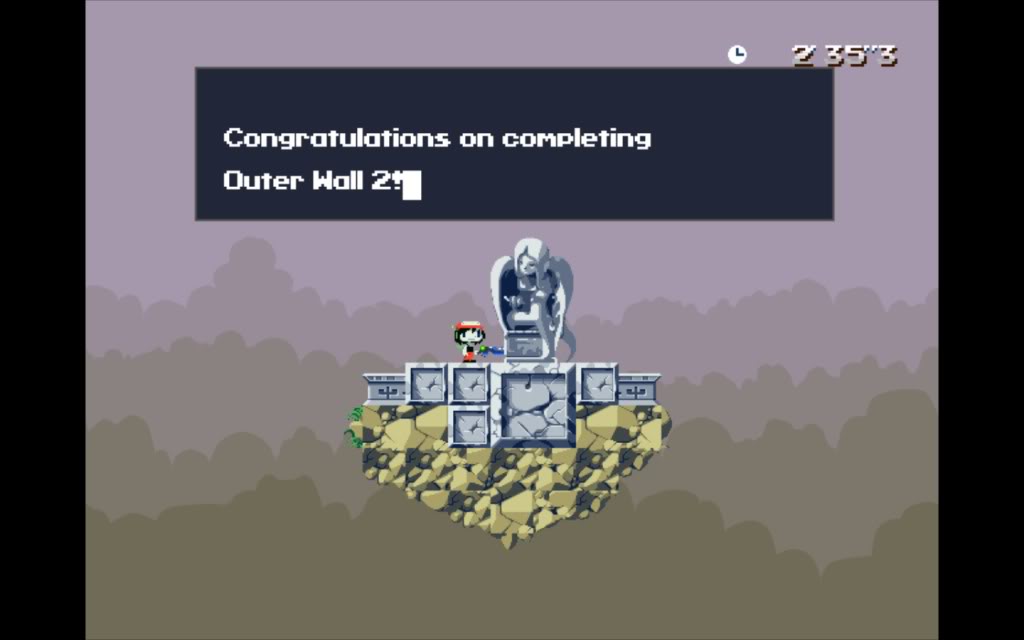
My guess is that it won't take long for this time to be obliterated.
Really great time!
Nov 25, 2011 at 12:26 PM
Join Date: Oct 15, 2011
Location: Australia
Posts: 60
Age: 35
Pronouns: he/him
Thanks for that, I'll definitely enjoy the double res version a lot more with the original dialogue. <3Mr.Traveler said:I know some people like the original translation better than the new one, so I spent my afternoon doing this:
http://www.megaupload.com/?d=KR1AMHRO
Nov 25, 2011 at 6:41 PM
Join Date: Jul 23, 2011
Location:
Posts: 43
Kgummy said:Is it possible to have it match the settings in the options, rather than removing/readding the files?
Nope. Cave Story+ reverts to "New" graphics in all cases except for when there are .BMPs in the mod's folder. I had to take every sprite sheet from the original and resize it manually.

Nov 26, 2011 at 4:57 AM
Join Date: Nov 16, 2011
Location: New Zealand/ Thailand
Posts: 352
Age: 27
It's so annoyingNoxid said:It's 60 FPS as opposed to the original 50, so everything goes 20% faster.

I can't focus on stuffs, is it possible to slow it down?
Nov 26, 2011 at 4:59 AM
Join Date: Aug 28, 2009
Location: The Purple Zone
Posts: 5998
Pronouns: he/him
No, probably not.
I don't think even getting a terrible computer would help since they seem to have somehow made the rendering engine more efficient.
I don't think even getting a terrible computer would help since they seem to have somehow made the rendering engine more efficient.
Nov 26, 2011 at 5:01 AM
Join Date: Nov 16, 2011
Location: New Zealand/ Thailand
Posts: 352
Age: 27
I'll have to use the good ol' Cheat Engine then.Noxid said:No, probably not.
I don't think even getting a terrible computer would help since they seem to have somehow made the rendering engine more efficient.
p.s. Toroko looks really ugly, by the way,
Nov 26, 2011 at 5:47 AM
Junior Member

"Wow! The more I drink of this magical beverage, the more games I can play! Wheee!"
Join Date: Oct 19, 2011
Location:
Posts: 23
Oh my god, it's like Christmas.
.orgs now load from a resource folder! This immediately makes up for the horribly derped 'new' soundtrack.
.orgs now load from a resource folder! This immediately makes up for the horribly derped 'new' soundtrack.
Nov 26, 2011 at 6:04 AM
Join Date: Nov 16, 2011
Location: New Zealand/ Thailand
Posts: 352
Age: 27
About the soundtracks, I was using the new ones until I decided that my ears are bleeding and I can't focus on Boss fights (Because the music is annoying).BoringToaster said:Oh my god, it's like Christmas.
.orgs now load from a resource folder! This immediately makes up for the horribly derped 'new' soundtrack.
Nov 26, 2011 at 6:40 PM
Join Date: Feb 13, 2009
Location: On a Floating Island
Posts: 48
Pronouns: he/him
Man they should make http://www.facepunch.com/threads/1143033 this happen 
http://dl.dropbox.com/u/21595111/TF2 Mods/thecavestoryupdate.html - so awesume

http://dl.dropbox.com/u/21595111/TF2 Mods/thecavestoryupdate.html - so awesume
Nov 26, 2011 at 6:49 PM
Did anyone notice the Time for Wind Fortress doesn't clear when you die? It keeps the time when you retry.
Edit: http://www.youtube.com/watch?v=lZLWqwekG60
Edit: http://www.youtube.com/watch?v=lZLWqwekG60
Nov 27, 2011 at 9:23 PM
Mr.Traveler said:I know some people like the original translation better than the new one, so I spent my afternoon doing this:
http://www.megaupload.com/?d=KR1AMHRO
Just stick the "original" folder in either "C:\Program Files (x86)\Steam\steamapps\common\cave story+\data" or "C:\Program Files\Steam\steamapps\common\cave story+\data".
Then, open "mods.txt" in this folder and put this line at the very bottom:
06 R+ P01 /original/mod/
If you want to play with the new graphics, just do a search for "bmp" in that folder and delete all of them.
Ah, thank you so much! I cannot stand Balrog saying "Oh yeah!"
Anybody know if there's an unofficial way to fix the music being mono instead of stereo?
Nov 27, 2011 at 9:52 PM
Join Date: Mar 9, 2011
Location:
Posts: 629
Pronouns: he/him
@Flojito They're working on that.
Nov 28, 2011 at 10:19 PM
Join Date: Nov 28, 2011
Location:
Posts: 2
I bought this the moment it came out on Steam. I don't really mind any of the changes (besides kind of missing Balrog's "Huzzah!" instead of "Oh yeah!") and it was cool to play it again with enhanced graphics and whatnot.
Nov 29, 2011 at 2:29 AM
Senior Member

"This is the greatest handgun ever made! You have to ask yourself, do I feel lucky?"
Join Date: Apr 30, 2010
Location: Somewhere
Posts: 121
Age: 31
Pronouns: he/him
I dun liek the new moosic :c
But I plan to get this anyways, seeing as I FINALLY beat the game for the first time recently, and I wouldn't hate to play an updated version. Minus the poopy new music, that is.
But I plan to get this anyways, seeing as I FINALLY beat the game for the first time recently, and I wouldn't hate to play an updated version. Minus the poopy new music, that is.
Nov 29, 2011 at 2:34 AM
I thought the music was pretty good! My only qualms would be Toroko and boosters facepics. Booster is just... (shudders)
But toroko looks like her fur blew up
EDIT: And the lack of huzzah. WHY!
But toroko looks like her fur blew up

EDIT: And the lack of huzzah. WHY!
Nov 29, 2011 at 2:36 AM
Senior Member

"This is the greatest handgun ever made! You have to ask yourself, do I feel lucky?"
Join Date: Apr 30, 2010
Location: Somewhere
Posts: 121
Age: 31
Pronouns: he/him
bobbyis said:I thought the music was pretty good! My only qualms would be Toroko and boosters facepics. Booster is just... (shudders)
But toroko looks like her fur blew up
EDIT: And the lack of huzzah. WHY!
I suppose the music isn't terrible. But it really just doesn't come close to the quality of the original soundtrack. I will so miss that huzzah..









