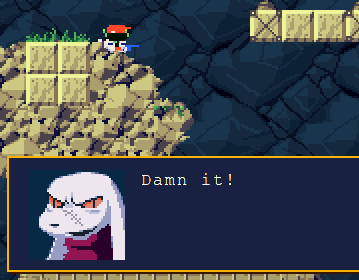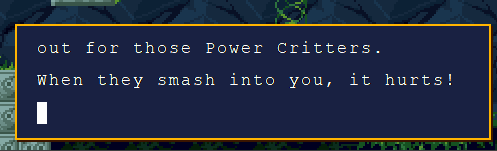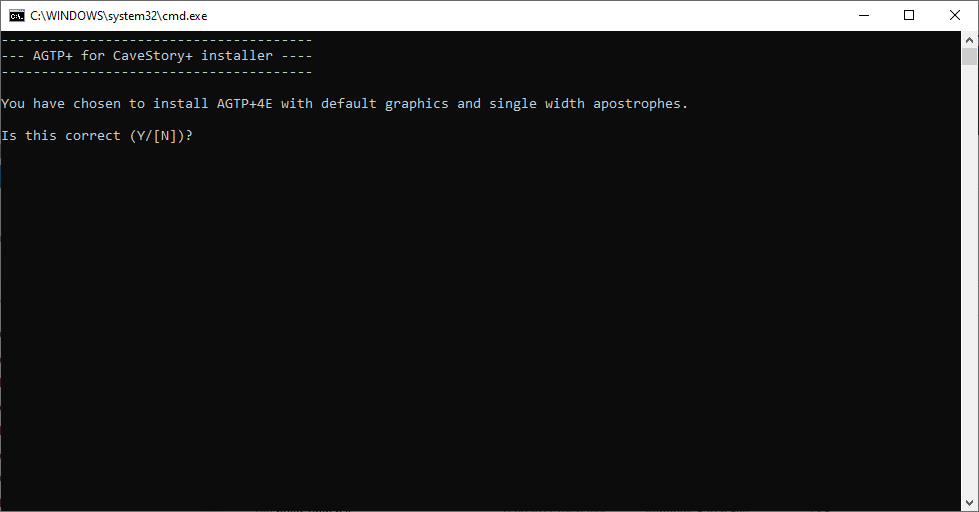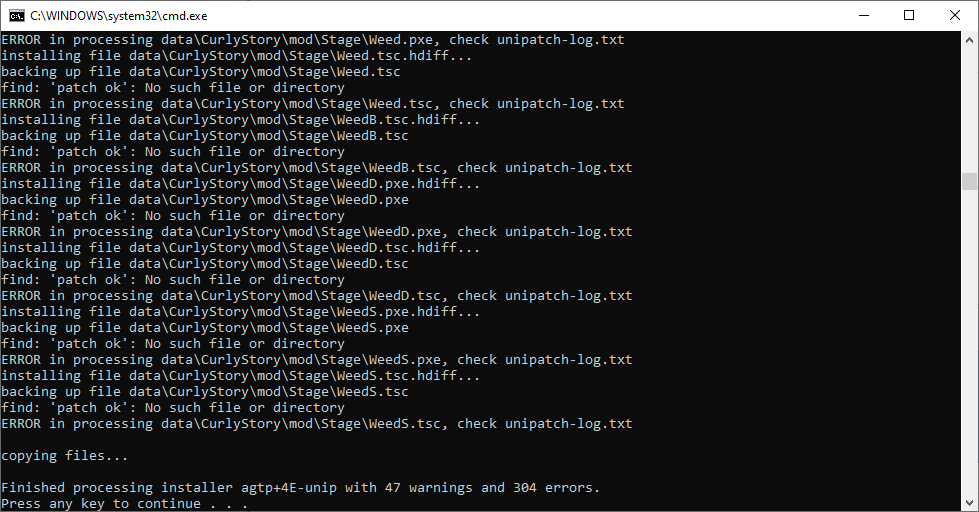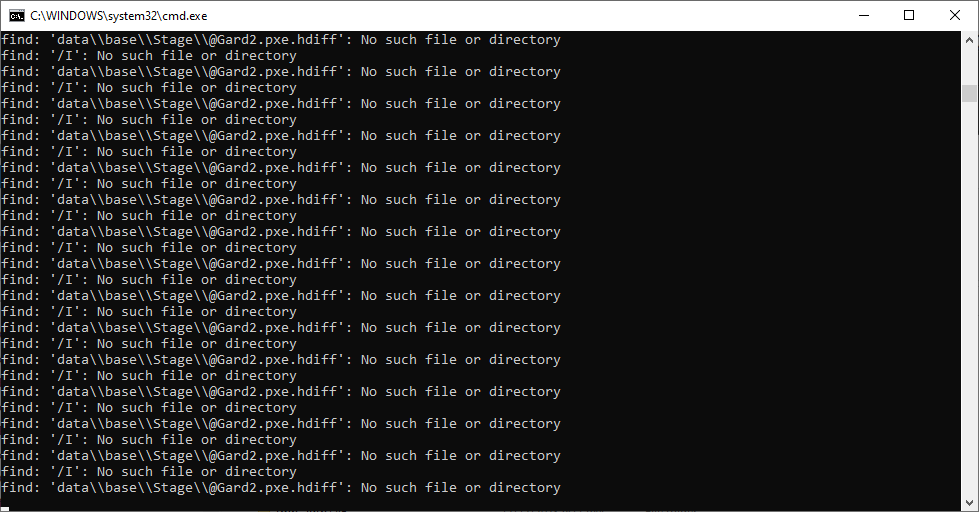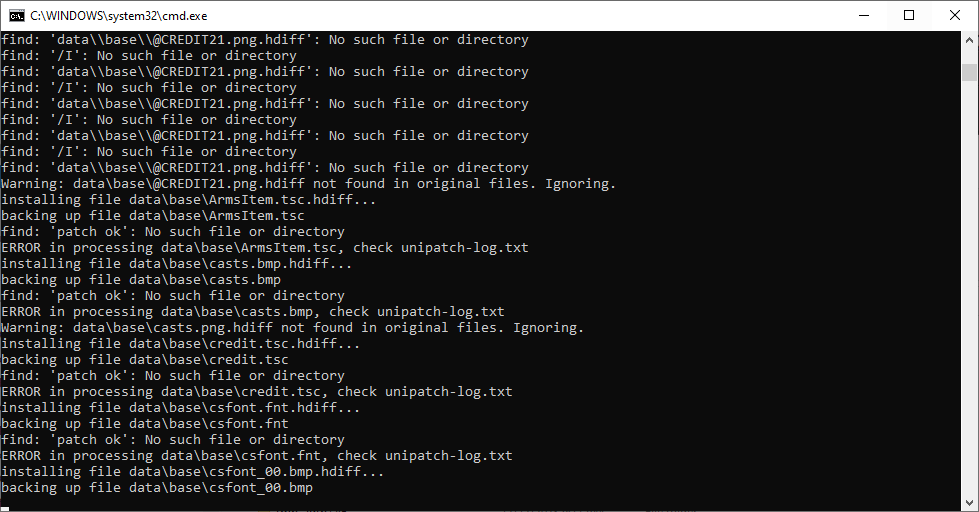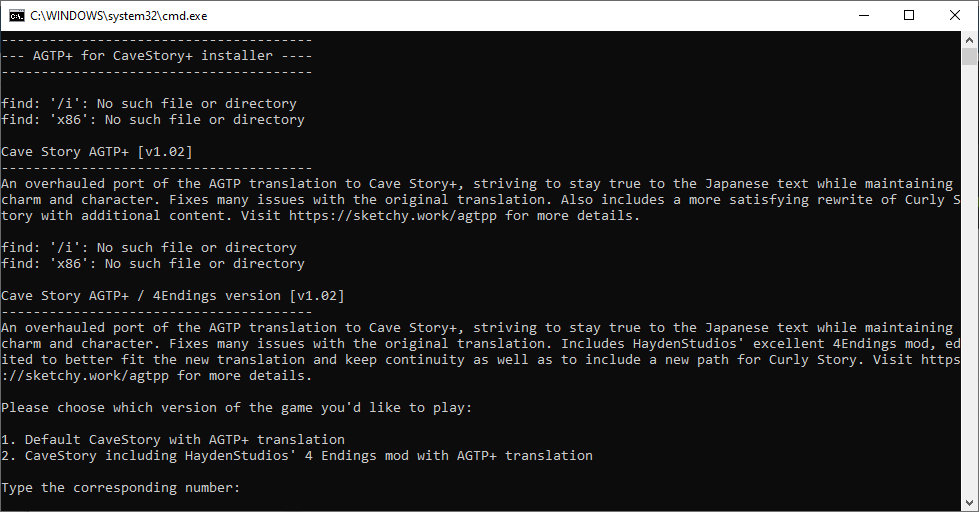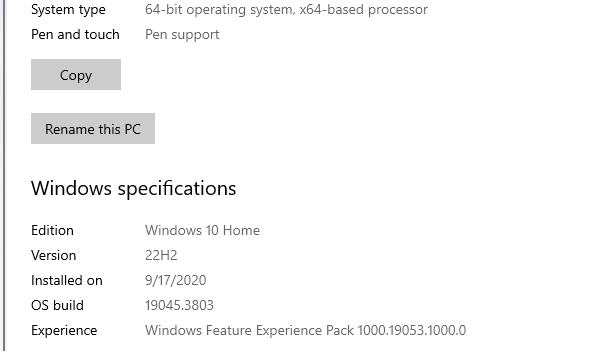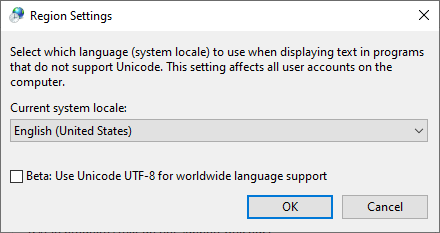May 22, 2022 at 7:09 PM
Join Date: May 5, 2022
Location:
Posts: 18
Pronouns: she/her
Want to introduce new people to Cave Story but feel the Cave Story+ translation isn't great? Do you like the original Japanese release of Cave Story but your friends don't speak it? Or maybe you just want to go back and experience the game anew in a nice and freshly polished presentation? Well, you're in the right place.
What this is
Changelog
Game compatibility
Yes, but what does this mean for...
How to install the modpack
Where can I get my hands on AGTP+
Great, how can I help?
A selection of screenshots
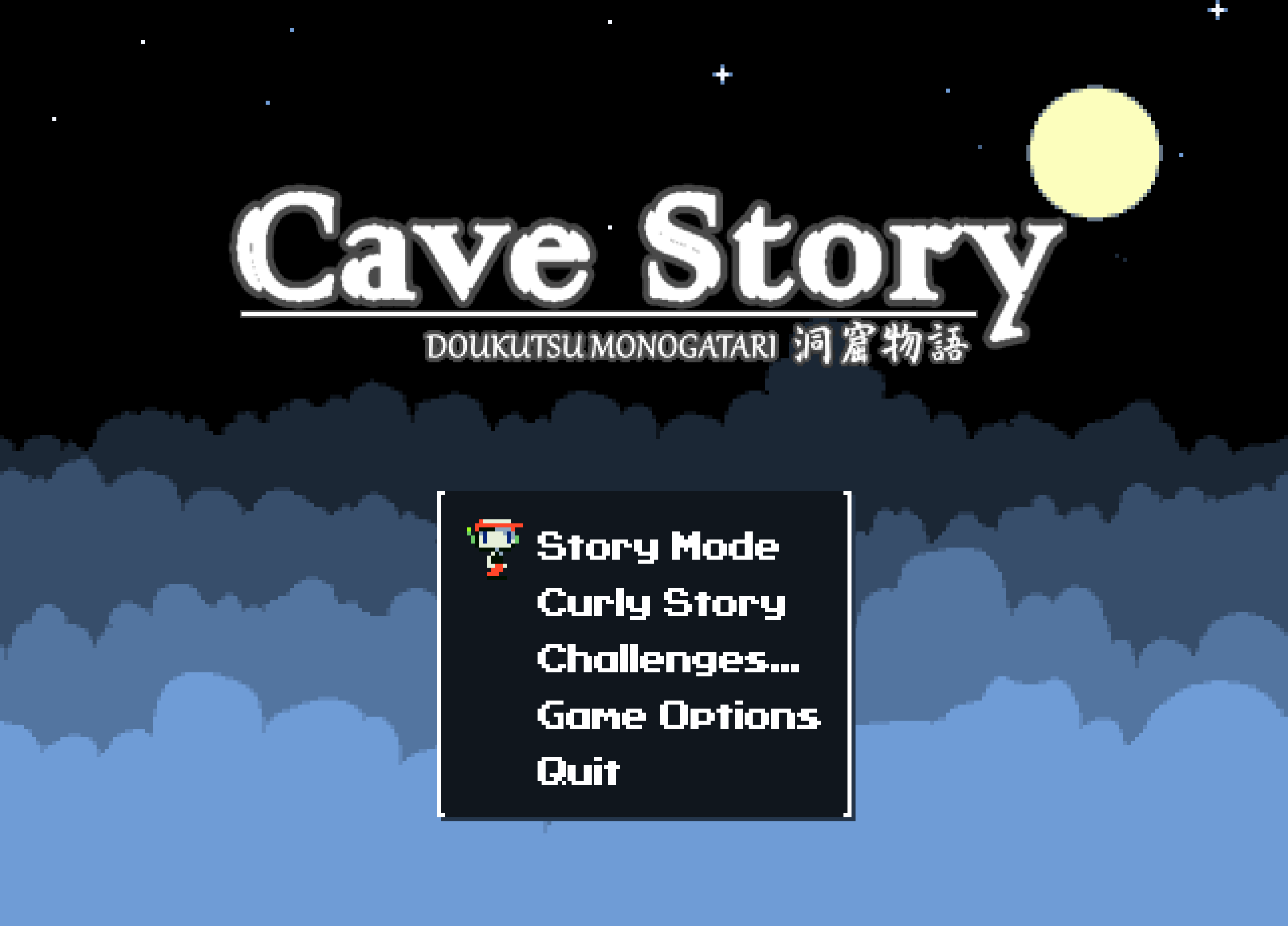
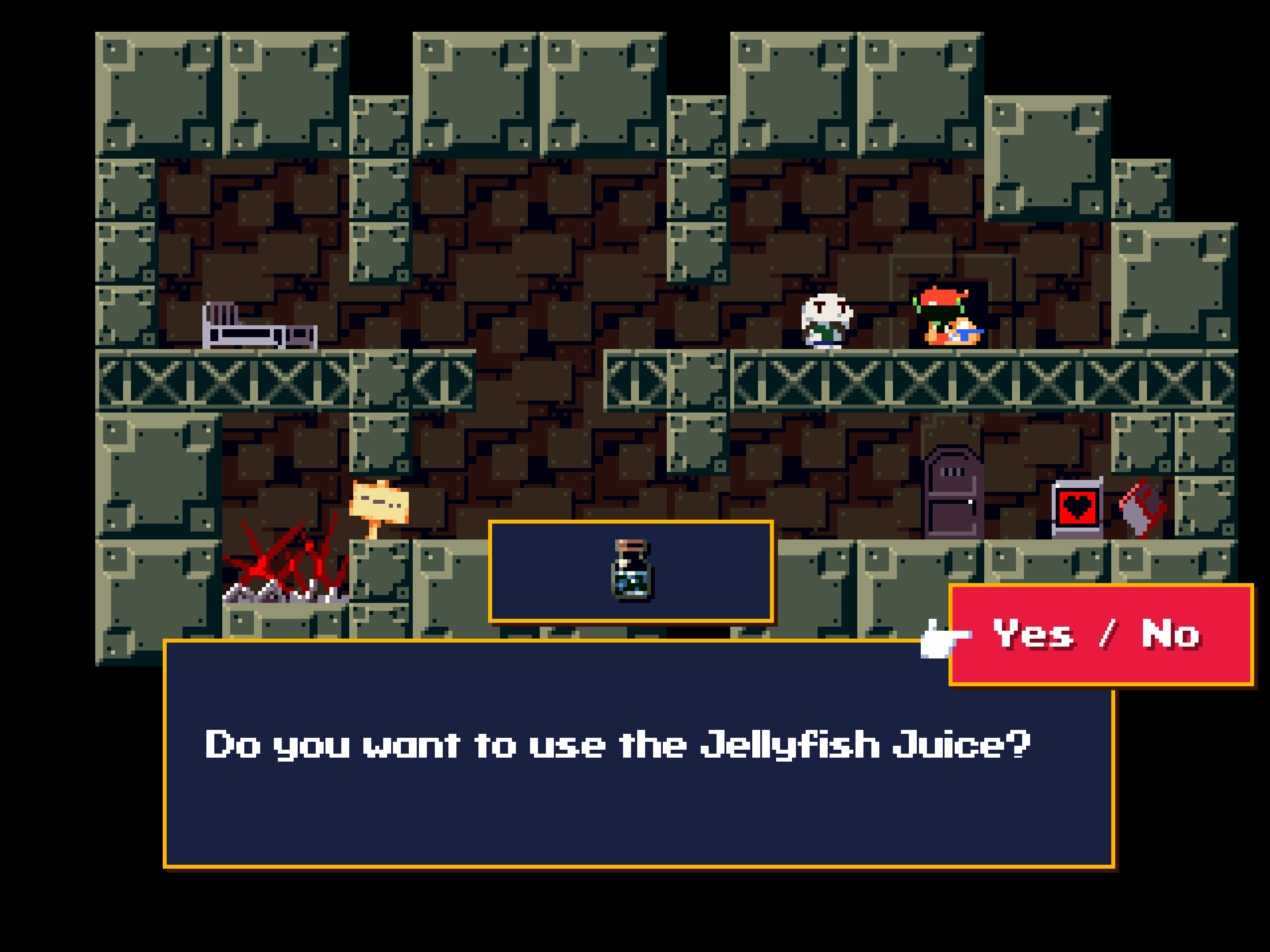

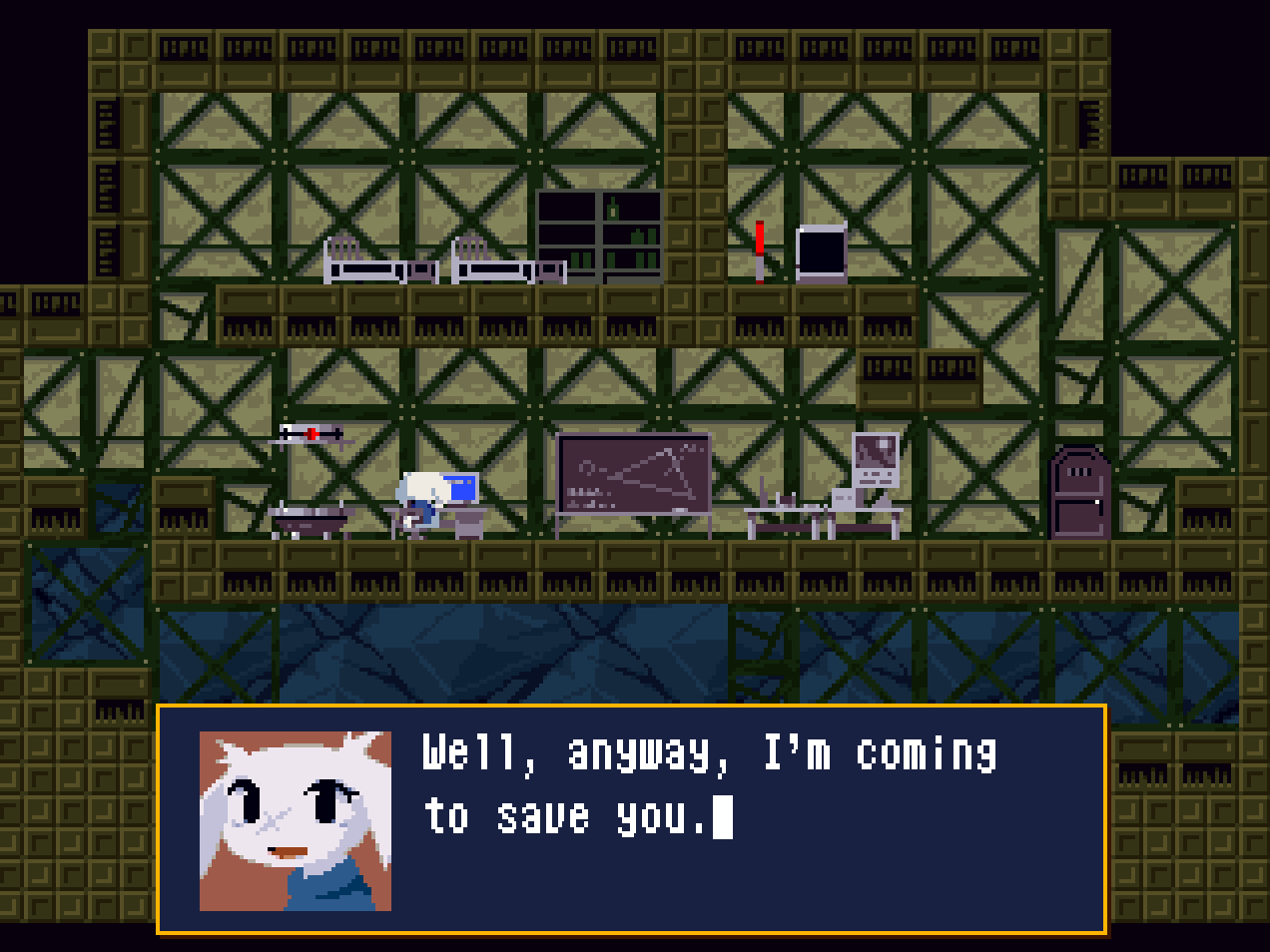
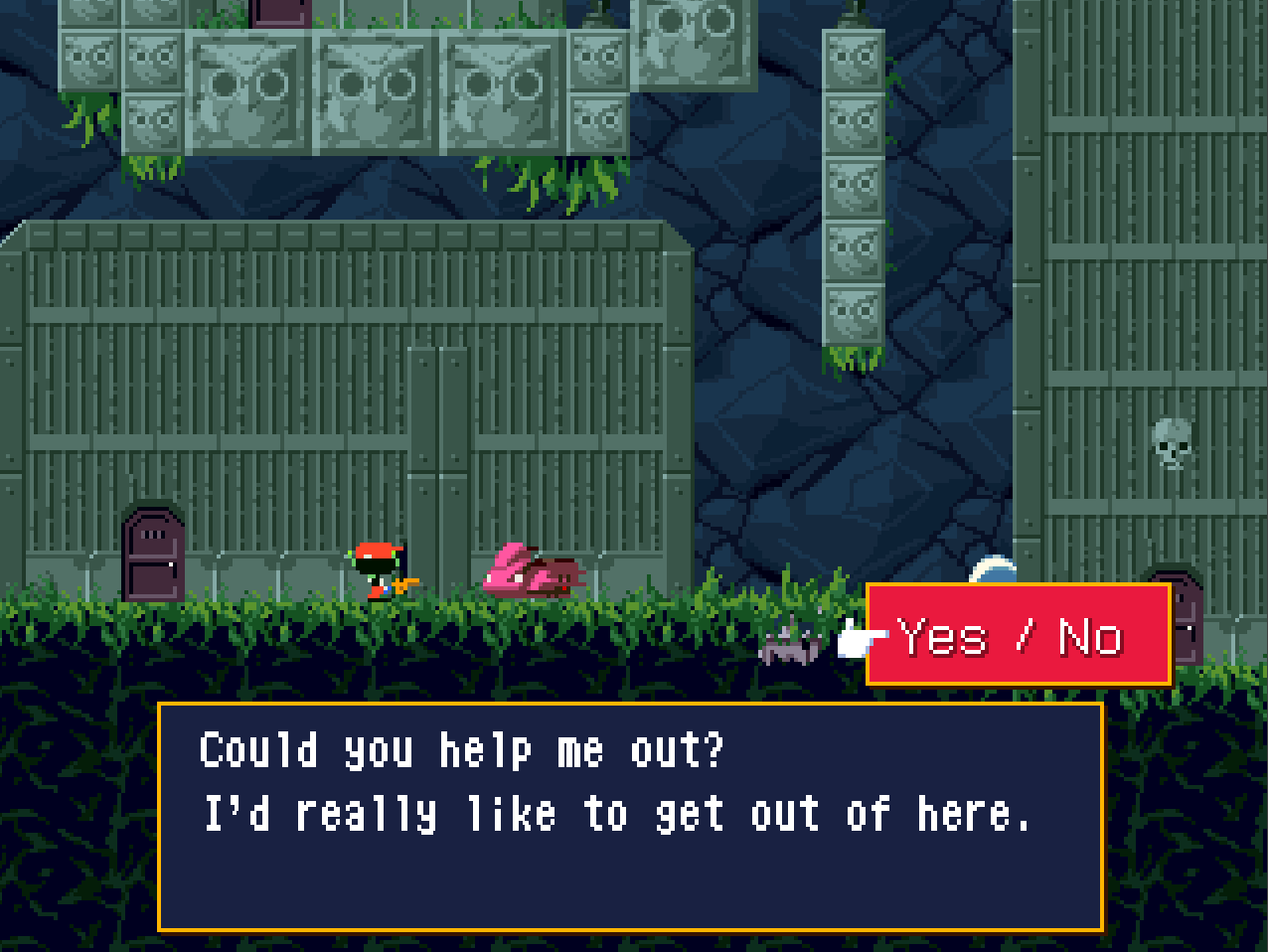

(see the site for more)
What this is
- An overhauled port of the AGTP translation to Cave Story+, striving to stay true to the Japanese text while maintaining charm and character. Aside from fixing many issues with the original translation, it also includes a more satisfying rewrite of Curly Story with additional content.
- As an optional module, play through Cave Story+ with a new and improved version of HaydenStudios' excellent 4 Endings mod, edited to better fit the new translation and keep continuity as well as to include a new path for Curly Story. Guaranteed(*) to bamboozle your friends and just a fun time all around.
- Another optional module, "classic+ mode", replaces the Cave Story+ "New" graphics with slightly overhauled original graphics, allowing you to play challenges and other modes with classic graphics. It also fixes original graphics to work with Cave Story+ typesetting and take advantage of unlimited colour depth where appropriate (primarily inventory graphics and portraits). Note: For best results, disable seasonal graphics.
- A stripped down version of the updated translation and graphics patch is available for classic Cave Story if you prefer. The classic release also includes a Windows bitmap font to allow for crisp rendering regardless of resolution.
Changelog
(2022/07/24) - Cave Story+ mod bundle
· added support for unicode incompatible Windows locales (AGTP+ v1.02, AGTP+4E v1.02, classic+ v1.02, classic+4E v1.02, sw_apo v1.02)
(2022/07/24) - Cave Story classic mod bundle
· added support for unicode incompatible Windows locales (doukutsu-en2 v1.02, doukutsu-ui+ v1.02)
· added support for unicode incompatible Windows locales (AGTP+ v1.02, AGTP+4E v1.02, classic+ v1.02, classic+4E v1.02, sw_apo v1.02)
(2022/06/25)
· added support for 2011 Steam version, Linux installers and 32-bit architectures (AGTP+ v1.01, AGTP+4E v1.01, classic+ v1.01, classic+4E v1.01, sw_apo v1.01)
(2022/05/22)
· initial release (AGTP+ v1.0, AGTP+4E v1.0, classic+ v1.0, classic+4E v1.0, sw_apo v1.0)
· added support for 2011 Steam version, Linux installers and 32-bit architectures (AGTP+ v1.01, AGTP+4E v1.01, classic+ v1.01, classic+4E v1.01, sw_apo v1.01)
(2022/05/22)
· initial release (AGTP+ v1.0, AGTP+4E v1.0, classic+ v1.0, classic+4E v1.0, sw_apo v1.0)
(2022/07/24) - Cave Story classic mod bundle
· added support for unicode incompatible Windows locales (doukutsu-en2 v1.02, doukutsu-ui+ v1.02)
(2022/06/25)
· added support for 32-bit architectures and Linux installers (doukutsu-en2 v1.01, doukutsu-ui+ v1.01)
(2022/05/22)
· initial release (doukutsu-en2 v1.0, doukutsu-ui+ v1.0)
· added support for 32-bit architectures and Linux installers (doukutsu-en2 v1.01, doukutsu-ui+ v1.01)
(2022/05/22)
· initial release (doukutsu-en2 v1.0, doukutsu-ui+ v1.0)
Game compatibility
NOTE: For obvious reasons, mods available here are distributed strictly as differential patches. This means installation will only work if you have the exact version of the game files they are intended to be used with. For Cave Story+ this is the currently available version on gog.com (v1.0.1.0) as well as the 2011 Steam version. For the original Cave Story it is v1.0.0.6 with the AGTP patch applied (prepatched install is fine).
Yes, but what does this mean for...
Any other version of CS+ not listed as compatible is untested. Installing may work if the game resources in question are exactly the same, or it may lead to broken or partial installs or otherwise unexpected results. If you know what you're doing, you can manually check against the included list of md5 hashes of files that I build patches for (md5list.txt).
How to install the modpack
The AGTP+ collection is packaged via unipatch, a universal binary patching script. Plus Porter or other existing Cave Story-specific tools didn't support the new versions of Cave Story+ this modpack is developed for (using .png graphics, etc.) or any of the more advanced edits being done, such as changing the game font. As such it was easier to use an existing tool I had made which can handle all of that, even if it's less tailored to the game. Since it's all script files, you can easily check what it does if you're worried. No blind installers here. 

- Download the appropriate modpack for Cave Story+ or classic Cave Story and extract the files to your game's base directory, so the unip folders and batch files are alongside your game executable.
- Make sure your game version is compatible (see above) and this is not a protected folder.
- You can then simply run the main install script (install-CS/+.bat, or install-CS/+.sh in Linux environments) which will run you through the choices and handle the install for you. After the completion of each step the script will prompt you to continue, allowing you to see whether the mod choice installed correctly.
Seeing a number of missing file warnings is normal, as the installer includes patching information for both .bmp and .png assets when typically only one version is present. If you see any errors however, your game version likely isn't compatible and the resulting install may not work as intended.
(You can also use unipatch directly if you want, as per the usage outlined in the included unipatch.readme.txt. This will also allow you to build your own unipatch based mods.)
Where can I get my hands on AGTP+
Download links, all of this information and more are available over at the AGTP+ mini site. Make sure to check the FAQ if you have any questions (such as pertaining to the translation, more specific installation help, etc.).
Great, how can I help?
Support for the 2011 Steam version is still new, so let me know if you spot any issues specific to installs with it (particularly if you use the classic+ graphics component).
Secondly, let's try and keep this thread clean from any back and forth, as this makes it easier to deal with bugs and other issues that may come up and not risk them getting lost in discussion. If you have any strong feelings about any of the translation decisions taken, need help in a specific way or have other questions not directly relevant to most people that aren't answered in the FAQ, feel free to send me a conversation.
While both the CS+ and the classic versions have been playtested, it's inevitable that some issues slipped through, especially given how different versions of Cave Story handle typesetting. One thing to look out for in the classic version in particular is empty lines inserted in the middle of dialogue. Please let me know anything out of the ordinary you spot here.
A selection of screenshots
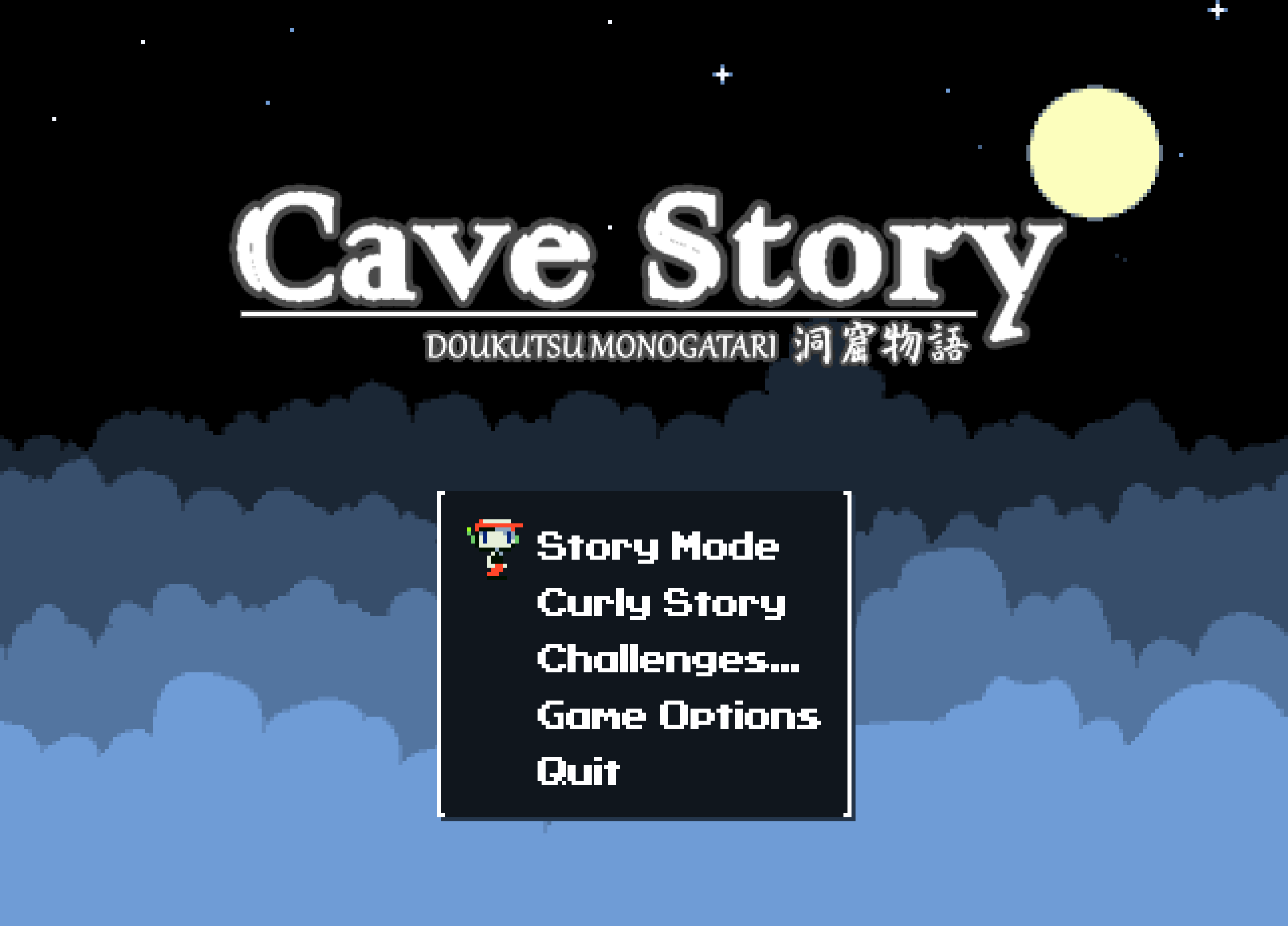
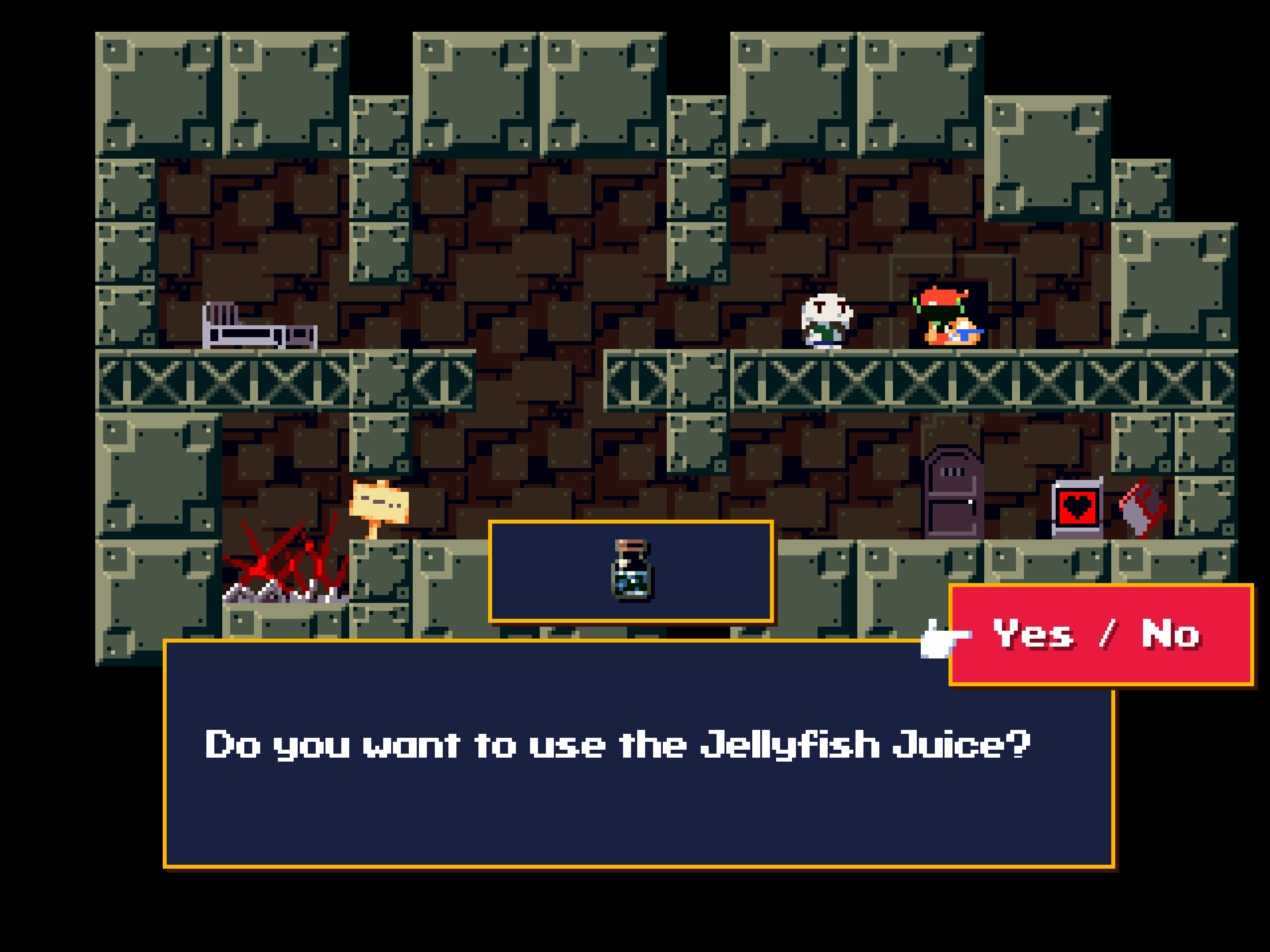

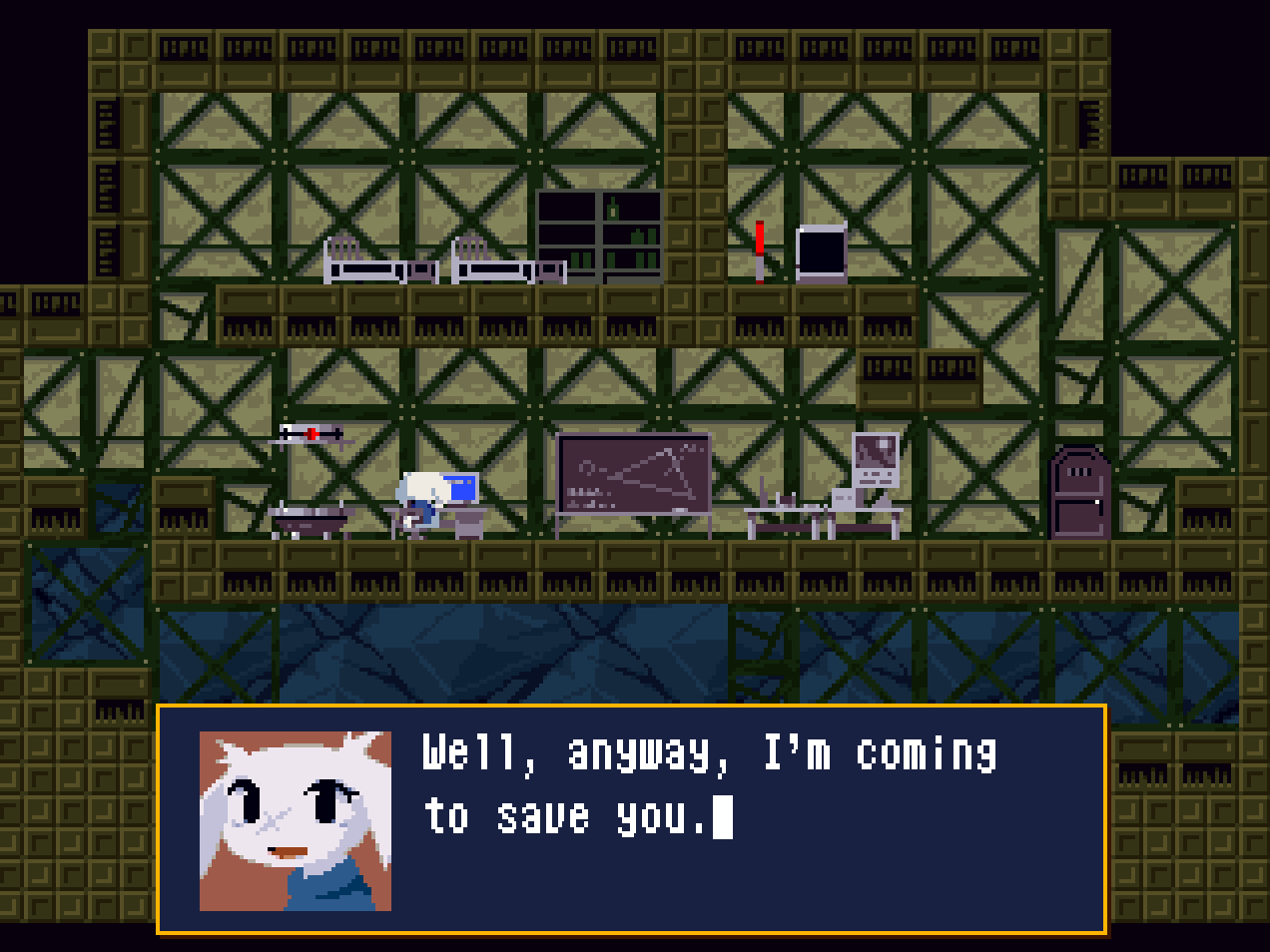
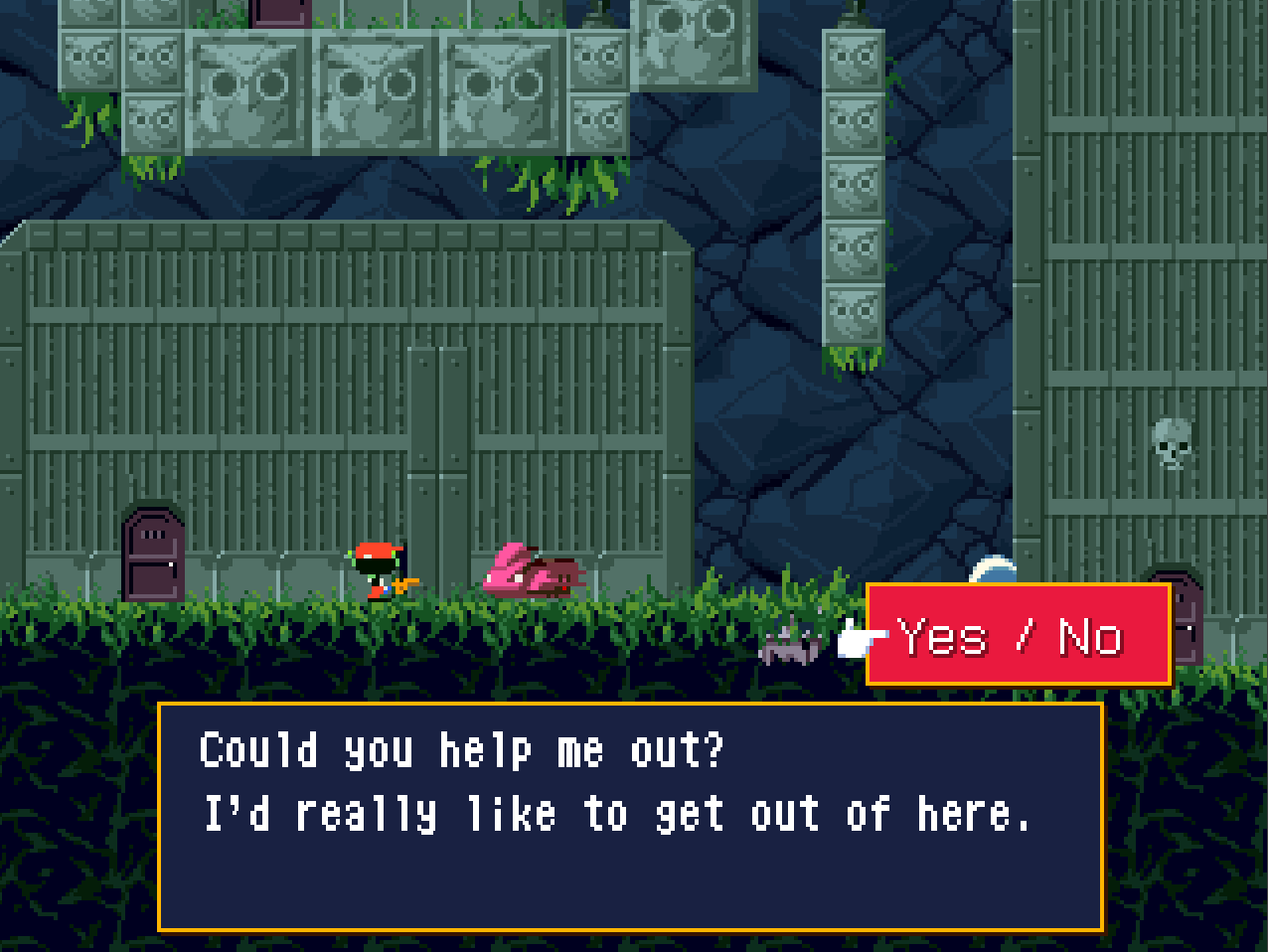

(see the site for more)
Last edited: