-
Please stop embedding files/images from Discord. Discord has anti-hotlinking logic in place that breaks links to Discord hosted files and images when linked to from anywhere outside of Discord. There are a multitude of file/image hosting sites you can use instead.
(more info here)
You are using an out of date browser. It may not display this or other websites correctly.
You should upgrade or use an alternative browser.
You should upgrade or use an alternative browser.
Switch to IPBoard?
- Thread starter andwhyisit
- Start date
Sep 18, 2012 at 7:00 PM
Join Date: Jun 12, 2009
Location: Edge of the universe
Posts: 1562
Not that I can remember.
Sep 18, 2012 at 8:46 PM
Join Date: Dec 31, 2011
Location: United States
Posts: 2323
Age: 29
Pronouns: he/him
Reuben had a little bit. And I never go a chance to see Awesome and Cheese, so I'm not sure. (The reason I want the last two is because they're Reuben's alts, so it'd be interesting to see their brief content to see how well he did of acting like a different person).
Sep 18, 2012 at 9:49 PM
Join Date: Jun 12, 2009
Location: Edge of the universe
Posts: 1562
I was around for when reallyawesome and cheeseboy were created. Not 100% on reallyawesome, but I'm pretty sure cheeseboy had nothing interesting on his profile, or even any posts. I think DT banned him rather quickly.
Oct 24, 2012 at 3:50 PM
Join Date: Dec 31, 2011
Location: United States
Posts: 2323
Age: 29
Pronouns: he/him
Are you ignoring us on purpose? I would like to view the profiles of Dash360, DERP, Reuben777, Reallyawesome, Cheeseboy and a new addition, Cave story site at my leisure. The longer this takes, the more this list is going to add up. Is it really that much work?
Oct 25, 2012 at 2:12 AM
Join Date: Aug 20, 2006
Location:
Posts: 2870
Age: 35
Pronouns: he/him
You should consider yourself lucky andy cared enough to do anything in the first place
Nov 16, 2012 at 2:57 PM
Join Date: Jul 15, 2007
Location: Australia
Posts: 6255
Age: 40
Pronouns: he/him
It's done. Apart from Cave story site who happens to be temp banned.
Keep in mind that this only works for perma-banned members.
Though that post of yours makes me wonder why I even bothered.
Keep in mind that this only works for perma-banned members.
I didn't ignore you, I FORGOT and the thread was buried. I am Human, this shit happens.Are you ignoring us on purpose? I would like to view the profiles of Dash360, DERP, Reuben777, Reallyawesome, Cheeseboy and a new addition, Cave story site at my leisure. The longer this takes, the more this list is going to add up. Is it really that much work?
Though that post of yours makes me wonder why I even bothered.
Nov 16, 2012 at 9:57 PM
Join Date: Dec 31, 2011
Location: United States
Posts: 2323
Age: 29
Pronouns: he/him
Alright, sorry for... Overreacting. And also for accusing you of doing something you weren't doing.
And, thanks.
And, thanks.
Nov 16, 2012 at 11:43 PM
Join Date: Dec 31, 2011
Location: United States
Posts: 2323
Age: 29
Pronouns: he/him
Then that leads me to wonder why his account named Cave Story Site isn't perma-banned. But I'm pretty sure that account's ban, in fact, was permanent, because I'm pretty sure that the inability to view banned members' profiles only applies to permanently banned members. 'Cause DualHack is suffering a temporary ban as of the posting of this post, and I am still able to view his profile, whereas I was unable to view Cave Story Site's profile.
Nov 17, 2012 at 1:29 AM
Join Date: Jun 12, 2009
Location: Edge of the universe
Posts: 1562
I think andwhy enabled DualHack's profile for viewing
Nov 17, 2012 at 2:43 AM
Join Date: Dec 31, 2011
Location: United States
Posts: 2323
Age: 29
Pronouns: he/him
Are you sure about that? I'm pretty sure that I viewed his profile after I realized this inability to view banned members' profiles glitch, but before I reported it.
Nov 21, 2012 at 1:43 PM
Join Date: Jul 15, 2007
Location: Australia
Posts: 6255
Age: 40
Pronouns: he/him
Over the course of three nights I have delved into the inner workings of the editor and have thrown together one of the longest requested features from the switch to IPB.
You now have buttons in bbcode mode (source mode).
It should work perfectly fine but if you guys notice any issues with it then please let me know.
You now have buttons in bbcode mode (source mode).
It should work perfectly fine but if you guys notice any issues with it then please let me know.
Nov 21, 2012 at 3:50 PM
I don't know if this is related to that feature, but in the Quick Reply ("Reply to this topic"), after the YouTube BBCode button, there are grayed-out buttons of the Bold, Italic, Underline, Strike Through, Link, Image, Code and Quote BBCodes.
Nov 22, 2012 at 12:22 AM
Join Date: Jul 15, 2007
Location: Australia
Posts: 6255
Age: 40
Pronouns: he/him
Of course. Due to the need for forward compatibility I can't modify the existing wysiwyg-only buttons but I could create additional source-only buttons. The hide, spoiler, and youtube buttons, being custom buttons, can work in both modes. The greyed out buttons are source-only buttons so they only work when you switch to source mode (top-leftmost button changes modes btw).
Dec 2, 2012 at 7:28 PM
Join Date: Dec 31, 2011
Location: United States
Posts: 2323
Age: 29
Pronouns: he/him
EDIT: Sorry Dunc, only just noticed your post.
We're once again experiencing the double date glitch:
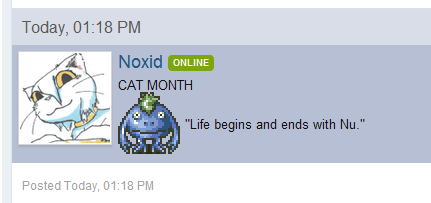
Also, quotes are now difficult to manage in visual mode. I liked it better how it was handled by plain text. Any chance of fixing this?
EDIT: Oh hang on a second, I just realized the sweet new buttons that work in source mode the way that I've been wanting them to work ever since the switch to IP Board. Thanks andwhy!
We're once again experiencing the double date glitch:
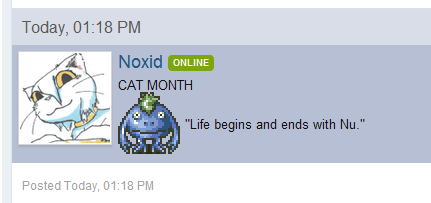
Also, quotes are now difficult to manage in visual mode. I liked it better how it was handled by plain text. Any chance of fixing this?
EDIT: Oh hang on a second, I just realized the sweet new buttons that work in source mode the way that I've been wanting them to work ever since the switch to IP Board. Thanks andwhy!
Dec 2, 2012 at 7:33 PM
Indie game enthusiast

"What is a man!? A miserable pile of secrets! But enough talk, have at you!"
Join Date: Apr 18, 2006
Location: Forever wandering the tower...!
Posts: 1806
Pronouns: he/him
I'm on Internet Exploder 8, a few things I noticed :
Quick Reply and the Reply boxes initially require you to click near the very top line in order to type on it. Took me a couple seconds to figure out what was going on [thought it froze up on me lol]
New Media and Youtube embeds appear to be broken. It just spits out the code.
<youtube tag
[media]http://www.youtube.com/watch?v=xSp2I0ObdW4[/media] <media tag
Also during full edit Topic Summary, I'm seeing the oldest posts instead of the most recent.
EDIT : When I hit Edit Post, and edited it WITHIN the same page, and hit save changes...
The post goes invisible. It just says Posted Today, etc
If you hit Quote, you'll see the post is still there though...
(Apparently, refreshing the page, or leaving and returning returns it to normal) [having difficulty reproducing this, after changing my post]
Also, the automatic url changer when using quick reply turns the URL into a link including the [ / media] part.
EDITEDIT:
The spacing is really different in the actual quick edit window, then how it appears after saving.
[The actual saved changes create a bunch of new lines?]
I can take screenshots if need be~
It appears that, in quick edit, the spaces disappear; but are actually still there but hidden. So, if you correct the look in quick edit, it just expands it more and more D:
Dec 2, 2012 at 11:01 PM
Join Date: Jul 15, 2007
Location: Australia
Posts: 6255
Age: 40
Pronouns: he/him
I've gotten rid of the double date.
Everyone, refresh your pages! 90% of these issues are likely to be cache-related (essentially your browser is mixing the current page and current js/css resources with old js/css resources).
Everyone, refresh your pages! 90% of these issues are likely to be cache-related (essentially your browser is mixing the current page and current js/css resources with old js/css resources).



