-
Please stop embedding files/images from Discord. Discord has anti-hotlinking logic in place that breaks links to Discord hosted files and images when linked to from anywhere outside of Discord. There are a multitude of file/image hosting sites you can use instead.
(more info here)
You are using an out of date browser. It may not display this or other websites correctly.
You should upgrade or use an alternative browser.
You should upgrade or use an alternative browser.
Org or Pxtone?
- Thread starter RedMyso
- Start date
Aug 27, 2015 at 3:15 PM
Join Date: Feb 2, 2013
Location: Canada
Posts: 620
Age: 30
Pronouns: she/her
Uh personally I think ORG is good enough for me. Of course Pxtone has more capabilities than ORG but it seems all the more confusing to use. Weirdly enough I think more guides are readily available for Pxtone than ORG Maker. I don't think I've ever seen a guide past plain text files for the latter. But I didn't do much searching because I didn't need to.
Aug 27, 2015 at 3:37 PM
Join Date: May 28, 2008
Location: PMMM MMO
Posts: 3713
Age: 33
DEFINITELY pxtone. After having used both for quite a while, pxtone is just the easier one to use, with more features to boot. It has a slightly steeper learning curve, but it's really not any harder to use than orgmaker.
Aug 27, 2015 at 9:08 PM
Join Date: Dec 31, 2011
Location: United States
Posts: 2323
Age: 29
Pronouns: he/him
Same here. That's probably the reason a lot of people are voting for org.Org simply because I've yet to learn pxtone.
EDIT: 1375th post! "Man, if only I had an apple..."
Last edited:
Aug 27, 2015 at 9:21 PM
Uh personally I think ORG is good enough for me. Of course Pxtone has more capabilities than ORG but it seems all the more confusing to use. Weirdly enough I think more guides are readily available for Pxtone than ORG Maker. I don't think I've ever seen a guide past plain text files for the latter. But I didn't do much searching because I didn't need to.
It's the other way around for me, but that might be because I came across Pxtone first.
Last edited:
Aug 27, 2015 at 9:22 PM
Join Date: Jan 27, 2009
Location: ✨✨✨✔✔✔
Posts: 289
Age: 31
Pronouns: he/him
Pxtone is nice and all for having as many channels as you want and things like, echo, distortion, and pitch bending... But the volume management is really not fun. As far as I know, there's no way to draw curves for panning or volume. You have to manually plot each point. Also not being able to set individual colors for the channels makes things complicated. Pxtone also isn't as intuitive when it comes to detuning, with the keypad junk. That and you can detune way more than you would ever need to. Pxtone always plays from the beginning unless you put a loop point where you want it, which I don't really care for. If it just played from where you were by default I would like it more. I also don't know a way to return to the start of the song without scrolling back. Orgmaker has that feature. Being able to pick up to 48th notes is nice though. No proper sample looping probably kills Pxtone for me though.
Aug 27, 2015 at 10:16 PM
Senior Member

"This is the greatest handgun ever made! You have to ask yourself, do I feel lucky?"
Join Date: Sep 11, 2014
Location: Out of Nowhere
Posts: 95
Pronouns: he/him
I prefer PXTone because, once you get used to it, it feels better to use than Orgmaker does.
Aug 27, 2015 at 11:24 PM
Sincerity will always triumph over irony.
Modding Community Discord Admin

"What're YOU lookin' at?"
Join Date: Apr 23, 2013
Location: In a cave above the surface.
Posts: 1088
Age: 27
Pronouns: He/They
Gender Notes: More info at a later date.
the volume management is really not fun. As far as I know, there's no way to draw curves for panning or volume. You have to manually plot each point. Also not being able to set individual colors for the channels makes things complicated.
OrgMaker has those same problems too.
PXTone is the newer and modern. I haven't used it but from what I've seen, heard, assumed from Pixel's website, and upon seeing how many EXE's and stuff come with the collage package. It's just more professional/serious.
Aug 27, 2015 at 11:58 PM
Join Date: May 28, 2008
Location: PMMM MMO
Posts: 3713
Age: 33
Pxtone always plays from the beginning unless you put a loop point where you want it, which I don't really care for. If it just played from where you were by default I would like it more.
Actually if you click on the top of a bar you can just set a "start" point. Maybe this is what you're referring to by loop point, but I never found this much of an issue myself.
One thing I like about pxtone is how you can actually bend note pitches/do note slides, which is basically impossible in orgmaker (I've tried various things to "fake" it in orgmaker, but it never sounds good).
Oh and one of my favorite things about pxtone is how you can copy selected properties of a track to another track, instead of just the entire track. For example, if you laid out all your panning work in one track and wanted to use the same panning in another one, in orgmaker you either have to copy over the whole track (which would delete any notes there), or just do it by hand. But in pxtone, you can choose to copy over only the panning, which saves a lot of time.
Also in pxtone, when you set the volume of a note/track to 0 it's actually silent, whereas orgmaker's 0 value is still audible, which makes it difficult to properly fade out notes.
And of course the delay (echo) filters in pxtone are a god send. It's a lot faster than making it manually, and more importantly, you don't have to use another channel to make it (and wav channels in orgmaker are limited, what with only having 8).
Being able to set the tempo of a song in the standard BPM is also nicer than using orgmaker's made-up wait/beat values.
OrgMaker has those same problems too.
Actually you can "draw" volume envelopes/curves in orgmaker, if you hold the mouse button and drag it along the points you want it to hit. It's kind of rudimentary, but easier than doing it click-by-click.
Aug 28, 2015 at 1:13 PM
Join Date: Jan 22, 2015
Location:
Posts: 249
I don't know how to use either of them, but I prefer Org because it's simpler and has a cooler name.
Additionally, Org has lots of versions of OrgView with various pictures, whereas PxTone just has "pxtone Player".
Additionally, Org has lots of versions of OrgView with various pictures, whereas PxTone just has "pxtone Player".
Sep 1, 2015 at 1:23 AM
Senior Member

"This is the greatest handgun ever made! You have to ask yourself, do I feel lucky?"
Join Date: Dec 10, 2011
Location: South Florida
Posts: 91
Age: 25
Pronouns: he/him
im not sure if pxtone is any better than orgmaker, but i dont really like orgmaker all that much. you have to click so many times to do everything in the program to the point where it's kinda annoying. of course, i guess its no surprise that i dont like orgmaker since i mostly deal with trackers. in this case, it would be neither for me.
however, if a tracker version of orgmaker ever came to be, then you at least know which one id pick.
however, if a tracker version of orgmaker ever came to be, then you at least know which one id pick.

Sep 1, 2015 at 2:57 AM
Join Date: Feb 2, 2013
Location: Canada
Posts: 620
Age: 30
Pronouns: she/her
im not sure if pxtone is any better than orgmaker, but i dont really like orgmaker all that much. you have to click so many times to do everything in the program to the point where it's kinda annoying. of course, i guess its no surprise that i dont like orgmaker since i mostly deal with trackers. in this case, it would be neither for me.
There's actually quite a few shortcuts you can utilize in the latest version of Org. Like, pressing F5 plays and stops the piece; arrow keys scroll the screen. Ctrl + left arrow key brings you back to the beginning. I guess if you dabble in ORG enough (or Pxtone maybe) then you will be able to pick up on the various shortcuts.
But yeah I'm aware trackers let you just "type" in the notes you want. I had always found that counterintuitive without a piano keyboard thus why I much prefer interfaces like ORG etc. oRG 210 does let you play on the keyboard using the computer keyboard though. As far as I know though, it still requires click input.
Sep 1, 2015 at 3:53 AM
Senior Member

"This is the greatest handgun ever made! You have to ask yourself, do I feel lucky?"
Join Date: Dec 10, 2011
Location: South Florida
Posts: 91
Age: 25
Pronouns: he/him
I'm aware trackers let you just "type" in the notes you want. I had always found that counterintuitive without a piano keyboard thus why I much prefer interfaces like ORG
the computer keyboard isnt much of a problem really. most trackers (well, famitracker i guess) do it in a way where your computer keyboard can act as a piano keyboard. z = C, s = C#/Db, x = D, etc.. i guess you can do that in orgmaker, but not really...?
im still testing orgmaker out by trying to put NES/C64 arps in it. putting the bpm i want is surprisingly difficult for some reason. like, why cant i just put 300 bpm? it always has to be 312 or something else. it would also be useful if you could edit the actual bpm instead of this "wait" column, which is something i dont understand quite that much. maybe im missing something here and the bpm can be edited? i dunno...
i guess ill just continue testing out orgmaker.
Sep 1, 2015 at 4:00 AM
Join Date: Aug 28, 2009
Location: The Purple Zone
Posts: 5998
Pronouns: he/him
pxtone is literally a superset of orgmaker
it's OrgMaker: The Sequel, now with less obscure commands and custom samples
there's no reason not to use it unless you're making a cave story mod
it's OrgMaker: The Sequel, now with less obscure commands and custom samples
there's no reason not to use it unless you're making a cave story mod
Sep 1, 2015 at 8:33 AM
Join Date: Feb 2, 2013
Location: Canada
Posts: 620
Age: 30
Pronouns: she/her
the computer keyboard isnt much of a problem really. most trackers (well, famitracker i guess) do it in a way where your computer keyboard can act as a piano keyboard. z = C, s = C#/Db, x = D, etc.. i guess you can do that in orgmaker, but not really...?
Yeah but I thought using your keyboard was the only way to input notes into Famitracker? I find not having the physical notes matched to a keyboard confusing enough, but to each their own, I suppose.
ORG 2.10 does allow you to use the letter keys (ZXC etc) to play the piano. There are shortcut keys to change the octaves and stuff but I don't know the specifics because I never had the need to use the piano roll yet. You can even play on the piano while an ORG is playing, which is nice.
im still testing orgmaker out by trying to put NES/C64 arps in it. putting the bpm i want is surprisingly difficult for some reason. like, why cant i just put 300 bpm? it always has to be 312 or something else. it would also be useful if you could edit the actual bpm instead of this "wait" column, which is something i dont understand quite that much. maybe im missing something here and the bpm can be edited? i dunno...
i guess ill just continue testing out orgmaker.
I don't really understand what you mean by "it always has to be 312". It sounds like you're just adjusting the wait time and doing a trial/error to get to 300. But there is a bit of an easier approach.
On the Song Setup screen (F2), just input "300" into the BPM column and then click the left arrow. It automatically converts the BPM into the wait time and with that method, will allow you to save your changes. Below, you can see the arrow selected after I specify that I want a BPM of 300. The equivalent wait time is then 50.
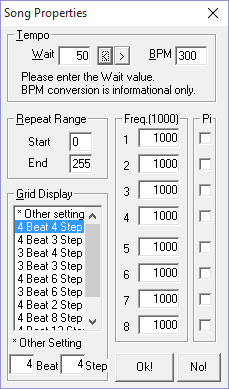
It may be also worth noting that the BPM value will adjust itself based on the number of steps you allow in a beat.
pxtone is literally a superset of orgmaker
it's OrgMaker: The Sequel, now with less obscure commands and custom samples
there's no reason not to use it unless you're making a cave story mod
I remember the last time I used PxTone I couldn't figure out how to copy a bar successfully. Even when I selected two measures and wanted to copy it to the subsequent measure, it always copied to the bar ahead, leaving a silent measure. I had to do all my continuums by hand.
meh maybe now I might get a better grasp at PxTone if I tried using it again. I didn't realise how fond I was of clicking and holding to set note lengths until ORG Maker 2.10 came along. But then again, it doesn't seem to be possible to change the pitch of a note but preserve its length without having to reselect across the same range again. In ORG, one could simply just click along the same range of the note head and it would instantly jump to that pitch.
Sep 1, 2015 at 9:32 PM
Join Date: Jan 22, 2015
Location:
Posts: 249
pxtone is literally a superset of orgmaker
it's OrgMaker: The Sequel, now with less obscure commands and custom samples
there's no reason not to use it unless you're making a cave story mod
Well, unless someone finishes this: http://www.cavestory.org/forums/threads/proof-of-concept-hack-cs-pxtone-dll.2681/
Sep 2, 2015 at 2:24 AM
Senior Member

"This is the greatest handgun ever made! You have to ask yourself, do I feel lucky?"
Join Date: Jul 11, 2009
Location: Texas, USA
Posts: 90
Pronouns: he/him
most trackers (well, famitracker i guess) do it in a way where your computer keyboard can act as a piano keyboard. z = C, s = C#/Db, x = D, etc.. i guess you can do that in orgmaker, but not really...?
ORG 2.10 does allow you to use the letter keys (ZXC etc) to play the piano.
In OrgMaker 2.1.0 and higher, you can use the computer keyboard as a piano to rehearse, but not to enter notes or record.
putting the bpm i want is surprisingly difficult for some reason. like, why cant i just put 300 bpm? it always has to be 312 or something else.
I don't really understand what you mean by "it always has to be 312".
As you increase the number of steps per beat, changing the Wait value by 1 causes a larger BPM change:
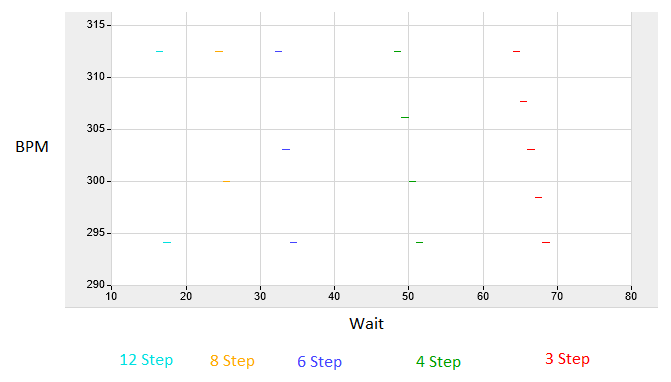
At 12 Step, if you want 300 BPM, your closest options are 17 Wait (294 BPM) or 16 Wait (312 BPM).
It's just an unfortunate limitation of how Pixel made the ORG format: The speed of the song is controlled by the Wait value, which is the duration of a step in milliseconds. In OrgMaker 2.0.5 and below, you had to do the BPM math yourself (Wait = (60000 / Step) / BPM). In OrgMaker 2.1.0 and higher, the < and > conversion buttons do the math for you, but you still have to convert back and forth to check how close you can get.
Last edited:
Sep 2, 2015 at 6:39 AM
Join Date: May 28, 2008
Location: PMMM MMO
Posts: 3713
Age: 33
Oh right, one of my favorite things in pxtone is how I can use Ctrl+C and Ctrl+V (or right clicking, I forget) to copy and paste segments easily, without having to open a silly copy dialogue window everytime like I have to do in orgmaker. It's much faster/much easier.
I honestly recommend that anyone who thinks orgmaker is better to actually properly learn how to use pxtone, since once you've learned it, it is by far the superior music program. As Noxid has said, it's basically a superset of orgmaker.
Most of the complaints I've seen against pxtone are people either not knowing how to properly use the program or some interface issues (some of which do work out a bit better in orgmaker, but only some).
I honestly recommend that anyone who thinks orgmaker is better to actually properly learn how to use pxtone, since once you've learned it, it is by far the superior music program. As Noxid has said, it's basically a superset of orgmaker.
Most of the complaints I've seen against pxtone are people either not knowing how to properly use the program or some interface issues (some of which do work out a bit better in orgmaker, but only some).







