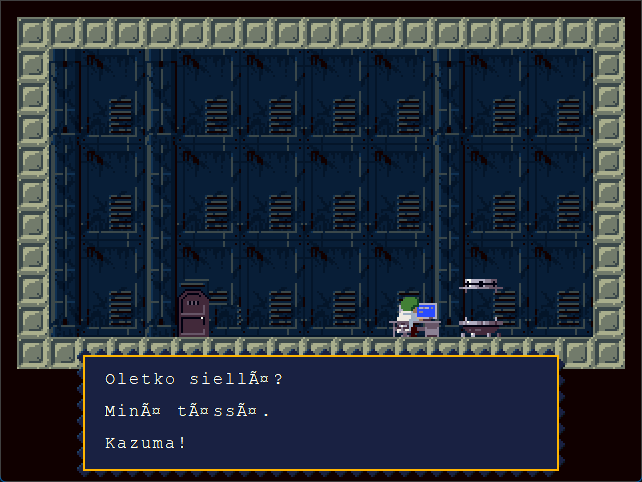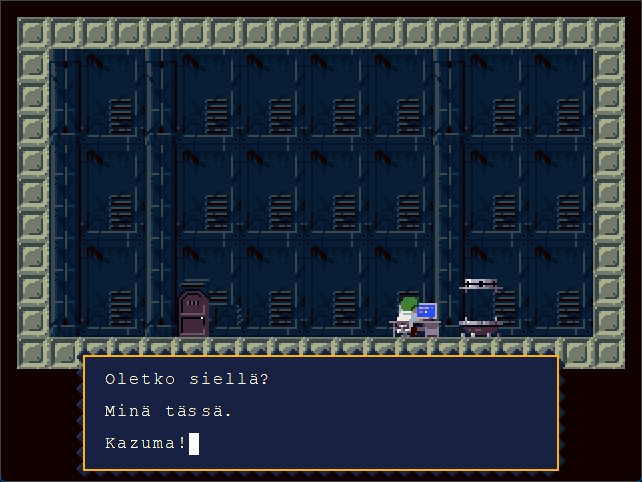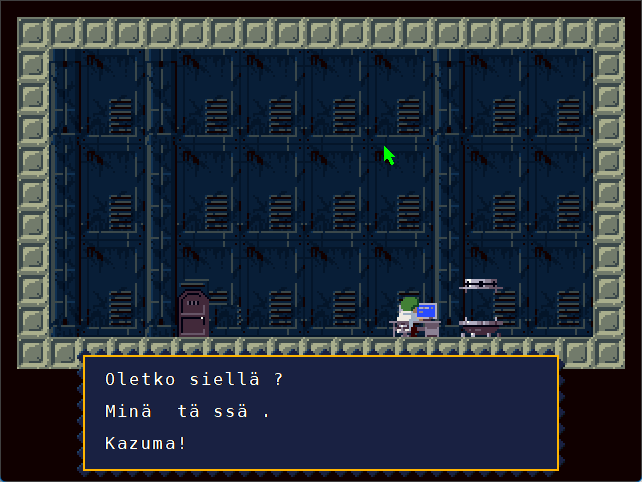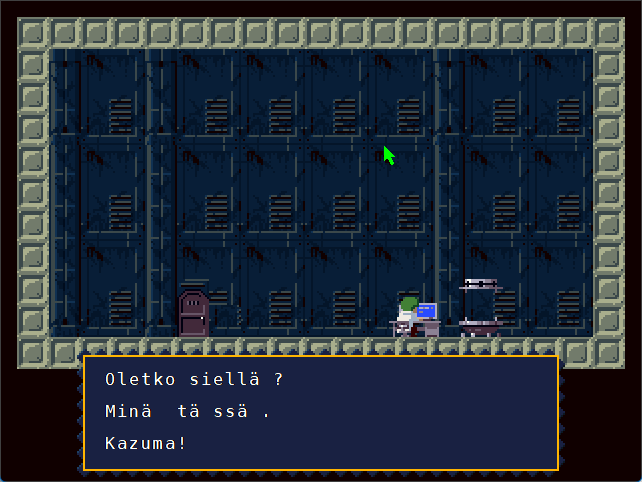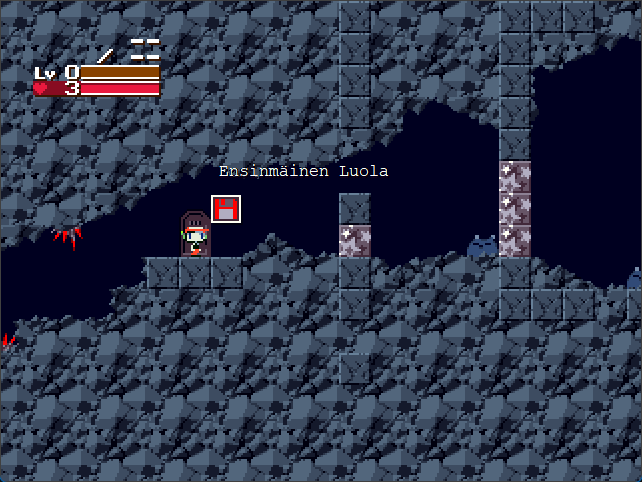Interesting. Could you also paste your modified version of event #500 in the "Shelt.tsc" script that runs in that room? I'd like to see if I can reproduce that issue on my end.
1.
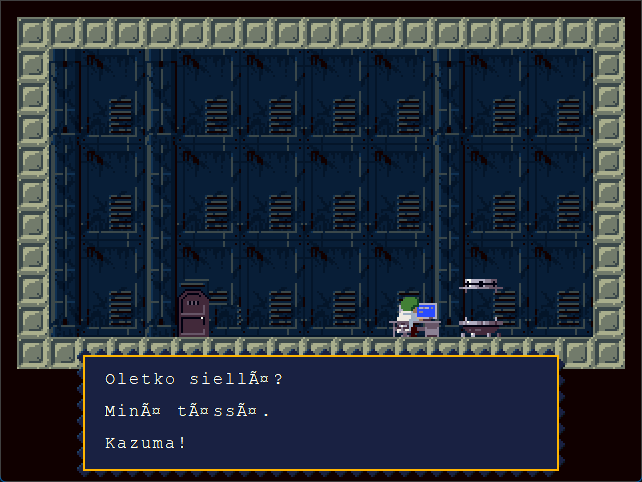
2.
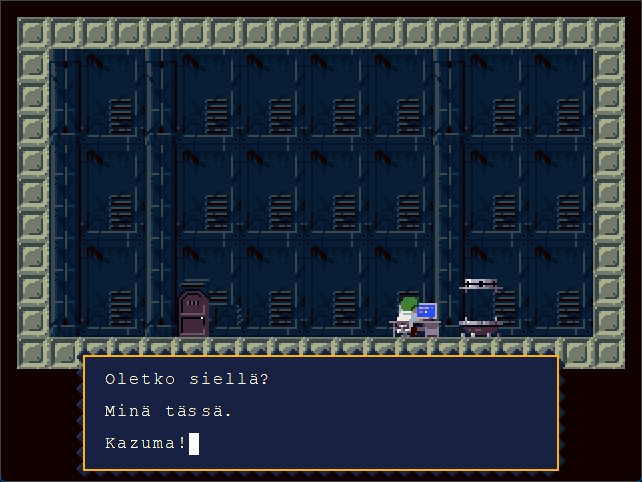
3.
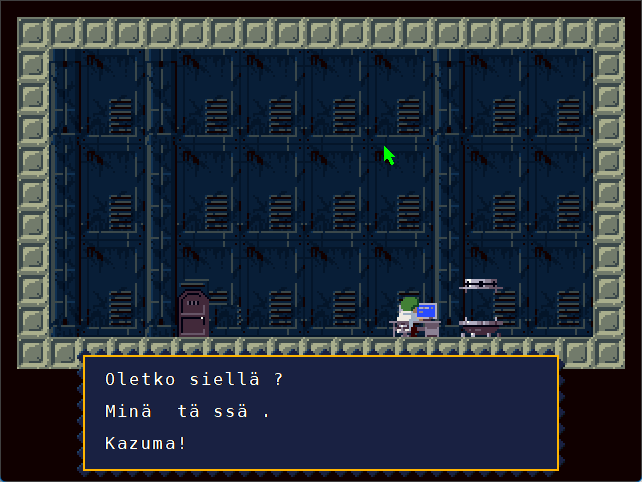
There is something weird with all of this.
So I am working on my own Finnish translation too, at first I was just using noxid's TSC script editor + paint.net, Im about 97% done, I just need to do another read-through, test normal ending and hell+best ending and finish up translating credits, since it was little pain I remembered I have the room names left too, so I booted up boosters lab since I dont know any other way to edit room names, so I translated all of them and saved, and what happened everything looked like in the first image, including text that previously(before saving with boosters lab) was completely normal looking, including ö/ä/å. Then I googled and found this thread, so I went to my windows settings and I had everything set to English, other than keyboard which is set to Finnish, so I enabled the beta UTF-8 and it ended up looking like picture 3, with extra spaces, I tired to change the font but it didn't do anything.
So I went back and unchecked the UTF-8, but I set other language and region settings to Finnish and rebooted, now everything edited with boosters lab looks like pic 1, and when only using TSC editor everything looks correct like pic 2.. The extra space thing seems to be issue with the "Use Unicode UTF-8 for worldwide language support" thing(picture 3, even with the deafault font).
Heres the #500 from straight copy&paste from both editors:
Pastebin.com is the number one paste tool since 2002. Pastebin is a website where you can store text online for a set period of time.

pastebin.com
..They look identical to me, so heres zip with the actual files:
MediaFire is a simple to use free service that lets you put all your photos, documents, music, and video in a single place so you can access them anywhere and share them everywhere.

www.mediafire.com
One thing I noticed when I started, is that with just noxids editor, when word ends with ö/ä/å for some reason the game ignores the next line break or command, but If I add space or other character after that then it works as it should, that was fun to figure out.