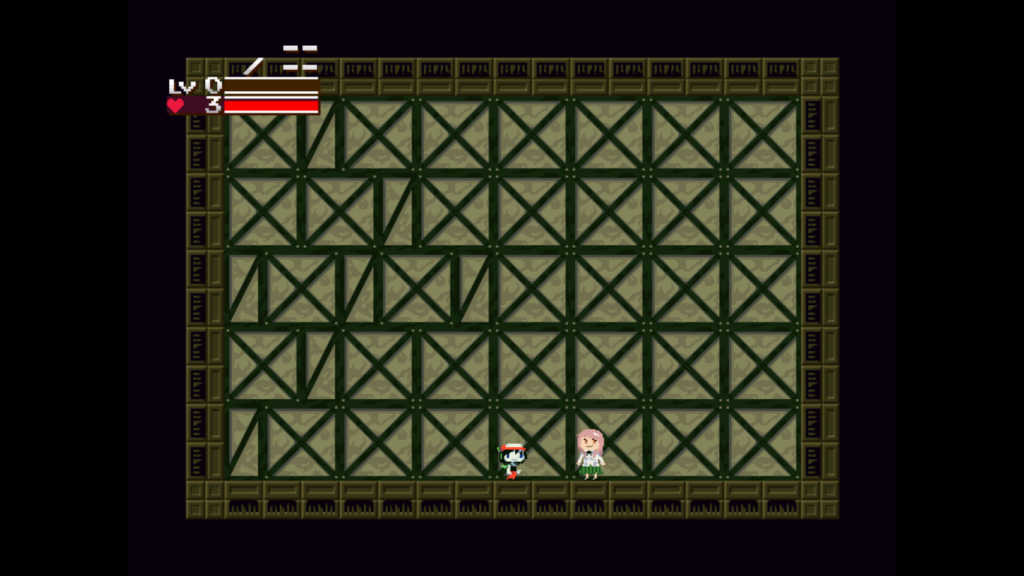A new version is now available. You may either download it from the original post, or here:
Plus Porter v0.7.0.0
Changes in this new version:
-Fixed the glitch with the item and weapon selectors in the port properties window where the item or weapon ID would under some circumstances not properly refresh, reset, or load
-Fixed the glitch where it would fail to overwrite the files if there was an existing folder with the same name as that which the port has
-Made it so that the apply port window redesigns itself appropriately if you delete the mod you were intending to apply
-Fixed the very minor bug of the Org, Stage, and Npc folders getting created when they shouldn't be if you start a new mod after having one open that has those
-Made it so that the NICALiS Graphics filtering window doesn't refresh unless it comes across an image that has potential matches. That way the process completes a bit faster
-Made the progress bar for applying ports much more precise
-Fixed the glitch where an image whose filters reduced it to a blank image got corrupted
-Enabled the program to delete a folder when uninstalling a port and made this toggleable in preferences. Please note that this doesn't always work, I still need to make this more reliable
-Improved the automatic exe detection when loading a stage folder such that it will detect ones with dissenting filenames
-Made the preview in the replace image widget display the image you've used as a replacement under all conditions, and in its unfiltered state
-Added the widget that enables the user to add backgrounds, NPC Tilesets, and credit images without replacing any existing ones
-Modified the replace resource window such that you can undo a replace by clicking to replace a file when the field for the path for the file is blank
-Added the widgets necessary for adding and replacing tilesets
-Removed "Face picture" from the add and replace sub-menus, as plans for those features have been canceled since they would have been redundant and unnecessary
-Expanded the capability of the "Replace Stage Folder" feature so that you can now replace tilesets in the process, and also specify which file types you want to ignore, if any
Since nobody spoke up and objected when I asked about it, I've canceled plans on the features for adding and removing individual face pictures within Plus Porter, so you will no longer see such options in the add and replace sub-menus. Enjoy.