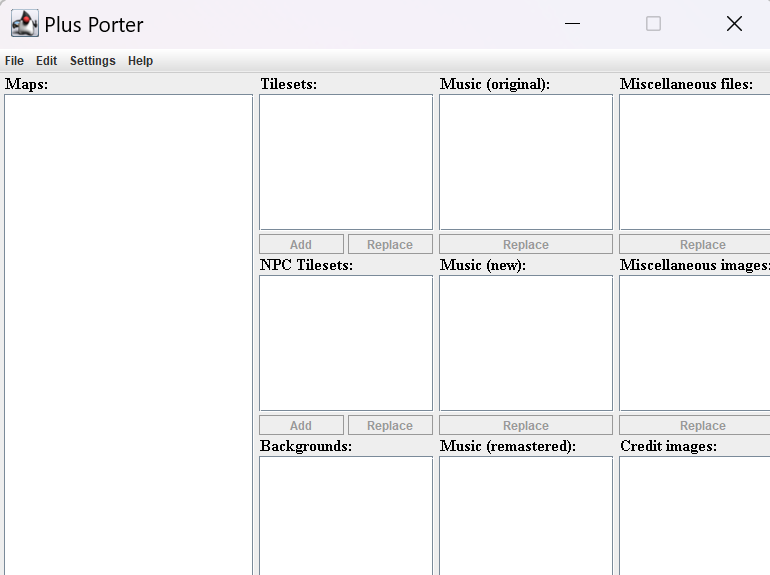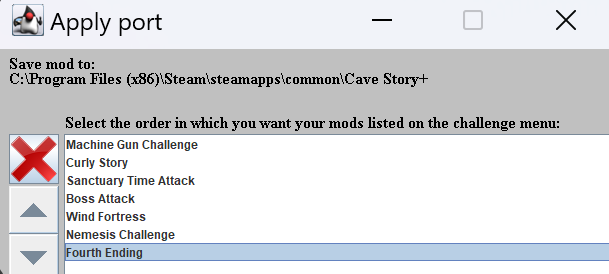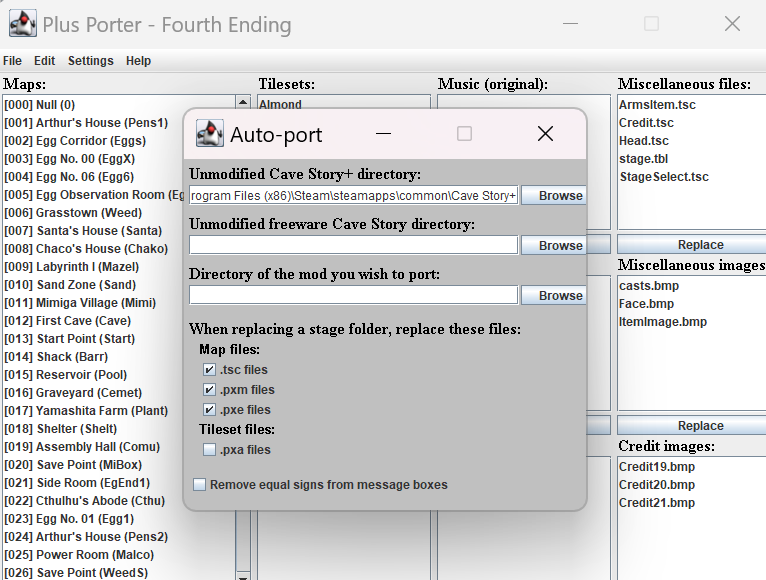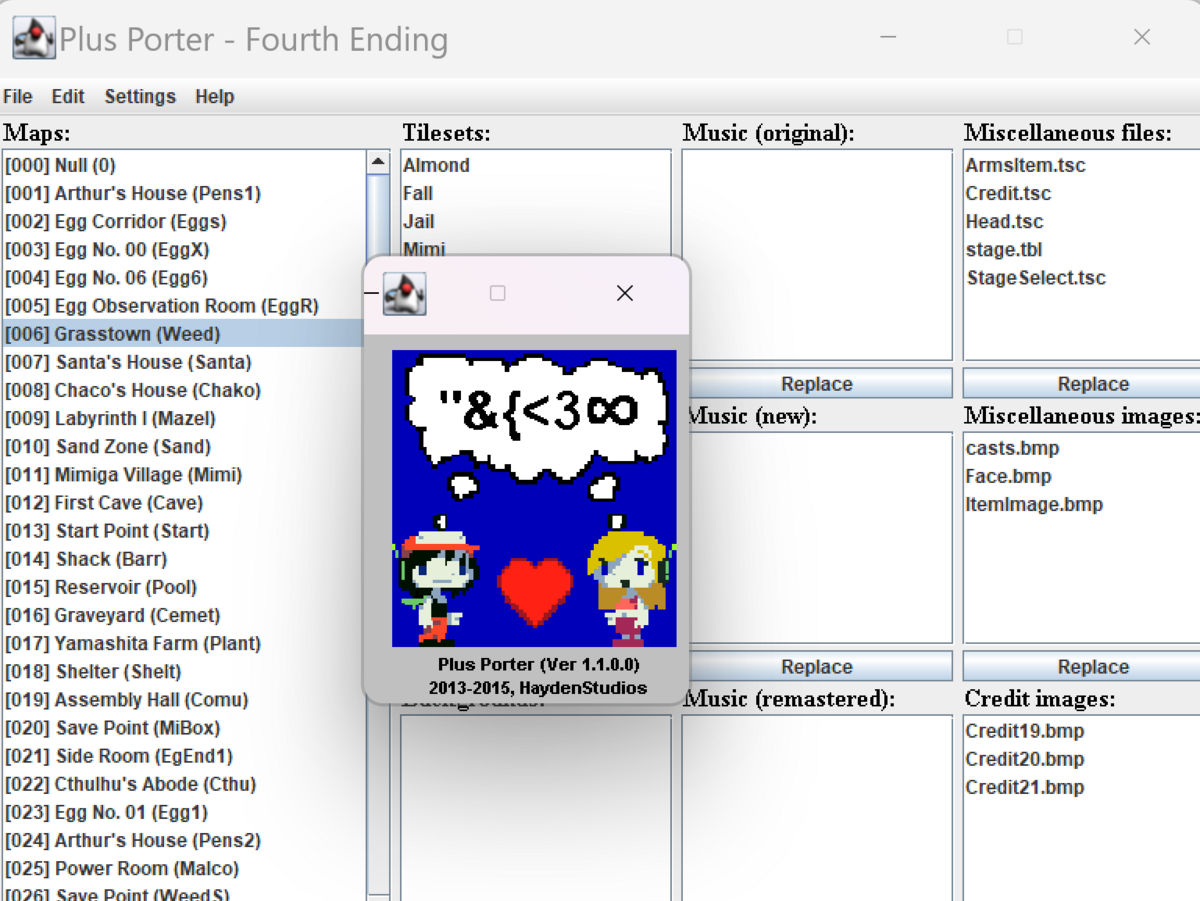Okay, so on one hand I could try to blame this on Windows for evolving in the way that it scales applications, but ultimately, the underlying problem here is that I made a bad design choice when building out the UI. So generally what you're supposed to do is make your UI components scalable and fall in line to a certain columnized structure that will make them stretch and scale based off of the user re-sizing the window. But when I made this program, I was having a bit of trouble getting this to work, so instead I just hard-coded the exact size and exact position of all of the text, lists, and buttons. And then in a vain attempt to hide my sloppy design choice, I forced the window to stay at a fixed size so that the components wouldn't have to stretch at all. So the UI fits perfectly with Windows Vista and 7, but with operating systems with bigger UI elements, it was bound to age poorly. I actually tested this on Windows XP back in 2013 and 2014, and saw that some of the buttons were getting slightly cut off, but it wasn't significant, and I decided it wasn't a big deal since XP was on its way out. I see a similar problem on my current Windows 10 machine, but not nearly as bad as you're showing on those Windows 11 screenshots. And here I was, thinking that I was so forward-thinking by shrugging off the Windows XP issues and tailoring this rigid UI design to the dimensions of Windows Vista and Windows 7.
So yeah, sorry about that. If I had designed this program better, you probably wouldn't be experiencing this problem. When I built out this UI, I was 16 years old, going on 17, and there are a lot of things that I'd do differently.
Okay, so as for the solution. I'm not actively maintaining this project since I've moved onto other things in life, so I'm probably not going to push out a fix for this any time soon, but I'm still happy to post here and help people figure out workarounds as this program continues to show its age. If you can do something to bypass that restriction against resizing those windows in the application, and resize those windows, you should be able to access those buttons that you need in order to use this program. I did a little bit of poking around, and it sounds like there are some programs out there that let you bypass the restrictions some programs have on resizing the window. Some programs I've heard about are Sizer, AquaSnap, WinSize2, and AutoSizer. I haven't tried these myself, so you'll need to do a bit of research yourself to figure out which of these programs, if any, are able to make this work for you. Best of luck!