Jul 29, 2017 at 2:28 AM
Join Date: Jun 20, 2017
Location: Arthur House.....or.....
Posts: 4
Age: 27
Pronouns: he/him
i like it




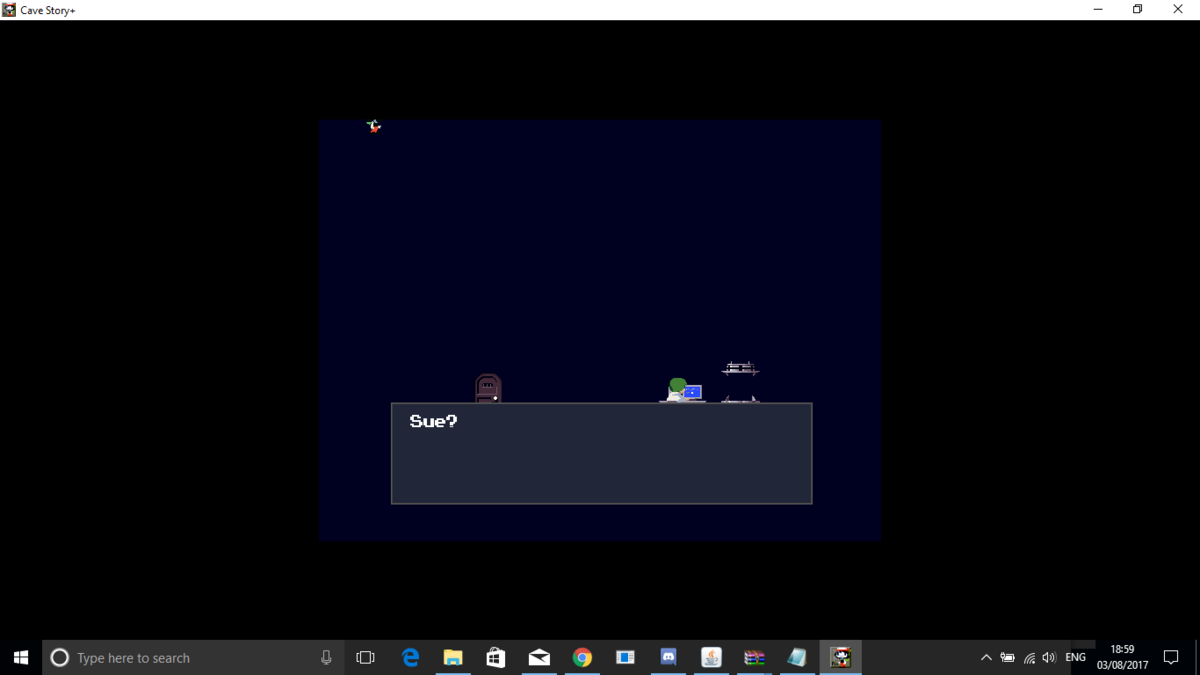
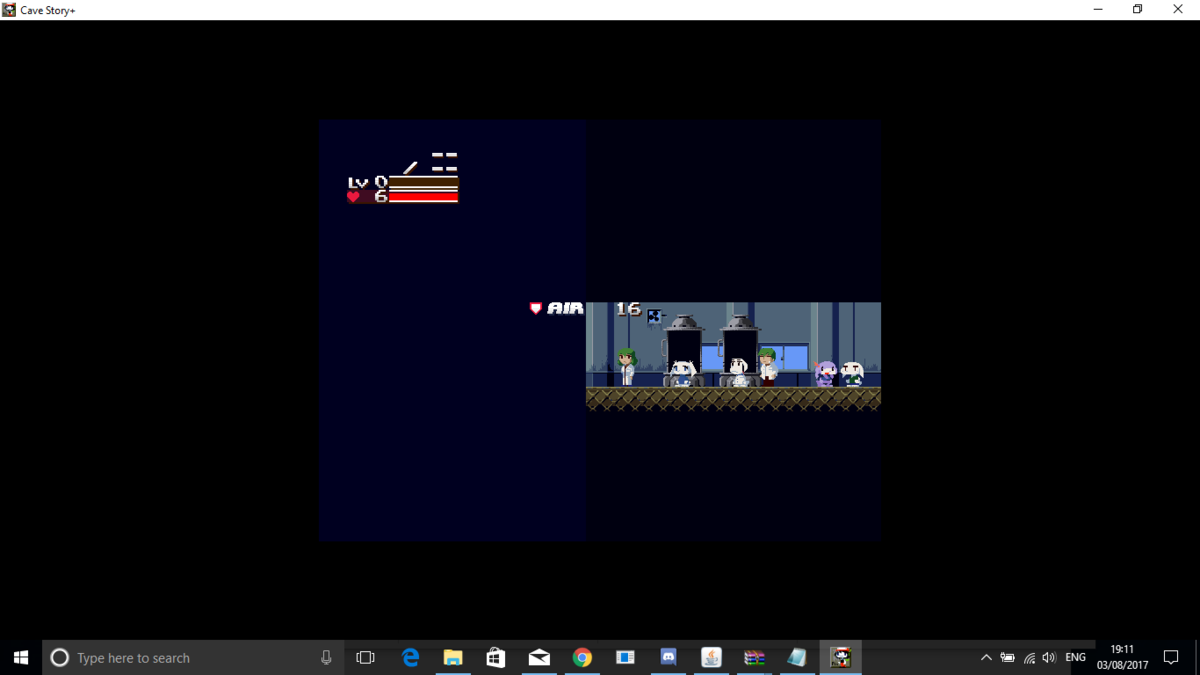

I'm going to try to force myself to set aside the time to make at least one in the near future.Oh, you're gonna make some videos on it?
Sort of a similar style, yes.I have a feeling these will be like Noxid's old tutorials, yes?
Also when I go to open CS+ Directory game, it doesn’t open and never worked for a week. What happened to it?I'm going to try to force myself to set aside the time to make at least one in the near future.
Custom texture, yes. Additional level, no.is mod with custom texture or additional level possible to port ?
For the custom texture maybe it's manual but for the additional level I dunno
I'm not sure, could you tell me exactly what kind of error message you receive? What version of CS+ are you trying to open?Also when I go to open CS+ Directory game, it doesn’t open and never worked for a week. What happened to it?
I wasn’t getting an error. I was just opening up steam version of cave Story + and the file tab disappearedCustom texture, yes. Additional level, no.
To add a new tileset, go to "Edit" -> "Add" -> "Tileset", and you will be allowed to select the image file and .pxa file for your new tileset. If you want to replace an existing tileset, just go to "Edit" -> "Replace" -> "Tileset".
As for adding more maps, this is why any good modder should always take the route of replacing existing maps whenever possible and only adding new ones when absolutely necessary. The freeware version can potentially do up to 128, but Cave Story+ can't handle any more than 95. If you try to <TRA to a map higher than number 094, then the game will crash. If you manually construct your own list of maps in Plus Porter, then it will stop you from breaking the limit. If you load the map data from the exe of a mod that breaks this limit, then it will load all the maps, but a warning will be displayed letting the user know that not all maps will be accessible in the port.
I'm not sure, could you tell me exactly what kind of error message you receive? What version of CS+ are you trying to open?
You mean the entire "File" menu at the top of the window just disappeared? That's really weird, I'm not sure why it would do that. This program was sort of designed with the Humble Bundle version and I never tried it with the Steam version, so I can't help you much there. Upon reloading Plus Porter, did it appear back again?I wasn’t getting an error. I was just opening up steam version of cave Story + and the file tab disappeared
Yeah, the file menu at the top did disappear. And it did not appear again when I reloaded it. Something is fishy... I'm gonna try deleting the application and redownloading it. I have the link already. If that doesn't work, ill contact you again on here.You mean the entire "File" menu at the top of the window just disappeared? That's really weird, I'm not sure why it would do that. This program was sort of designed with the Humble Bundle version and I never tried it with the Steam version, so I can't help you much there. Upon reloading Plus Porter, did it appear back again?
