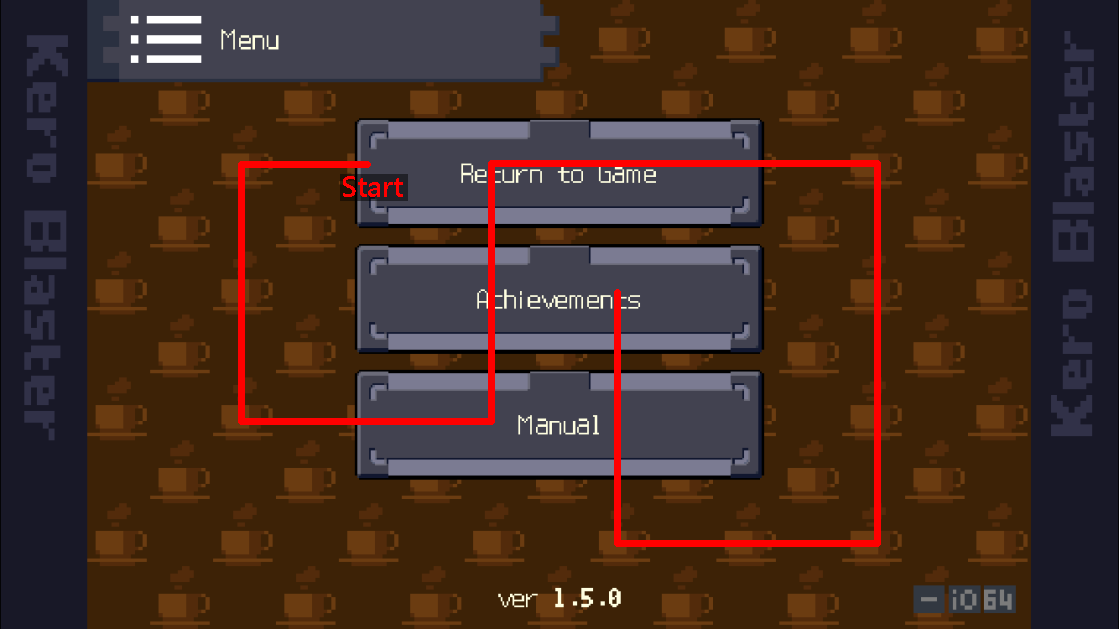May 29, 2021 at 4:58 AM
Sincerity will always triumph over irony.
Modding Community Discord Admin

"What're YOU lookin' at?"
Join Date: Apr 23, 2013
Location: In a cave above the surface.
Posts: 1085
Age: 27
Pronouns: He/They
Gender Notes: More info at a later date.
First and foremost:
1. I was not the one to discover any of this. That credit belongs to @Rain who actually dug into the compiled code to uncover the details. I'm just a bystander given permission to "publicize" the findings first.
2. Complete spoiler warning for Kero Blaster. Doing this will give you access to (almost) all levels and weapons. All will be revealed. You should absolutely play the game normally first before continuing.
All current ports of Kero Blaster contain a debug menu, a beefy one giving you near-full control over the game. You can access this right now in the next couple of minutes without any modifications to your program. This is because there is a cheatcode left inside all copies of the game.
Here is how you access it:
PC v1.50 (current version)* / Playstation 4 / Nintendo Switch
0). (Optional) Backup your important save files or start a fresh one. Since Kero Blaster is constantly autosaving you will be overwriting data when messing with this. Warping to anywhere will save your current file in that location!
1). Open the pause menu. (You can do this in the titlescreen but results may be unpredictable while it's in that mode. It might autosave over the last-used slot.)
2). Press and release: Left, Right, Left, Left, Right, Right
3). Hold down Left, then press and release Up, then Down
If you mess up you can immediately try again, there's no need to restart the pause menu.
In concise terms that's: ◀ ▶ ◀ ◀ ▶ ▶ [(Hold ◀) ▲ ▼ ].
On PS4 and Switch it may be easier to hold the joystick left while finishing the last two commands on dpad (Both can be used for inputting interchangeably).
*Only Steam and Playism v1.50 has worked, so it is assumed that the code was added in this version. Earlier versions such as 1.40 and 1.06 don't seem to contain the code.
iOS (only latest 1.50 version has been tested)
0). (Optional) Start a fresh save file. Since Kero Blaster is constantly autosaving you will be overwriting data when messing with this. Warping to anywhere will save your current file in that location!
1). Open the pause menu. (You can do this in the titlescreen but results may be unpredictable while it's in that mode. It might autosave over the last-used slot.)
2). Trace this in one continuous line, using the mugs as a guide:
If you mess up you can immediately try again, there's no need to restart the pause menu. This may take a bit to get used to but with practise you'll get a feel for it and perform it consistently. The line is aligned to the mugs in the background so try to imagine them in a grid behind the buttons when you're tracing.
That's it, here's an FAQ:
1. I was not the one to discover any of this. That credit belongs to @Rain who actually dug into the compiled code to uncover the details. I'm just a bystander given permission to "publicize" the findings first.
2. Complete spoiler warning for Kero Blaster. Doing this will give you access to (almost) all levels and weapons. All will be revealed. You should absolutely play the game normally first before continuing.
All current ports of Kero Blaster contain a debug menu, a beefy one giving you near-full control over the game. You can access this right now in the next couple of minutes without any modifications to your program. This is because there is a cheatcode left inside all copies of the game.
Here is how you access it:
PC v1.50 (current version)* / Playstation 4 / Nintendo Switch
0). (Optional) Backup your important save files or start a fresh one. Since Kero Blaster is constantly autosaving you will be overwriting data when messing with this. Warping to anywhere will save your current file in that location!
1). Open the pause menu. (You can do this in the titlescreen but results may be unpredictable while it's in that mode. It might autosave over the last-used slot.)
2). Press and release: Left, Right, Left, Left, Right, Right
3). Hold down Left, then press and release Up, then Down
If you mess up you can immediately try again, there's no need to restart the pause menu.
In concise terms that's: ◀ ▶ ◀ ◀ ▶ ▶ [(Hold ◀) ▲ ▼ ].
On PS4 and Switch it may be easier to hold the joystick left while finishing the last two commands on dpad (Both can be used for inputting interchangeably).
*Only Steam and Playism v1.50 has worked, so it is assumed that the code was added in this version. Earlier versions such as 1.40 and 1.06 don't seem to contain the code.
iOS (only latest 1.50 version has been tested)
0). (Optional) Start a fresh save file. Since Kero Blaster is constantly autosaving you will be overwriting data when messing with this. Warping to anywhere will save your current file in that location!
1). Open the pause menu. (You can do this in the titlescreen but results may be unpredictable while it's in that mode. It might autosave over the last-used slot.)
2). Trace this in one continuous line, using the mugs as a guide:
If you mess up you can immediately try again, there's no need to restart the pause menu. This may take a bit to get used to but with practise you'll get a feel for it and perform it consistently. The line is aligned to the mugs in the background so try to imagine them in a grid behind the buttons when you're tracing.
That's it, here's an FAQ:
Q. Does this work in Pink Hour and Pink Heaven?
A. No. They contain (partially broken?) debug menus but not the code. You can't access it without hacking.
Q. Does this work in earlier versions?
A. Nope. Copies of 1.0.6 and 1.4.0 from Playism have been tested and don't appear to contain the cheatcode. The current theory is that it was added in 1.5.0, which fortunately is what all ports are based on.
Q. Can you access Zangyou/Overtime mode and Boss Rush?
A. You'll be missing some flags (so your frog will still be green) but yes those levels are in there in the stage select to instantly warp to.
Q. Can you access the super secret hidden levels in Omake Mode?
A. Not as easily as everything else. There are no warps in the debug menu so you still have to travel there manually with the following:
- You can set gameflag 40 and userflag 40 to emulate "Omake Mode" in the main levels.
- You can set userflag 111 to enable the 1st secret level entrance.
- The 2nd secret level entrance should be enabled with certain flag(s) but I do not currently have that info. Will update this thread when I do. (Personal note: userflag 317 seems to be involved but messing with it won't trigger it)
- The 3rd secret level entrance is always enabled. If you know what to do you can just do it.
Q. What the heck are you talking about with the previous question?
A. If you want details you can look it up elsewhere. It's been documented in multiple places and isn't the focus of this thread.
Q. What does each button do?
A. I haven't tested everything so feel free todo my work for me send me details of your own findings so I can update this:
bgm: Something to do with Background Music (in the past?), but appears to be unused.
u-button: Unused.
god: You can fly around fast and your gun is a deadly version of the last fan upgrade. I believe this gun has a name in the files starting with a "k" I'll have to look into that.
invlnrble: You don't take damage.
Field Jump: Arrows will appear in most maps that let you warp to different screens. Hit the first green arrow in the first playable map to see a unique debug room.
Scene Skip: Might be unused, I can't find it doing anything.
show info: Show various info on screen and over entities.
show tch: Shows various stuff relating to the touchscreen.
Params: Full customization of health/weapons/items/lives.
UserFlags: Toggle various flags relating to the current save file, like bosses being defeated etc.
GameFlags: Toggle various flags that's above the current save file. There should be one to enable starting saves in zangyou. Achievements might also be stored here.
Save: Immediately save to a slot wherever you currently are.
Money: You can change how much you have.
Time: You can change your playtime counter thing.
Stage: Warp to any listed level. Contains all normal mode and zangyou/overtime mode levels. Some are broken placeholders. Omake mode is counted as normal mode with gameflag and userflag 40 being set (but your frog will still be green).
Q. I found something incorrect in this post.
A. Please politely correct me I get things wrong pretty often.
Q. What about Haru to Shura? PiTest?
A. Not really. First off, it appears all of these include the debug menu itself, but not always accessible without hacking. The original demo (before the release date) for Haru to Shura did in fact include the code (I haven't checked if the most recent demo version still does). Sadly, the full retail version does not include the code. PiTest does not include the code.
A. No. They contain (partially broken?) debug menus but not the code. You can't access it without hacking.
Q. Does this work in earlier versions?
A. Nope. Copies of 1.0.6 and 1.4.0 from Playism have been tested and don't appear to contain the cheatcode. The current theory is that it was added in 1.5.0, which fortunately is what all ports are based on.
Q. Can you access Zangyou/Overtime mode and Boss Rush?
A. You'll be missing some flags (so your frog will still be green) but yes those levels are in there in the stage select to instantly warp to.
Q. Can you access the super secret hidden levels in Omake Mode?
A. Not as easily as everything else. There are no warps in the debug menu so you still have to travel there manually with the following:
- You can set gameflag 40 and userflag 40 to emulate "Omake Mode" in the main levels.
- You can set userflag 111 to enable the 1st secret level entrance.
- The 2nd secret level entrance should be enabled with certain flag(s) but I do not currently have that info. Will update this thread when I do. (Personal note: userflag 317 seems to be involved but messing with it won't trigger it)
- The 3rd secret level entrance is always enabled. If you know what to do you can just do it.
Q. What the heck are you talking about with the previous question?
A. If you want details you can look it up elsewhere. It's been documented in multiple places and isn't the focus of this thread.
Q. What does each button do?
A. I haven't tested everything so feel free to
bgm: Something to do with Background Music (in the past?), but appears to be unused.
u-button: Unused.
god: You can fly around fast and your gun is a deadly version of the last fan upgrade. I believe this gun has a name in the files starting with a "k" I'll have to look into that.
invlnrble: You don't take damage.
Field Jump: Arrows will appear in most maps that let you warp to different screens. Hit the first green arrow in the first playable map to see a unique debug room.
Scene Skip: Might be unused, I can't find it doing anything.
show info: Show various info on screen and over entities.
show tch: Shows various stuff relating to the touchscreen.
Params: Full customization of health/weapons/items/lives.
UserFlags: Toggle various flags relating to the current save file, like bosses being defeated etc.
GameFlags: Toggle various flags that's above the current save file. There should be one to enable starting saves in zangyou. Achievements might also be stored here.
Save: Immediately save to a slot wherever you currently are.
Money: You can change how much you have.
Time: You can change your playtime counter thing.
Stage: Warp to any listed level. Contains all normal mode and zangyou/overtime mode levels. Some are broken placeholders. Omake mode is counted as normal mode with gameflag and userflag 40 being set (but your frog will still be green).
Q. I found something incorrect in this post.
A. Please politely correct me I get things wrong pretty often.
Q. What about Haru to Shura? PiTest?
A. Not really. First off, it appears all of these include the debug menu itself, but not always accessible without hacking. The original demo (before the release date) for Haru to Shura did in fact include the code (I haven't checked if the most recent demo version still does). Sadly, the full retail version does not include the code. PiTest does not include the code.
Last edited: