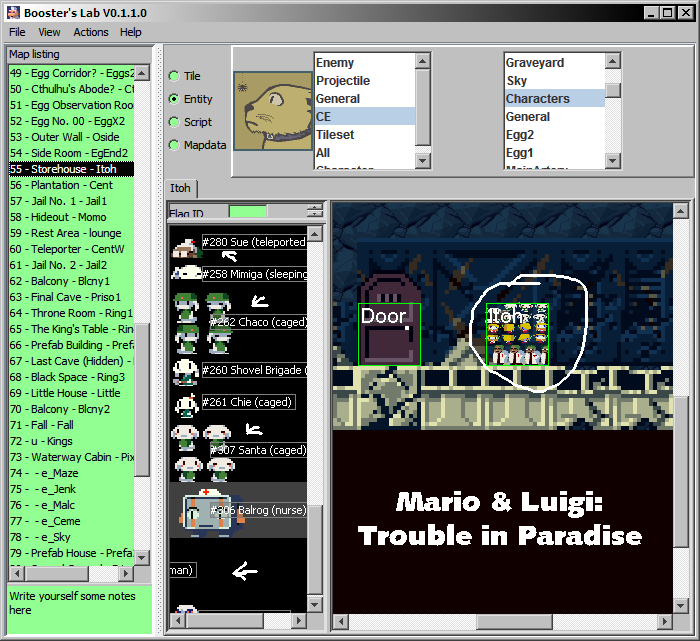Jul 21, 2012 at 9:07 PM
Join Date: Aug 28, 2009
Location: The Purple Zone
Posts: 5998
Pronouns: he/him
Yeah, that is intentional. It was also easier on me to set up the data, although perhaps not to program... but it also saves memory use since all the npc sheets don't need to be loaded at once.Jazz Jackalope said:My thoughts on yao- I mean...
I noticed that correct entity display only happens when an entity is in the appropriate tileset. With maps using PrtWeed, the Behemoth displays as a Power Critter, but with maps using PrtEggs1, it displays as a Behemoth. But I think this can be concidered a feature and not a bug at current, since it might give newbies the idea to steer clear of entities they can't use with a certain tileset anyway.
That is a bug.. I'll get it fixed for the next release. I must've divorced some of that functionality between the inline version of the mapdata editor and the popup version.I attempted to change an NPC set and it said "Error loading image C:\[......]\data\Npc\Weed.pbm". I renamed the NpcWeed set to what it wanted and it worked, but that's still an oversight. Prt tilesets also neglect the prefix, but Bk backgrounds work just fine. But, if I change these using Map Right-click -> Modify, then I can change them just fine (although Bk0 is preselected so I have to reselect the proper background, and also this dialog is incorrectly labeled Resize Map).
1) Yeah, that shouldn't be too hard, and it'll give something to go in that big empty space.Other than that, everything appears to be working fine.
Some questions:
-Can you make the script window so that it docks when toggled?
-When will you implement game settings such as start location setting (although that's not an absolutely vital priority)?
-What is "Draw Order"? (Although I can guess)
2) Eventually.. a lot of those are actually hacks, so when I get the hacking dialog up and running those will be included as default hack options.
3) It's the order in which the entities get drawn to the screen; higher draw order gets laid overtop of lower. (technically, it's also the order they occur in the file). Useful to change if you don't want things walking behind doors.
woo!By the way, I formatted the complete TSC to be used in BL. Just replace everything below the line [CE_TSC] with the spoilered text below.
<AE+ 0 ---- Arms Energy + Refills Ammo
<AM+ 2 aA-- ArMs + Gives weapon X, adds Y ammo
<AM- 1 a--- ArMs - Takes weapon X
<AMJ 2 ae-- ArMs Jump Jumps to event Y if you have weapon X
<ANP 3 N#d- Animate NPc Animates entity X with method Y and direction Z
<BOA 1 #--- BOss Animation Animates boss X
<BSL 1 N--- Boss Script Load Starts boss fight with entity X
<CAT 0 ---- (C?) All Text Instant text display - Place before a <MSG/2/3; Works until <END
<CIL 0 ---- Clear ILlustration Clears illustration during credits
<CLO 0 ---- CLOse Closes message box
<CLR 0 ---- CLeaR Clears message box
<CMP 3 xyt- Change MaP tile Changes the tile at coordinates X:Y to type Z (with smoke)
<CMU 1 u--- Change MUsic Changes music to song X
<CNP 3 Nnd- Change NPc Changes entity X to type Y with direction Z
<CPS 0 ---- Clear Prop. Sound Stops the propeller sound
<CRE 0 ---- CREdits Rolls credits
<CSS 0 ---- Clear Stream Sound Stops the stream sound
<DNA 1 n--- Delete Npc All Deletes all entities of type X
<DNP 1 N--- Delete NPc Removes all entities tagged with event X
<ECJ 2 #e-- Event Check Jump Jumps to event Y if any entity tagged with event X is found
<END 0 ---- END Ends the current scripted event
<EQ+ 1 #--- EQuip + Equip item X
<EQ- 1 #--- EQuip - Unequip item X
<ESC 0 ---- ESCape Quits to title screen
<EVE 1 e--- EVEnt Go to event X
<FAC 1 f--- FACe Shows face X in the text box
<FAI 1 d--- FAde In Fade in with direction X
<FAO 1 d--- FAde Out Fade out with direction X
<FL+ 1 F--- FLag + Sets flag X
<FL- 1 F--- FLag - Clears flag X
<FLA 0 ---- FLAsh Flashes the screen
<FLJ 2 Fe-- FLag Jump Jump to event Y if flag X is set
<FMU 0 ---- Fade MUsic Fades the music out
<FOB 2 N.-- Focus On Boss Focus on boss X in Y ticks [Y > 0]
<FOM 1 .--- Focus On Me Focus on me in X ticks
<FON 2 N.-- Focus On Npc Focus on entity tagged with event X in Y ticks
<FRE 0 ---- FREe Frees game action and character
<GIT 1 g--- Graphic ITem Displays an item or weapon icon above the text box (add 1000 to X for items - GIT0000 to remove)
<HMC 0 ---- Hide My Character Hides your character
<INI 0 ---- INItialize Resets memory and starts game from beginning
<INP 3 Nnd- (Initialize?) NPc Changes entity tagged with event X to type Y with direction Z and sets entity flag 100 (0x8000)
<IT+ 1 i--- ITem + Give item X
<IT- 1 i--- ITem - Take item X
<ITJ 2 ie-- ITem Jump Jump to event Y if you have item X
<KEY 0 ---- KEY lock Locks out player controls and hides status bars until END
<LDP 0 ---- LoaD Profile Loads a saved game from Profile.dat
<LI+ 1 #--- LIfe + Recovers X health
<ML+ 1 #--- Max Life + Add X to maximum health
<MLP 0 ---- Map (LP?) Displays a map of the current area
<MM0 0 ---- My Motion 0 Halts characters forward motion
<MNA 0 ---- Map NAme Displays the name of the current area
<MNP 4 Nxyd Move NPc Move entity tagged with event X to coordinates Y:Z with direction A
<MOV 2 xy-- MOVe Moves you to coordinates X:Y
<MPJ 1 e--- MaP Jump Jump to event X if map flag for current stage is set
<MP+ 1 #--- MaP + Set map flag X
<MS2 0 ---- MeSsage 2 Opens an invisible text box at the top of screen
<MS3 0 ---- MeSsage 3 Opens a text box at the top of screen
<MSG 0 ---- MeSsaGe Opens a text box
<MYB 1 d--- MY Bump Bumps you from (to?) direction X
<MYD 1 d--- MY Direction Makes you face direction X
<NCJ 2 ne-- Npc Check Jump Jump to event Y if any entity of type X is present
<NOD 0 ---- NOD Waits for player input before resuming the script
<NUM 1 #--- NUMber Outputs value Y/value from <AM+ as text; Values other than 0000 give varying numbers (Pattern?)
<PRI 0 ---- PRInt Locks out player controls and freezes game action
<PS+ 2 #m-- Portal Slot + Set teleporter slot X to event Y. Selecting slot X (via <SLP) will run event Y on the current map.
<QUA 1 .--- QUAke Shakes the screen for X ticks
<RMU 0 ---- Restore MUsic Resumes the song played before the current song
<SAT 0 ---- Speed-up All Text Speeds up text display
<SIL 1 l--- Show ILlustration Show illustration X during credits
<SK+ 1 F--- SKipflag + Set skipflag X
<SK- 1 F--- Skipflag - Clear skipflag X
<SKJ 2 Fe-- SKipflag Jump Jump to event Y is skipflag X is set
<SLP 0 ---- Show Location Portals Shows the teleporter menu
<SMC 0 ---- Show My Character Unhides your character
<SMP 2 xy-- Shift MaP tile Subtract 1 from the tile type at coordinates X:Y (Toggles a tile without smoke FX)
<SNP 4 nxyd Set NPc Creates an entity of type X at coordinates Y:Z with direction A
<SOU 1 s--- SOUnd Plays sound effect X
<SPS 0 ---- Start Propeller Sound Starts the propeller sound
<SSS 1 #--- Start Stream Sound Starts the stream sound at volume X
<STC 0 ---- Save Time Counter Saves current time to 290.rec
<SVP 0 ---- SaVe Profile Saves current game to Profile.dat
<TAM 3 aaA- Trade ArMs Trade weapon X for weapon Y and sets ammo to Z (max ammo 0000 = no change)
<TRA 4 mexy TRAnsport Travel to map X, run event Y, move character to coordinates Z:A
<TUR 0 ---- Text UnRead? Instant text display - Place inside a <MSG/2/3; Works until another <MSG/2/3 or <END
<UNI 1 #--- UNIverse? Sets character movement style (0000 - regular, 0001 - zero-G, 0002 - No movement allowed)
<UNJ 1 e--- UNdamaged Jump Jump to event X if no damage has been taken
<WAI 1 .--- WAIt Pauses script for X ticks
<WAS 0 ---- WAit until Standing Waits until character is standing
<XX1 1 l--- XX1 Shows distant view of the island [image X]
<YNJ 1 e--- Yes/No Jump Prompts Yes/No, jumps to event X if No
<ZAM 0 ---- Zero ArMs Zeros all weapon energy
I'll put it in