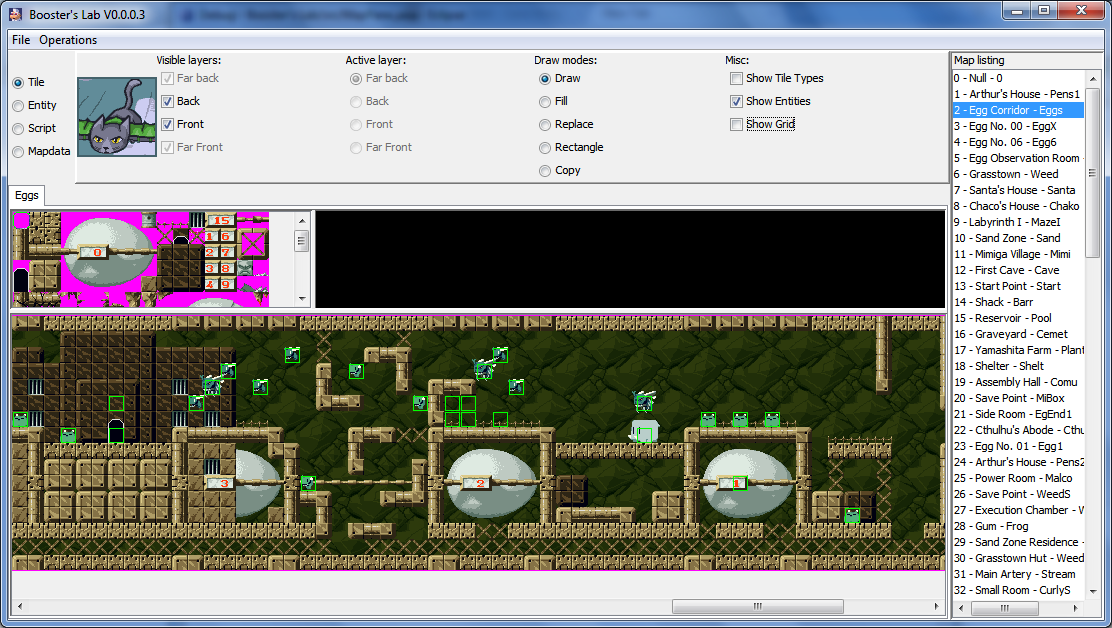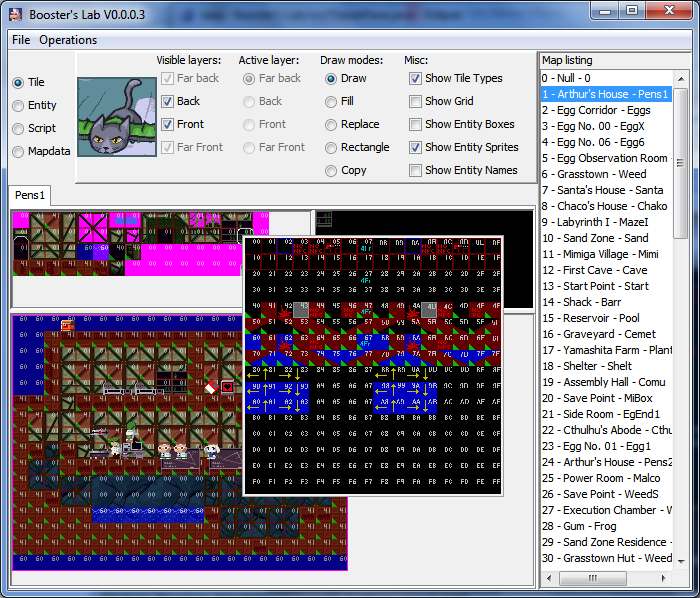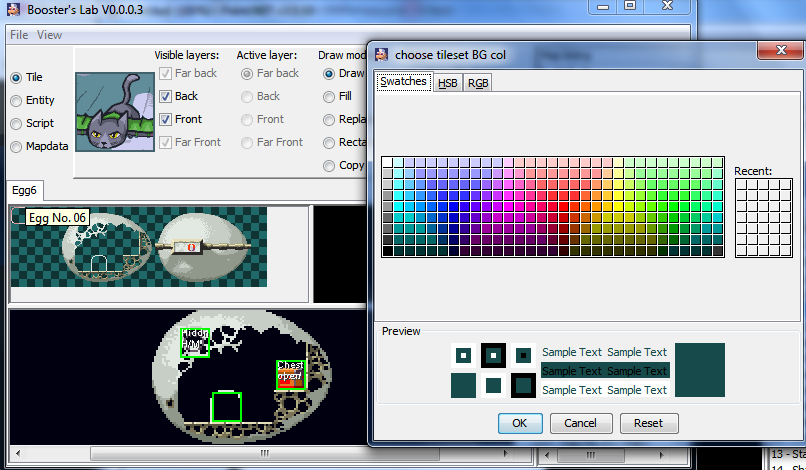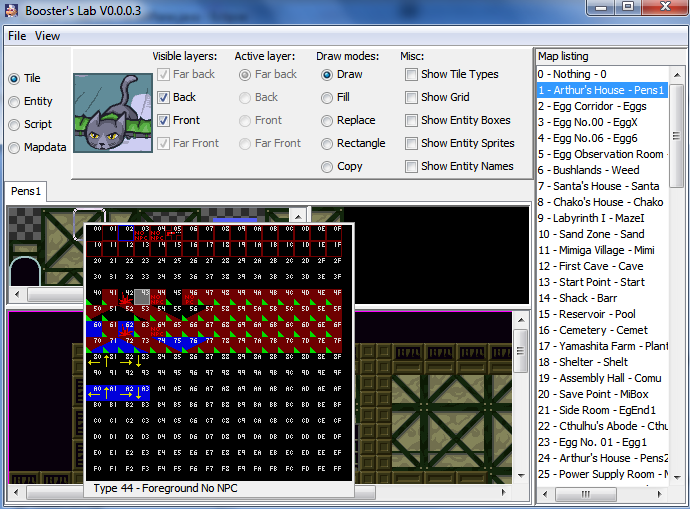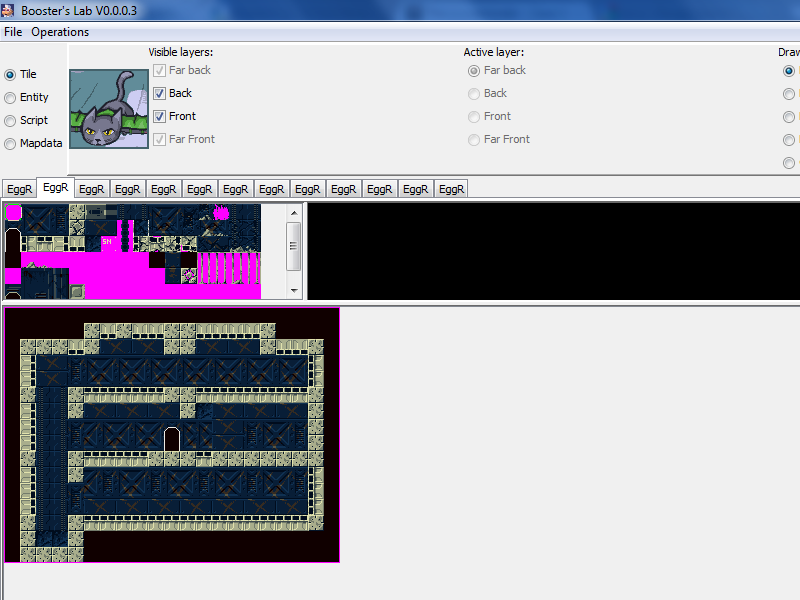Okay, so. It's great! It loads games, it edits maps, it saves. Cool.
But there are some (minor) issues:
- the map list window's width isn't editable
- the grid isn't always one pixel large (it varies with the zoom of the map). This means the map is partially covered by it. This isn't really big, and I don't even use the grid to begin with, but maybe some people will find it inconvenient. Btw we can also say this about the entity squares.
- the "File / View" bar + the menu + the map tabs + the tileset and preview = a lot of space is taken and there's not much space left for editing. CE managed to get rid of that perfectly by opening separate windows. Since you don't want to do the same, I guess you should put the menu and/or the tileset at the side of the window instead of the top. You could also try to put the tileset and the preview at the top right of the screen and make it overlap with the map.
- I found this:
http://i.snag.gy/UF7o6.jpg I bet it's not supposed to happen.
- when we want to edit entities (yes it isn't implemented yet but still), if we have edited the map itself beforehand, we have to click on the map in order to refresh it.
- no highlighting in the script but I guess it's because it hasn't been added yet.
- how do I close a map tab
- the previous statement was a joke, but, seriously, find something easier than file -> close tab or ctrl+W.
- some of the entities are glitched. The terminal in the MazeI, for example. Maybe it's because they don't use the right spritesets...?
There must be more but that will do for now.
Now for some suggestions!
- Maybe you could allow the user to bind some tiles (or groups of tiles) to keys by selecting a tile or a group of tiles, moving the mouse over the preview (or the tileset, dunno) and pressing a key (1, 2, 3... or Q, W, E...), and when the user presses the said key it instantly switches to the corresponding tile (or group of tiles), or something like that! It would be way easier in my opinion, because of the recurring tiles we always use (blank tile, block tile, water tile...).
- using shift+left click to move the map it really neat, but I kinda prefer using the central click.