Apr 30, 2009 at 11:09 AM
Join Date: Apr 26, 2009
Location: Australia
Posts: 18
Age: 26
Hey guys! Its the new guy here, and I've started making a mod with Sue's Workshop. It is basically the same plot as the original Cave Story, but this time the Doctor has flooded down heaps of places, making it harder for Quote to get around.
Here are some screenshots:
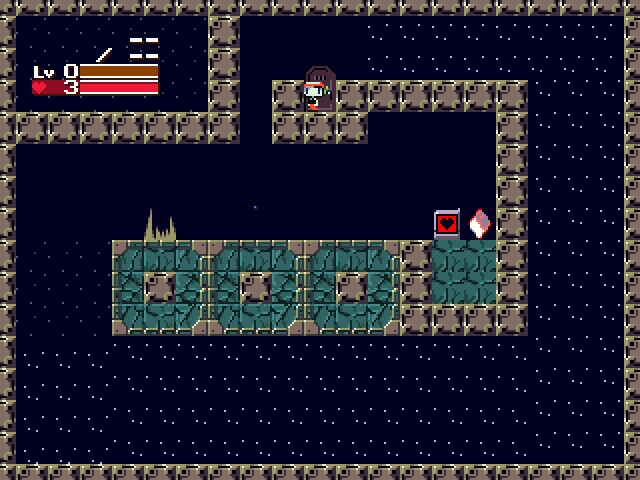
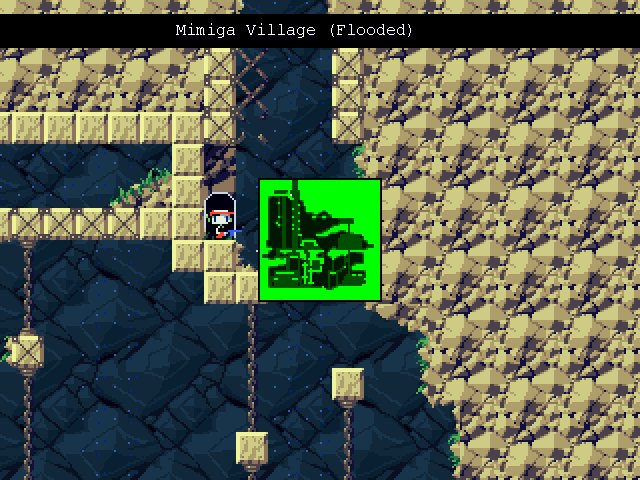
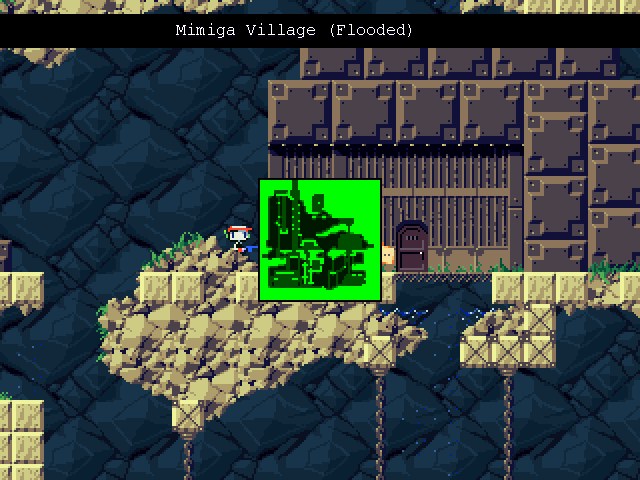 (As you can see, this is the latest screenshot because of the map change to make it look better)
(As you can see, this is the latest screenshot because of the map change to make it look better)
The demo isn't actually ready yet, sorry.
As you can see, Mimiga Village has been flooded down, the actual reason I haven't yet released a demo is because I need to fix a few glitches and at least get it done up to the Sand Zone.
I'm open to help, since I'm new to modding. Thanks.
Here are some screenshots:
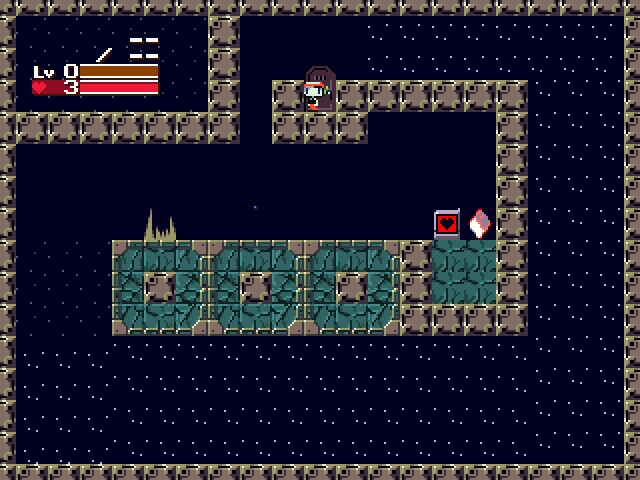
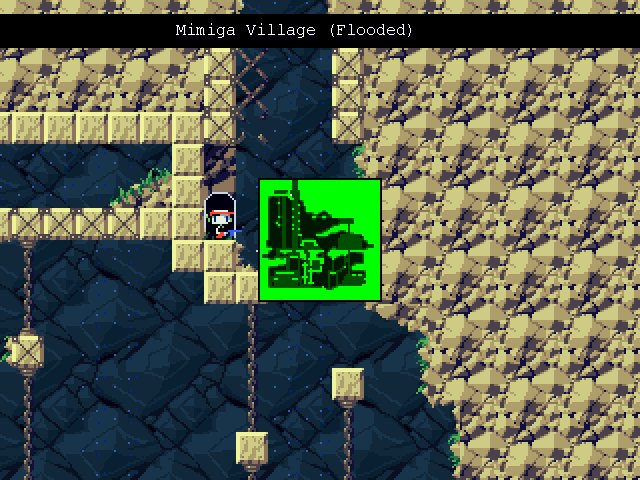
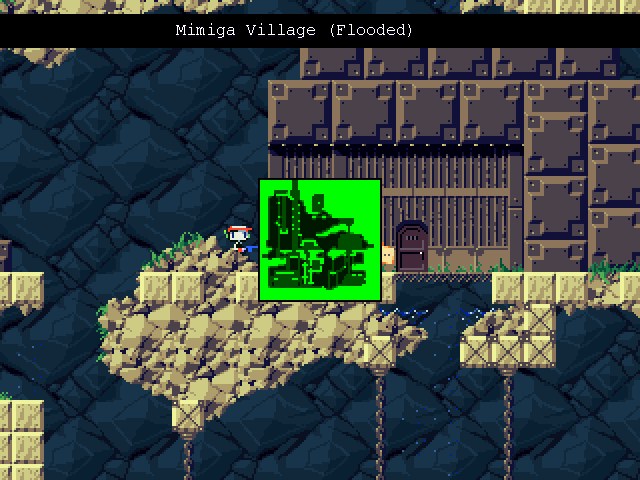
The demo isn't actually ready yet, sorry.
As you can see, Mimiga Village has been flooded down, the actual reason I haven't yet released a demo is because I need to fix a few glitches and at least get it done up to the Sand Zone.
I'm open to help, since I'm new to modding. Thanks.








