-
Please stop embedding files/images from Discord. Discord has anti-hotlinking logic in place that breaks links to Discord hosted files and images when linked to from anywhere outside of Discord. There are a multitude of file/image hosting sites you can use instead.
(more info here)
You are using an out of date browser. It may not display this or other websites correctly.
You should upgrade or use an alternative browser.
You should upgrade or use an alternative browser.
Useful Programs
- Thread starter BLink
- Start date
Dec 3, 2015 at 11:17 PM
Join Date: Oct 18, 2012
Location: United States
Posts: 84
Age: 27
Pronouns: he/him
have you heard of this cool program called cowsay
it makes a cow say something
Who hasn't? And we can't forget fortune, which gives you a random quote.
Dec 4, 2015 at 4:06 AM
Senior Member

"This is the greatest handgun ever made! You have to ask yourself, do I feel lucky?"
Join Date: Sep 11, 2014
Location: Out of Nowhere
Posts: 95
Pronouns: he/him
Since everybody seems to just be focusing on programs that are compatible with Windows, (and maybe other OSes) I'm going to go ahead and list off some programs that are usually made for Linux. A lot of them will likely have Windows ports, which likely won't be as good, likely due to the fact that they're running on Windows. Windows: Good for gaming. And getting viruses. And pretty much nothing else.
Quick list of software that was already mentioned that you can get for Linux that I would recommend: 7 Zip [Sort of]; Audacity; Dropbox; Hexedit; Apache OpenOffice [Although the last time I used it was years ago]; youtube-dl; FFMpeg
Software Name (package-name)
7 Zip (p7zip): I say that this is sort of 7 Zip because, as far as I can tell, it's not a program. It just adds support for .7z (and .7za so I hear) to your archive manager. Speaking of that...
File Roller (file-roller): This is a pretty good file compressor/decompressor. Self explanatory, really.
Thunar (thunar): This is a file manager for Linux systems using Xfce desktop environments. I really like this one, but whatever file manager that comes with your distro should be fine.
Gedit (gedit): The best notepad software I've ever used. I haven't tried Notepad++ yet, but I'm pretty sure that I'll like Gedit better.
EasyTAG (easytag): This is a pretty good program for editing ID3 tags. If you don't know what those are, they're the information tagged to an .mp3 file.
Banshee (banshee): Music player. It plays music. I think it plays videos too.
VLC (vlc): This program can play and convert audio and video files. Personally, if you want file conversion software, just use FFMpeg (audio and video) or SoundConverter (audio only)
SoundConverter (soundconverter): I already explained what this did in the recommendation above this one.
SimpleScreenRecorder (see spoiler for instructions): This is a very simple and very powerful screen recorder. I use this one with OpenShot video editing software (which I actually don't recommend due to severe stability issues. (at least on the system that I've been using it on,
AssaultCube (go to http://assault.cubers.net/ since the apt version is old): Great game I rate 8/8. Amazing for reking skrubs. Don't believe me? Then 1v1 me One Shot One Kill on TwinTowers_SuperCubes_GigaEdition_1.2 (I may have memorized that map name from playing on it so many times.)
Quick list of software that was already mentioned that you can get for Linux that I would recommend: 7 Zip [Sort of]; Audacity; Dropbox; Hexedit; Apache OpenOffice [Although the last time I used it was years ago]; youtube-dl; FFMpeg
Software Name (package-name)
7 Zip (p7zip): I say that this is sort of 7 Zip because, as far as I can tell, it's not a program. It just adds support for .7z (and .7za so I hear) to your archive manager. Speaking of that...
File Roller (file-roller): This is a pretty good file compressor/decompressor. Self explanatory, really.
Thunar (thunar): This is a file manager for Linux systems using Xfce desktop environments. I really like this one, but whatever file manager that comes with your distro should be fine.
Gedit (gedit): The best notepad software I've ever used. I haven't tried Notepad++ yet, but I'm pretty sure that I'll like Gedit better.
EasyTAG (easytag): This is a pretty good program for editing ID3 tags. If you don't know what those are, they're the information tagged to an .mp3 file.
Banshee (banshee): Music player. It plays music. I think it plays videos too.
VLC (vlc): This program can play and convert audio and video files. Personally, if you want file conversion software, just use FFMpeg (audio and video) or SoundConverter (audio only)
SoundConverter (soundconverter): I already explained what this did in the recommendation above this one.
SimpleScreenRecorder (see spoiler for instructions): This is a very simple and very powerful screen recorder. I use this one with OpenShot video editing software (which I actually don't recommend due to severe stability issues. (at least on the system that I've been using it on,
Instructions for download on Ubuntu and Linux Mint:
---
sudo add-apt-repository ppa:maarten-baert/simplescreenrecorder
sudo apt-get update
sudo apt-get install simplescreenrecorder
# if you want to record 32-bit OpenGL applications on a 64-bit system:
sudo apt-get install simplescreenrecorder-lib:i386
---
Official site (contains install instructions for other distros): http://www.maartenbaert.be/simplescreenrecorder/
---
sudo add-apt-repository ppa:maarten-baert/simplescreenrecorder
sudo apt-get update
sudo apt-get install simplescreenrecorder
# if you want to record 32-bit OpenGL applications on a 64-bit system:
sudo apt-get install simplescreenrecorder-lib:i386
---
Official site (contains install instructions for other distros): http://www.maartenbaert.be/simplescreenrecorder/
AssaultCube (go to http://assault.cubers.net/ since the apt version is old): Great game I rate 8/8. Amazing for reking skrubs. Don't believe me? Then 1v1 me One Shot One Kill on TwinTowers_SuperCubes_GigaEdition_1.2 (I may have memorized that map name from playing on it so many times.)
Dec 4, 2015 at 12:43 PM
Join Date: Jul 15, 2007
Location: Australia
Posts: 6255
Age: 40
Pronouns: he/him
Macromedia Fireworks MX 2004 is my main choice of image editing software. Ten years old and it still operates like a dream.
Last edited:
Dec 8, 2015 at 6:52 AM
Indie game enthusiast

"What is a man!? A miserable pile of secrets! But enough talk, have at you!"
Join Date: Apr 18, 2006
Location: Forever wandering the tower...!
Posts: 1806
Pronouns: he/him
I had not heard of cowsay... I was really hoping it would speak what I typed in Moos...
Aw.
So, one more program to add related to my previous recommendation of ImDisk.
After stressing over why some programs wouldn't work running redirected to a virtual RAMdrive, like Microsoft Edge for instance...
I figured out that ImDisk doesn't emulate all the characteristics of a disk for mounting. So to appear in Disk Management and fool Windows I discovered the free ArsenalImageMounterControl.exe on github, a commandline version of Arsenal Image Mounter that finally gets those annoying applications to work through symlinks!
VICTORY! Oh, but to save a ramdisk through commandline, you can use the free tiny program rawcopy, also found on the ImDisk site.
Was going to stick with Chrome, but I like how Edge is softer on the eyes.
EDIT:
Another program I forgot to mention:
Apowersoft Phone Manager
It's a trial program with a bunch of different functions for both Android and Iphone such as seeing files that you can't find normally. Like I made voice recordings on the iPhone, but they wouldn't show up!!! Probably because I had upgraded the operating system, so iTunes wouldn't let me get the files I needed off of it. Not rooted. But, with the manager, it was pretty simple. Plus it has screen mirroring functions to the computer. So even without a special cable I can put the phone on the big screen! (But, SLOW frame rate sadly..) Anyway a great alternative to iTunes.
After the trial period ends, some functions still work forever. Like the screen mirroring. But some file functions don't... Recommended still.
Aw.
So, one more program to add related to my previous recommendation of ImDisk.
After stressing over why some programs wouldn't work running redirected to a virtual RAMdrive, like Microsoft Edge for instance...
I figured out that ImDisk doesn't emulate all the characteristics of a disk for mounting. So to appear in Disk Management and fool Windows I discovered the free ArsenalImageMounterControl.exe on github, a commandline version of Arsenal Image Mounter that finally gets those annoying applications to work through symlinks!
VICTORY! Oh, but to save a ramdisk through commandline, you can use the free tiny program rawcopy, also found on the ImDisk site.
Was going to stick with Chrome, but I like how Edge is softer on the eyes.
EDIT:
Another program I forgot to mention:
Apowersoft Phone Manager
It's a trial program with a bunch of different functions for both Android and Iphone such as seeing files that you can't find normally. Like I made voice recordings on the iPhone, but they wouldn't show up!!! Probably because I had upgraded the operating system, so iTunes wouldn't let me get the files I needed off of it. Not rooted. But, with the manager, it was pretty simple. Plus it has screen mirroring functions to the computer. So even without a special cable I can put the phone on the big screen! (But, SLOW frame rate sadly..) Anyway a great alternative to iTunes.
After the trial period ends, some functions still work forever. Like the screen mirroring. But some file functions don't... Recommended still.
Last edited:
Dec 20, 2015 at 7:23 PM
Join Date: May 26, 2014
Location: on the Internet
Posts: 45
Eh, why not.
IDA + HexRays decompiler - Very great toolkit for statical analysis of executables. Needs to be paired with separate tool for modifications. Does include debugger. Ahem..
Hiew - Nice (dis)assembler for working directly on executables.
Ollydbg - Popular debugger. Never really got used to it.
HxD - Handy-dandy hex editor.
JetBrains IDEA - Very pleasant Java IDE. Written in Java, rather heavy on the resources. Eat your heart out NetBeans and Eclipse!
Syntevo Smartgit - I'm too lazy to learn to use command-line GIT client.
Code::Blocks - I'm too lazy to learn to use makefiles. Rather horrible C/C++ IDE.
Photoshop 7 and CS6 - My image editor of choice. I keep both versions around.
Ximagic Denoiser & Quantizer - My favoritest PS plugins. Noise/artefact filtering and color reduction.
Drawpile - Multiplayer drawing. Spiritual successor to ye olde OpenCanvas(before they removed multiplayer functionality).
Lazy Nezumi - Mouse/tablet input smoothing, restraints, scripting and other fancy stuff. Makes graphical work with mice bearable. Has fallen in disuse for me ever since I got graphical tablet, though.
Goldwave - My wave editor of choice. Doesn't have as many effects as Audacity, but I like the interface better.
Audacity - Has boatloads of potentially useful effects/filters. Interface feels awkward.
Reaper - Digital Audio Workstation. Has a VERY reasonable trial mode and a heart-warming nagscreen. Very nice of them to do this.
ModPlug Tracker - Musical tool for classic tracker formats. Doubles as a player if you enjoy staring at the patterns as music plays.
Foobar - Music player. Decent alternative to Winamp. More stable too.
Mixmeister BPM Analyzer - Put song, push buttan, receive approximate BPM of song. Used to be offered for free on Mixmeister site, can probably be found elsewhere now.
Pale Moon - Firefox fork. Split off completely from Mozilla after Australis happened. Actively developed.
BBLean - Alternative shell for windows. Rather outdated.
Everything - Instantly find files around your PC. One of those tools you didn't know you needed and can't live without afterwards.
HFS - Share files from your PC. What sets it apart from other HTTP file servers is that it adds convenient right-click menu and copies URL on sharing. Best paired with Everything.
ZSoft Uninstaller - Alternative to windows' clunky Add/Remove Programs.
TreeSize - Find out how space on your HDD is wasted, recursively. Indispensable tool for cleanups.
Adobe Flash CS6 - One of my go-to tools for my flash needs. Bad for code, good for loops and animation.
FlashDevelop - My other go-to tool for flash needs. Decent IDE, good for code. No animation.
AS3 Sorcerer - Very good ActionScript 3 decompiler. Exclusively for code.
JPEXS Flash Decompiler - Another flash decompiler. Is actively developed and has lotsa features. Is written in *sic* Java.
IDA + HexRays decompiler - Very great toolkit for statical analysis of executables. Needs to be paired with separate tool for modifications. Does include debugger. Ahem..

Hiew - Nice (dis)assembler for working directly on executables.
Ollydbg - Popular debugger. Never really got used to it.
HxD - Handy-dandy hex editor.
JetBrains IDEA - Very pleasant Java IDE. Written in Java, rather heavy on the resources. Eat your heart out NetBeans and Eclipse!
Syntevo Smartgit - I'm too lazy to learn to use command-line GIT client.
Code::Blocks - I'm too lazy to learn to use makefiles. Rather horrible C/C++ IDE.
Photoshop 7 and CS6 - My image editor of choice. I keep both versions around.
Ximagic Denoiser & Quantizer - My favoritest PS plugins. Noise/artefact filtering and color reduction.
Drawpile - Multiplayer drawing. Spiritual successor to ye olde OpenCanvas(before they removed multiplayer functionality).
Lazy Nezumi - Mouse/tablet input smoothing, restraints, scripting and other fancy stuff. Makes graphical work with mice bearable. Has fallen in disuse for me ever since I got graphical tablet, though.
Goldwave - My wave editor of choice. Doesn't have as many effects as Audacity, but I like the interface better.
Audacity - Has boatloads of potentially useful effects/filters. Interface feels awkward.
Reaper - Digital Audio Workstation. Has a VERY reasonable trial mode and a heart-warming nagscreen. Very nice of them to do this.
ModPlug Tracker - Musical tool for classic tracker formats. Doubles as a player if you enjoy staring at the patterns as music plays.
Foobar - Music player. Decent alternative to Winamp. More stable too.
Mixmeister BPM Analyzer - Put song, push buttan, receive approximate BPM of song. Used to be offered for free on Mixmeister site, can probably be found elsewhere now.
Pale Moon - Firefox fork. Split off completely from Mozilla after Australis happened. Actively developed.
BBLean - Alternative shell for windows. Rather outdated.
Everything - Instantly find files around your PC. One of those tools you didn't know you needed and can't live without afterwards.
HFS - Share files from your PC. What sets it apart from other HTTP file servers is that it adds convenient right-click menu and copies URL on sharing. Best paired with Everything.
ZSoft Uninstaller - Alternative to windows' clunky Add/Remove Programs.
TreeSize - Find out how space on your HDD is wasted, recursively. Indispensable tool for cleanups.
Adobe Flash CS6 - One of my go-to tools for my flash needs. Bad for code, good for loops and animation.
FlashDevelop - My other go-to tool for flash needs. Decent IDE, good for code. No animation.
AS3 Sorcerer - Very good ActionScript 3 decompiler. Exclusively for code.
JPEXS Flash Decompiler - Another flash decompiler. Is actively developed and has lotsa features. Is written in *sic* Java.
Last edited:
Jan 23, 2016 at 5:14 AM
Join Date: Jun 16, 2015
Location:
Posts: 0
Filezilla: free SFTP client
PuTTY: free SSH, COM terminal. Single exe, does not need external files.
GCC: C and C++ compiler.
MinGW-w64: GCC, but for Windows. Also includes various tools like make and ar. Portable, can compile both 32 and 64 bit binaries.
tcc: C compiler, small, very fast, Windows version is portable (and can access Win32 API). Can compile both 32 and 64 bit binaries.
Lua: Compile this for Windows and carry Lua around with you. I use it as a calculator, as it is faster than the built-in Windows Calculator and I don't know how to use dc or bc.
GParted: Partition editor for Linux. It's easier to learn than the command-line tools.
vim: Small, keyboard-oriented text editor.
Dev-C++: A C and C++ IDE for Windows. Has sketchy design choices, however. To add a new compiler switch to the GUI, one has to download the Pascal source, edit it, and then use Delphi to compile it.
dwm: Minimal window manager for Linux. Unparalleled for opening up large amounts of xterms. All functionality is accessed with the keyboard. Configured by editing the source and recompiling.
Puppy Linux: Small (<200MB) portable Linux distribution usable for rescue or old computers. Can run entirely from RAM. Better compatibility than Damn Small Linux (DSL) by virtue of being newer (kernel 3.0 vs. 2.4). However, DSL is smaller (50MB) and can run on processors as old as the 486.
PuTTY: free SSH, COM terminal. Single exe, does not need external files.
GCC: C and C++ compiler.
MinGW-w64: GCC, but for Windows. Also includes various tools like make and ar. Portable, can compile both 32 and 64 bit binaries.
tcc: C compiler, small, very fast, Windows version is portable (and can access Win32 API). Can compile both 32 and 64 bit binaries.
Lua: Compile this for Windows and carry Lua around with you. I use it as a calculator, as it is faster than the built-in Windows Calculator and I don't know how to use dc or bc.
GParted: Partition editor for Linux. It's easier to learn than the command-line tools.
vim: Small, keyboard-oriented text editor.
Dev-C++: A C and C++ IDE for Windows. Has sketchy design choices, however. To add a new compiler switch to the GUI, one has to download the Pascal source, edit it, and then use Delphi to compile it.
dwm: Minimal window manager for Linux. Unparalleled for opening up large amounts of xterms. All functionality is accessed with the keyboard. Configured by editing the source and recompiling.
Puppy Linux: Small (<200MB) portable Linux distribution usable for rescue or old computers. Can run entirely from RAM. Better compatibility than Damn Small Linux (DSL) by virtue of being newer (kernel 3.0 vs. 2.4). However, DSL is smaller (50MB) and can run on processors as old as the 486.
Jan 23, 2016 at 10:20 AM
Join Date: Jul 15, 2007
Location: Australia
Posts: 6255
Age: 40
Pronouns: he/him
Ah PuTTY, I have been using it for years. It is both lightweight and standalone. Great for when you need remote access to a web server.
Although I prefer Filezilla 3.9 over the more recent versions.
Although I prefer Filezilla 3.9 over the more recent versions.
Last edited:
Mar 14, 2018 at 3:36 AM
Indie game enthusiast

"What is a man!? A miserable pile of secrets! But enough talk, have at you!"
Join Date: Apr 18, 2006
Location: Forever wandering the tower...!
Posts: 1806
Pronouns: he/him
A large bump to the past, but I see no reason for a new thread.
Let's see what useful programs we've discovered...!
So, I found a free small program called audio-router today. Already 2 years since the last update on github, but it still seems to work with Windows 10. Helpful if you have multiple audio devices: like speakers, headphones, streaming devices and want different program's audio routed to each one.
https://github.com/audiorouterdev/audio-router
Oh and I'll second REAPER. Just noticed it was already mentioned. Found it recently and it is a powerful but affordable alternative to audio workstation programs like Cubase/Nuendo.
Let's see what useful programs we've discovered...!
So, I found a free small program called audio-router today. Already 2 years since the last update on github, but it still seems to work with Windows 10. Helpful if you have multiple audio devices: like speakers, headphones, streaming devices and want different program's audio routed to each one.
https://github.com/audiorouterdev/audio-router
Oh and I'll second REAPER. Just noticed it was already mentioned. Found it recently and it is a powerful but affordable alternative to audio workstation programs like Cubase/Nuendo.
Oct 1, 2025 at 11:42 PM
Indie game enthusiast

"What is a man!? A miserable pile of secrets! But enough talk, have at you!"
Join Date: Apr 18, 2006
Location: Forever wandering the tower...!
Posts: 1806
Pronouns: he/him
It has been a long while but I'll throw out a few new useful Windows programs and such I think are worth mentioning:
Apps
Chrome extensions (for those who use chromium stuff):
Have more on here, and doesn't even touch all the AI stuff. But that should be enough for now...
Apps
Infinimouse: It's a microprogram I threw into my Windows 10 startup folder. Basically it just loops when you get to the far corners of your monitor back to the other side! So with a multimonitor setup, instead of giving myself a constant workout I can quickly move to or move things around. Very basic, but the quality of life boost is wonderous. Have not tested on different Win11 or 7. There's an AutoIt script you can use instead, so I'm betting it would work.

 github.com
github.com
FastStone Image Viewer: A super fast image viewer. Opens quick and makes browsing through your images pretty easy.
Zen Browser: I downloaded this non-chromium browser when I needed to test a website, or was having trouble. It seems pretty decent and is only in beta. Updates are a little annoying, but overall a nice alternative to have on hand.
Lossless Scaling: This is a great paid app on Steam for upscaling apps or games with various types of visual filters, also has frame generation features which can be useful if you like a smoother framerate.

 store.steampowered.com
store.steampowered.com
Magpie: A free app for upscaling etc. Not quite as easy to use, but plenty of customization and options.

 github.com
github.com
Process Explorer: A tool for troubleshooting open processes etc, that exceeds what task manager offers. Something eating up your GPU? Where's your memory going? What is being accessed?
OH! I forgot it also has a SUSPEND feature. I've used this in the past to suspend a game that doesn't save properly and has to be left open. Or a long running task that eats up resources but is hard to resume. It'll allow you to minimize whatever you were doing then you should be able to resume as long as you don't close it.

WinExplorer: An old app that works with Win10, haven't tried 11. It offers more information on open apps, and allows you to edit how active windows might present themselves. I've used it to alter a Windows UI app for recording.
Background Muter: WinBGMuter is a little app that mutes whatever is not currently focused. Potentially useful in some cases, where you quickly swap between apps, and don't want sound from what is inactive.

 github.com
github.com
ThrottleStop: A CPU monitor with active options for performance or powersaving. I've used this in the past when using some apps that are cooking my computer and don't want to babysit the PC. Don't like to leave it running too hot lol. Of course there seem to be options to do the exact opposite though, so use caution.
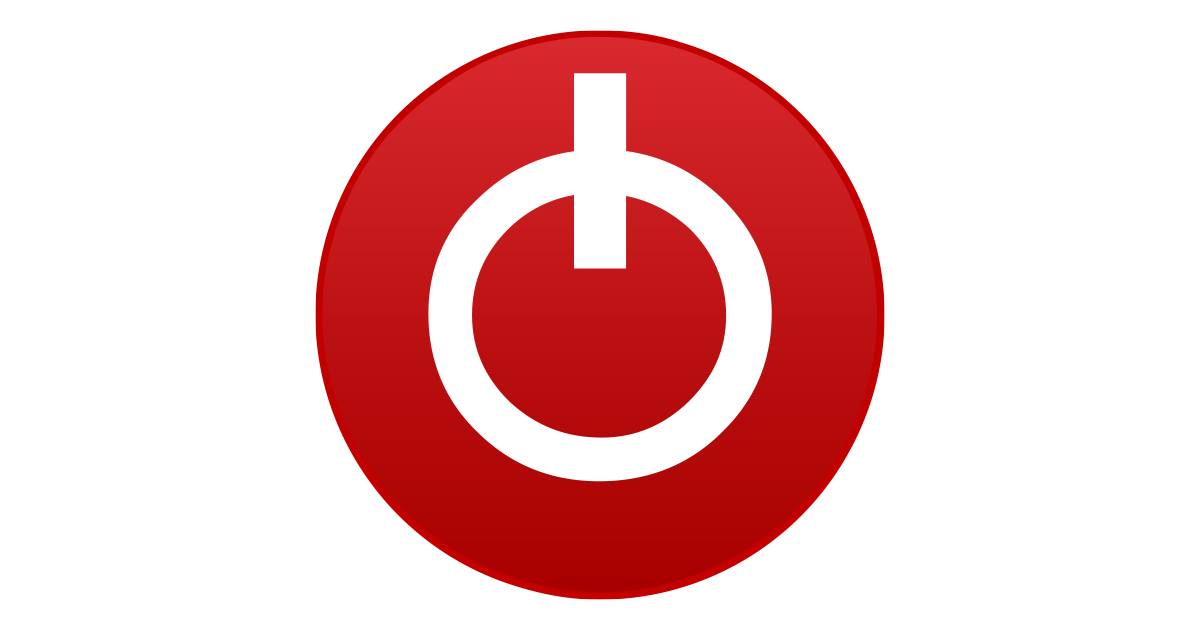
 www.techpowerup.com
www.techpowerup.com
RAMMap: Another sysinternals program for finding more information about RAM usage etc. Honestly, almost not including this one since I forget why I needed it.

NoFocusLoss: A little utility that keeps focus on the chosen app, while you work on a different window... However, far from perfect as it continues to capture input, for example if running a game that you want to stay focused on.

 github.com
github.com
GitHub - angel333/infinimouse: If you move mouse to one border, it'll come from the other.
If you move mouse to one border, it'll come from the other. - angel333/infinimouse
FastStone Image Viewer: A super fast image viewer. Opens quick and makes browsing through your images pretty easy.
Zen Browser: I downloaded this non-chromium browser when I needed to test a website, or was having trouble. It seems pretty decent and is only in beta. Updates are a little annoying, but overall a nice alternative to have on hand.
Lossless Scaling: This is a great paid app on Steam for upscaling apps or games with various types of visual filters, also has frame generation features which can be useful if you like a smoother framerate.

Save 40% on Lossless Scaling on Steam
All-in-one gaming utility for frame generation and scaling
Magpie: A free app for upscaling etc. Not quite as easy to use, but plenty of customization and options.
GitHub - Blinue/Magpie: A general-purpose window upscaler for Windows 10/11.
A general-purpose window upscaler for Windows 10/11. - Blinue/Magpie
Process Explorer: A tool for troubleshooting open processes etc, that exceeds what task manager offers. Something eating up your GPU? Where's your memory going? What is being accessed?
OH! I forgot it also has a SUSPEND feature. I've used this in the past to suspend a game that doesn't save properly and has to be left open. Or a long running task that eats up resources but is hard to resume. It'll allow you to minimize whatever you were doing then you should be able to resume as long as you don't close it.

Process Explorer - Sysinternals
Find out what files, registry keys and other objects processes have open, which DLLs they have loaded, and more.
learn.microsoft.com
WinExplorer: An old app that works with Win10, haven't tried 11. It offers more information on open apps, and allows you to edit how active windows might present themselves. I've used it to alter a Windows UI app for recording.
Background Muter: WinBGMuter is a little app that mutes whatever is not currently focused. Potentially useful in some cases, where you quickly swap between apps, and don't want sound from what is inactive.
GitHub - nefares/Background-Muter: Background Muter - Automatically Mute Background Applications
Background Muter - Automatically Mute Background Applications - nefares/Background-Muter
ThrottleStop: A CPU monitor with active options for performance or powersaving. I've used this in the past when using some apps that are cooking my computer and don't want to babysit the PC. Don't like to leave it running too hot lol. Of course there seem to be options to do the exact opposite though, so use caution.
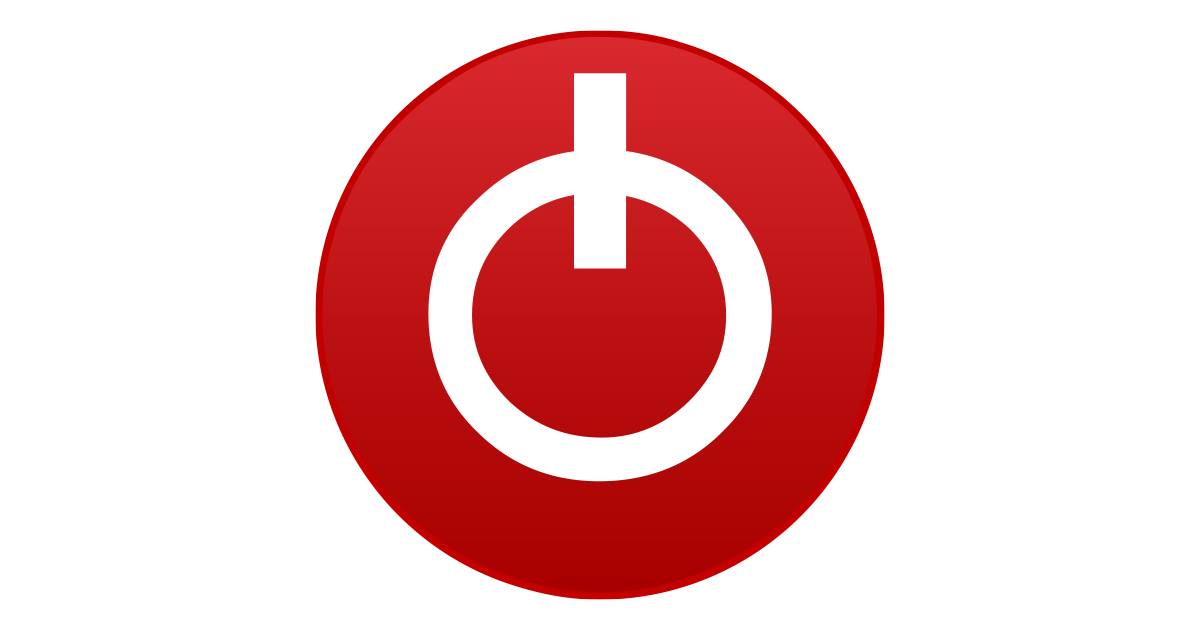
ThrottleStop 9.7.3 Download
ThrottleStop is a small application designed to monitor for and correct the three main types of CPU throttling that are being used on many lapto
RAMMap: Another sysinternals program for finding more information about RAM usage etc. Honestly, almost not including this one since I forget why I needed it.

RAMMap - Sysinternals
An advanced physical memory usage analysis utility that presents usage information in different ways on its several different tabs.
learn.microsoft.com
NoFocusLoss: A little utility that keeps focus on the chosen app, while you work on a different window... However, far from perfect as it continues to capture input, for example if running a game that you want to stay focused on.
GitHub - araghon007/NoFocusLoss: Windows utility used to prevent games from pausing on focus loss
Windows utility used to prevent games from pausing on focus loss - araghon007/NoFocusLoss
Auto Pan by Window Position: I got this just today. Basically something I thought would be useful with multimonitors. With a lot of browsers open, I can instantly tell where the audio is coming from with options to adjust how pronounced the panning effect is. I originally wanted an app that could do this with ALL Windows apps... but I've yet to find one that does it. But at least it works when watching videos, or sound suddenly starts playing...

 chromewebstore.google.com
chromewebstore.google.com
Close Tabs to the Left: Yep. That's all it does. Why isn't this a standard alternate option? What's the deal???

 chromewebstore.google.com
chromewebstore.google.com
Session Buddy: A very useful tool for saving all your open tabs and loading them back up as needed. Classic favoriting sites are kind of a pain if you collect too many. While not perfect; I don't see an easy way to just add to an existing session, it has been a lifesaver.

History by Date: Another basic necessity for searching your web history... Somehow it's an absolute pain to search for things without it??

 chromewebstore.google.com
chromewebstore.google.com
Popup my Bookmarks: An alternate way of browsing favorites. Not ideal but better than the original built in favorites when you have a lot imo.

 chromewebstore.google.com
chromewebstore.google.com
Enhancer for YouTube: Been using this for a long time. Customize your youtube experience a bit. Player options, homepage, etc.
For instance, Automatically sort comments from newest to oldest (instead of popular), change the amount of videos per row on the homepage, enhanced playback speed features using your mouse scroll, and a bunch of other tools. My favorite being a mini player that appears if you scroll down to look at comments while the video is still playing.

 chromewebstore.google.com
chromewebstore.google.com
Return YouTube Dislike: lol. Does as it says. I think it's mostly accurate. Just a simple sometimes useful feature.

Seek Subtitles for YouTube: Just got this today. Had another previously, but it stopped working. Basically, if you turn on closed captions at least for a moment, and click on the new seek subtitles button on the video. Then you have an active tracking subtitle bar that can allow you to jump to any point in the video by clicking on the sentence you are interested in. Another time saving feature, when searching for something or speed watching etc.

 chromewebstore.google.com
chromewebstore.google.com
Unhook - Remove YouTube Recommended & Shorts: Another simple extensions to customize youtube. I found myself wasting too much time scrolling through shorts at one point, and found this. I can still click on channels to see shorts, but would rather see long form videos...

 chromewebstore.google.com
chromewebstore.google.com
Super PiP - Picture-in-Picture with playback controls and subtitles: I rarely use this actually, and forget exactly why I got it in the first place lol. But it can be useful to popout the video and move it wherever you want while still having access to the main window for comments. Bound to a keyboard shortcut really helps.

 chromewebstore.google.com
chromewebstore.google.com
Windowed - floating Youtube/every website: Got this on advice of the Auto Pan developer. Basically if you do want to popout a window, it is able to track the popout with this extension. Super PiP seems better for certain cases.

 chromewebstore.google.com
chromewebstore.google.com
Auto Pan by Window Position - Chrome Web Store
This extension enables audio panning to the left or right based on the window's position relative to the display center.
Close Tabs to the Left: Yep. That's all it does. Why isn't this a standard alternate option? What's the deal???
Close Tabs to the Left - Chrome Web Store
Adds a button to close all tabs to the left of the current tab.
Session Buddy: A very useful tool for saving all your open tabs and loading them back up as needed. Classic favoriting sites are kind of a pain if you collect too many. While not perfect; I don't see an easy way to just add to an existing session, it has been a lifesaver.
History by Date: Another basic necessity for searching your web history... Somehow it's an absolute pain to search for things without it??
History by Date - Chrome Web Store
Browse your history by date, instead of infinite scroll. This extension is open source. It respects your privacy, and doesn't track…
Popup my Bookmarks: An alternate way of browsing favorites. Not ideal but better than the original built in favorites when you have a lot imo.
Popup my Bookmarks - Chrome Web Store
A more efficient way to view and manage your bookmarks menu.
Enhancer for YouTube: Been using this for a long time. Customize your youtube experience a bit. Player options, homepage, etc.
For instance, Automatically sort comments from newest to oldest (instead of popular), change the amount of videos per row on the homepage, enhanced playback speed features using your mouse scroll, and a bunch of other tools. My favorite being a mini player that appears if you scroll down to look at comments while the video is still playing.
Enhancer for YouTube™ - Chrome Web Store
Take control of YouTube and boost your user experience!
Return YouTube Dislike: lol. Does as it says. I think it's mostly accurate. Just a simple sometimes useful feature.
Seek Subtitles for YouTube: Just got this today. Had another previously, but it stopped working. Basically, if you turn on closed captions at least for a moment, and click on the new seek subtitles button on the video. Then you have an active tracking subtitle bar that can allow you to jump to any point in the video by clicking on the sentence you are interested in. Another time saving feature, when searching for something or speed watching etc.
Seek Subtitles for YouTube - Chrome Web Store
Save time watching youtube videos by filtering their subtitles and skipping uninteresting parts.
Unhook - Remove YouTube Recommended & Shorts: Another simple extensions to customize youtube. I found myself wasting too much time scrolling through shorts at one point, and found this. I can still click on channels to see shorts, but would rather see long form videos...
Unhook - Remove YouTube Recommended & Shorts - Chrome Web Store
Hide YouTube related videos, shorts, comments, suggestions wall, homepage recommendations, trending, and other distractions.
Super PiP - Picture-in-Picture with playback controls and subtitles: I rarely use this actually, and forget exactly why I got it in the first place lol. But it can be useful to popout the video and move it wherever you want while still having access to the main window for comments. Bound to a keyboard shortcut really helps.
Super PiP - Picture-in-Picture with playback controls and subtitles - Chrome Web Store
Watch videos in Picture-in-Picture mode. A floating window shows up on top of other windows with playback controls and subtitles.
Windowed - floating Youtube/every website: Got this on advice of the Auto Pan developer. Basically if you do want to popout a window, it is able to track the popout with this extension. Super PiP seems better for certain cases.
Windowed - floating Youtube/every website - Chrome Web Store
Changes fullscreen buttons to go into a popup. Works for every website that uses fullscreen, including Youtube, Vimeo, Netflix
Have more on here, and doesn't even touch all the AI stuff. But that should be enough for now...




