Jan 30, 2013 at 7:14 AM
Senior Member

"This is the greatest handgun ever made! You have to ask yourself, do I feel lucky?"
Join Date: Jun 12, 2011
Location: 0x00000000 0xC00E0FF0 0xFFFFEFD4 0xC0000000
Posts: 108
Pronouns: he/him
Preface
This is actually from an idea of mine about making another ORG editing software like OrgMaker. I want to create a software like OrgMaker that is capable of editing ORGs not only on piano rolls, but also on music sheet style as well, like most of the songwriting software available (Go PM me if you are interested in hearing out my idea ).
).
In this tutorial, I suppose you at least know how to read music. I will not show, nor teach you how to read music in this tutorial, so it's up to you to learn it. It's not really bad if you try -- go on!
i. OrgMaker Familiarizations
OrgMaker is a very fancy tool for creating music. It features the famous piano roll style note automation that can also be found on some digital audio workstation software (DAWs).
Figure 1 below shows some basic concepts of composing music in OrgMaker. Because OrgMaker uses a piano roll, notes are placed on a grid.
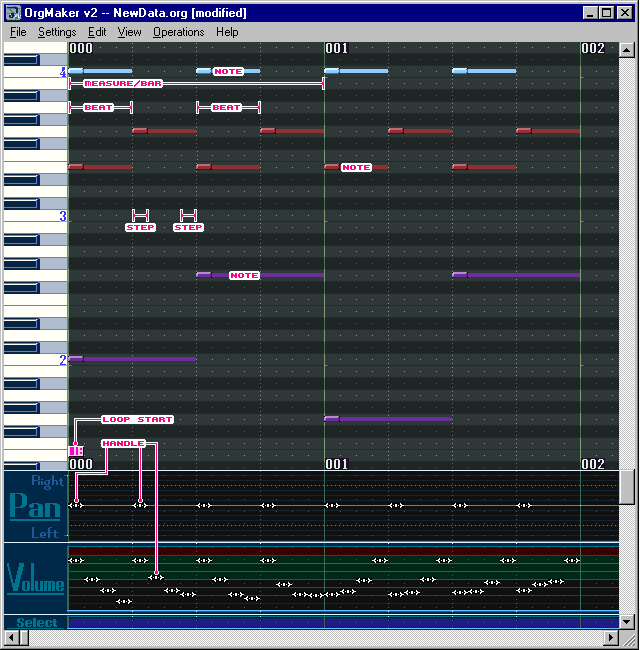
Figure 1: The OrgMaker 2.0.5 workspace.
ii. Materials You'll Need
I would like to thank Bavi_H for commenting on my initial post about this matter, as well as providing corrections and suggestions for better explanation (also for using his words).
Once you have decided which music sheet you will transcribe, read on.
Step 1 - Choose more prominent instruments to transcribe
This is good when you have previously listened to a piece. I recommend playing the piece first before transcribing it.
You are limited only to 8 notes playing simultaneously, so choose the most prominent instruments. Sometimes you may need to transcribe the "ambient" instruments to capture the atmosphere of the original piece.
This is perhaps the most tricky part to some. I advise reusing of instruments because there is a case when a piece uses distinct sets of instruments on different parts.
It is not necessary to transcribe the non-vocal parts of the piece only, so if the vocal part is important to the music, transcribe it. I don't care if it sounds like some karaoke, but hey karaoke songs sound nice, too!
If you're stuck in this part trying to match instruments to their closest-sounding waveforms respectively, you might want to refer to this list.
Step 2 - Choose an appropriate "beat"
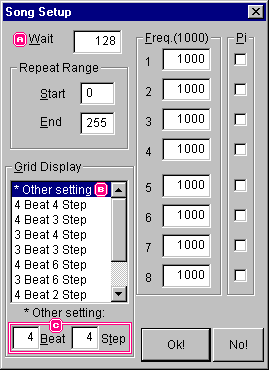
Figure 2: Song setup dialog in OrgMaker
What you choose to be the beat can be a subjective choice. The beat is basically the steady pattern you tap your foot to when you listen to the song. In some songs, most people will tap their feet in the same beat pattern. But in some songs, a foot tap can work reasonably well either twice as fast or slow, or three times as fast or slow. One person might choose one pattern, while someone else might prefer the other pattern.
If you're transcribing from sheet music here are some general guidelines:
When the time signature numerator is 2, 3, or 4, you'll probably choose the beat to be the same note value as the time signature denominator.
2/2: measure is 2 beats - beat is half note.
3/4: measure is 3 beats - beat is quarter note.
4/4: measure is 4 beats - beat is quarter note.
When the time signature numerator is 6, 9, or 12, you might consider choosing a dotted note as the beat.
6/8: measure is 2 beats - beat is dotted quarter note.
9/8: measure is 3 beats - beat is dotted quarter note.
12/8: measure is 4 beats - beat is dotted quarter note.
If the sheet music has a tempo marking like "[quarter note] = 100" or "[dotted quarter note] = 60", then the note value in the tempo marking is what the sheet music composer or arranger chose as the beat.
Step 3 - Find the smallest "step" you need
Scan your music sheet for the smallest duration among all the notes. For example, if the smallest notes in the sheet music are a third of a beat, then you can choose 3 steps per beat. But if the smallest notes in the sheet music are a quarter of a beat, then you want to choose 4 steps per beat.
However, if there are both notes that are a third of a beat and a quarter of a beat, you have to choose 12 steps per beat if you want to transcribe them both accurately.
Since the number of steps sometimes affect the visibility of the grid in OrgMaker (unless you are using two super HD monitors, or perhaps a panoramic....hah), you may want to inaccurately transcribe the piece, as long as it sounds almost the same to the original.
TIP: Press Z/X while hovering on the note to shorten/lengthen it faster than left-/right-clicking the note many times.
Some pieces use unusual time signatures. In order to select a custom time signature, select on "Other setting" (Figure 2, Label B) and input the time signature on corresponding text boxes.
Step 4 - Getting the tempo
The tempo in OrgMaker (locally called "Wait", see Figure 2, Label A) is based on the number of milliseconds per step. You will notice, that as you raise this value, the whole song gets slower and vice versa. The tempo written in music sheets have the opposite concept, which is based on beats per minute -- That is, the number of beats you can fit in a whole minute.
Here is the formula to get the equivalent "Wait" setting of a certain tempo in BPM:
wait = (60000 / tempo) / steps_per_beat
OrgMaker only accepts whole number values in the Wait setting. If you have a Wait result with decimal places, it depends whether you tends to make the song faster or slower. Round up to make it slower and vice versa.
Step 5 - Placing notes
The note C3 is the Middle C for OrgMaker. It is only possible to put notes that are from C0 - B7, so be sure to check out the whole piece you want to transcribe and see if they fit in the pitch range (especially if you're transcribing piano pieces!) allotted in OrgMaker.
Limitations of OrgMaker and Organya music files
OrgMaker and Organya files could be a clever way to compose and/or transcribe music, but unfortunately because of Organya's simplicity the effectiveness of transcribing pieces on how they EXACTLY sound is largely lessened. Although you can control the panning and volume envelopes of each note, you cannot do pitch modulations (vibrato), gradual tempo changes, and many, many more.
Besides these musical aspects, OrgMaker is limited from more technical, purpose-specific stuff (except of course providing music for Cave Story). OrgMaker cannot do recordings and exports to popular audio file types (I think pxtone can). OrgMaker cannot help you learn and appreciate music the way most musicians did. OrgMaker is NOT a substitute for complex music programs. Nuff said.
Conclusion
That's all, folks! Happy transcribing!
Oh, and a final note...
...please be kind enough to the people who ORIGINALLY did either the music or the music sheets for you to transcribe.
This is actually from an idea of mine about making another ORG editing software like OrgMaker. I want to create a software like OrgMaker that is capable of editing ORGs not only on piano rolls, but also on music sheet style as well, like most of the songwriting software available (Go PM me if you are interested in hearing out my idea
 ).
).In this tutorial, I suppose you at least know how to read music. I will not show, nor teach you how to read music in this tutorial, so it's up to you to learn it. It's not really bad if you try -- go on!
i. OrgMaker Familiarizations
OrgMaker is a very fancy tool for creating music. It features the famous piano roll style note automation that can also be found on some digital audio workstation software (DAWs).
Figure 1 below shows some basic concepts of composing music in OrgMaker. Because OrgMaker uses a piano roll, notes are placed on a grid.
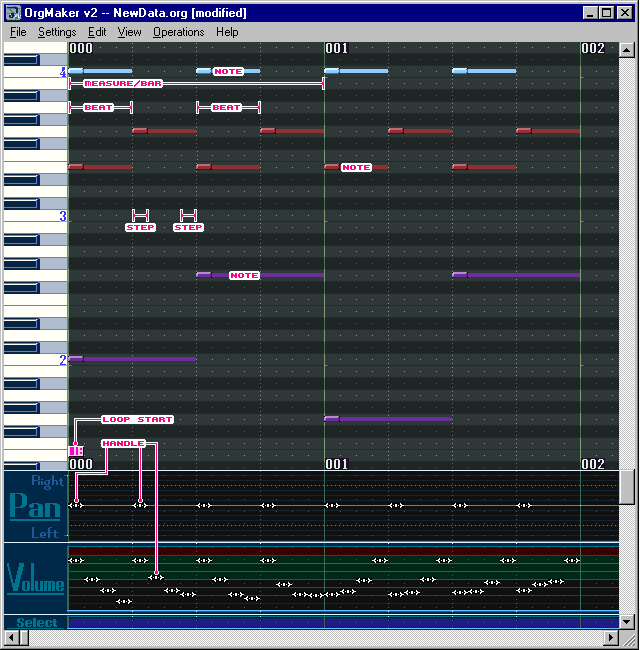
Figure 1: The OrgMaker 2.0.5 workspace.
ii. Materials You'll Need
- A fairly simple music sheet -- simple and easy enough for you to transcribe
- OrgMaker (of course), regardless of version. Because OrgMaker 2.0.5 has introduced new percussion sounds, consider the instrument setup. You oughtta read this thread if you are making music for a mod.
I would like to thank Bavi_H for commenting on my initial post about this matter, as well as providing corrections and suggestions for better explanation (also for using his words).
Once you have decided which music sheet you will transcribe, read on.
Step 1 - Choose more prominent instruments to transcribe
This is good when you have previously listened to a piece. I recommend playing the piece first before transcribing it.
You are limited only to 8 notes playing simultaneously, so choose the most prominent instruments. Sometimes you may need to transcribe the "ambient" instruments to capture the atmosphere of the original piece.
This is perhaps the most tricky part to some. I advise reusing of instruments because there is a case when a piece uses distinct sets of instruments on different parts.
It is not necessary to transcribe the non-vocal parts of the piece only, so if the vocal part is important to the music, transcribe it. I don't care if it sounds like some karaoke, but hey karaoke songs sound nice, too!
If you're stuck in this part trying to match instruments to their closest-sounding waveforms respectively, you might want to refer to this list.
Step 2 - Choose an appropriate "beat"
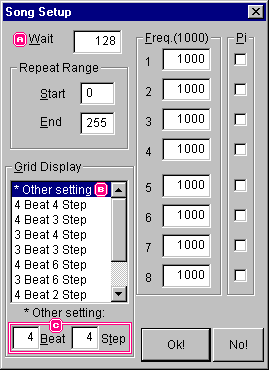
Figure 2: Song setup dialog in OrgMaker
What you choose to be the beat can be a subjective choice. The beat is basically the steady pattern you tap your foot to when you listen to the song. In some songs, most people will tap their feet in the same beat pattern. But in some songs, a foot tap can work reasonably well either twice as fast or slow, or three times as fast or slow. One person might choose one pattern, while someone else might prefer the other pattern.
If you're transcribing from sheet music here are some general guidelines:
When the time signature numerator is 2, 3, or 4, you'll probably choose the beat to be the same note value as the time signature denominator.
2/2: measure is 2 beats - beat is half note.
3/4: measure is 3 beats - beat is quarter note.
4/4: measure is 4 beats - beat is quarter note.
When the time signature numerator is 6, 9, or 12, you might consider choosing a dotted note as the beat.
6/8: measure is 2 beats - beat is dotted quarter note.
9/8: measure is 3 beats - beat is dotted quarter note.
12/8: measure is 4 beats - beat is dotted quarter note.
If the sheet music has a tempo marking like "[quarter note] = 100" or "[dotted quarter note] = 60", then the note value in the tempo marking is what the sheet music composer or arranger chose as the beat.
Step 3 - Find the smallest "step" you need
Scan your music sheet for the smallest duration among all the notes. For example, if the smallest notes in the sheet music are a third of a beat, then you can choose 3 steps per beat. But if the smallest notes in the sheet music are a quarter of a beat, then you want to choose 4 steps per beat.
However, if there are both notes that are a third of a beat and a quarter of a beat, you have to choose 12 steps per beat if you want to transcribe them both accurately.
Since the number of steps sometimes affect the visibility of the grid in OrgMaker (unless you are using two super HD monitors, or perhaps a panoramic....hah), you may want to inaccurately transcribe the piece, as long as it sounds almost the same to the original.
TIP: Press Z/X while hovering on the note to shorten/lengthen it faster than left-/right-clicking the note many times.
Some pieces use unusual time signatures. In order to select a custom time signature, select on "Other setting" (Figure 2, Label B) and input the time signature on corresponding text boxes.
Step 4 - Getting the tempo
The tempo in OrgMaker (locally called "Wait", see Figure 2, Label A) is based on the number of milliseconds per step. You will notice, that as you raise this value, the whole song gets slower and vice versa. The tempo written in music sheets have the opposite concept, which is based on beats per minute -- That is, the number of beats you can fit in a whole minute.
Here is the formula to get the equivalent "Wait" setting of a certain tempo in BPM:
wait = (60000 / tempo) / steps_per_beat
OrgMaker only accepts whole number values in the Wait setting. If you have a Wait result with decimal places, it depends whether you tends to make the song faster or slower. Round up to make it slower and vice versa.
Step 5 - Placing notes
The note C3 is the Middle C for OrgMaker. It is only possible to put notes that are from C0 - B7, so be sure to check out the whole piece you want to transcribe and see if they fit in the pitch range (especially if you're transcribing piano pieces!) allotted in OrgMaker.
Limitations of OrgMaker and Organya music files
OrgMaker and Organya files could be a clever way to compose and/or transcribe music, but unfortunately because of Organya's simplicity the effectiveness of transcribing pieces on how they EXACTLY sound is largely lessened. Although you can control the panning and volume envelopes of each note, you cannot do pitch modulations (vibrato), gradual tempo changes, and many, many more.
Besides these musical aspects, OrgMaker is limited from more technical, purpose-specific stuff (except of course providing music for Cave Story). OrgMaker cannot do recordings and exports to popular audio file types (I think pxtone can). OrgMaker cannot help you learn and appreciate music the way most musicians did. OrgMaker is NOT a substitute for complex music programs. Nuff said.
Conclusion
That's all, folks! Happy transcribing!
Oh, and a final note...
...please be kind enough to the people who ORIGINALLY did either the music or the music sheets for you to transcribe.




