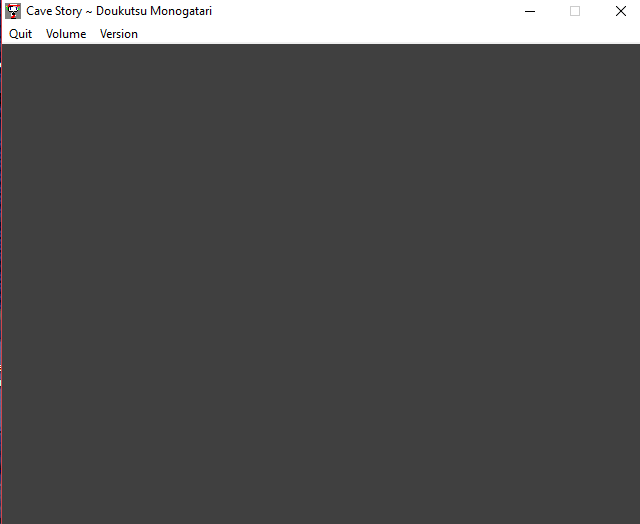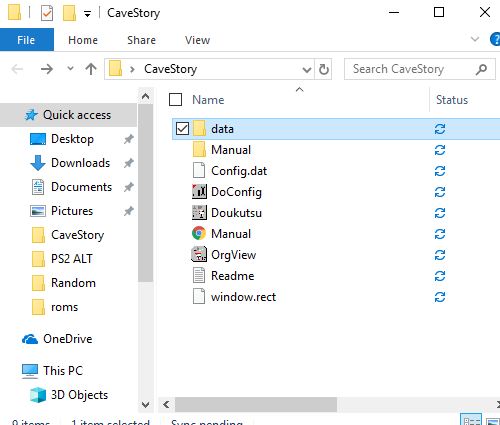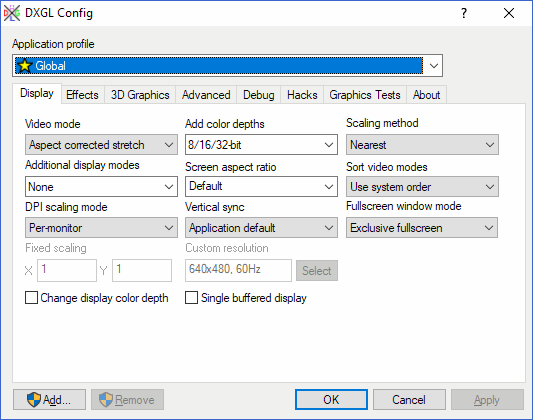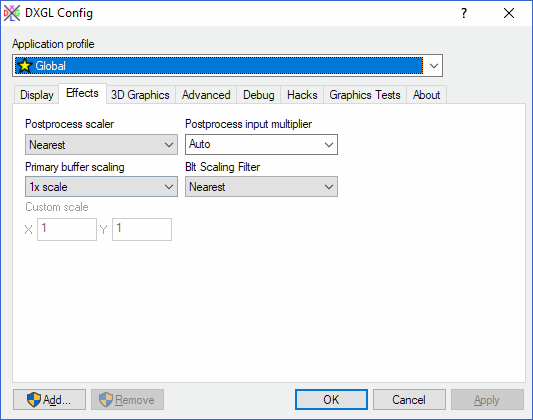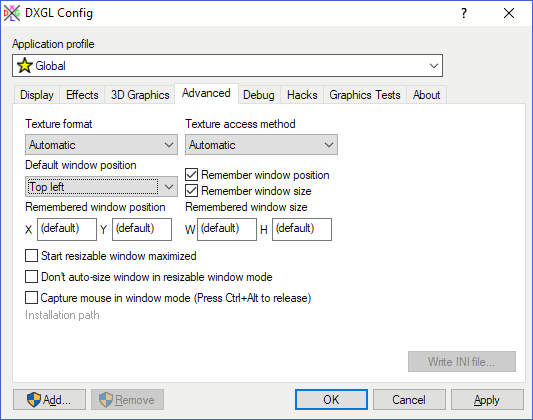...How would my graphics DLL help? I guess it makes fullscreen a bit more compatible with modern systems, but it shouldn't do anything for windowed mode.
Ah, graphics_enhancement doesn't affect windowed? I forgot! Though using DXGL you can run graphics_enhancement in full screen... windowed with a DXGL option, to some extent...
But yeah, was hoping your DLL might magically fix the issue.
@SonicSoup make sure you are running Full Screen!
Good News! I can see something now! But it's the Loading... Text and after about 10 or so seconds the game crashes instantly... But for now thanks!
Hmm... Sounds like you're close and yet so far...!
Here are some thoughts:
You don't have an error.log or error file in your Cave Story folder do you? If you do, open that up in notepad and see what it says.
If you have the CS Mod Loader still in your Cave Story folder, it might not hurt to open up the "mods" folder, then look for settings.ini (settings), right click that and choose open with... and look for notepad or your favorite text editor.
Then carefully change: debug_console = false to debug_console = true, and maybe logging = false to logging = true, then save the file. After that, run the game and after it crashes, check for an error.log (error) file, and open it up and read it.
Worth a shot?
Other unlikely thoughts I had... If you use multiple monitors, if Cave Story isn't using the primary monitor, it would probably appear blank but would play sound.
The data folder is right there and I don't know what to check to see if my graphics card is broken ( I have a Intel Core/ Intel Family something)
Well, you could try running DxDiag (DirectX Diagnostic Tool). Just uh hit Windows key on your keyboard and type in "dxdiag" and it should come up.
https://stackoverflow.com/questions/2930974/win32-how-to-determine-if-directdraw-is-enabled
Once it finishes loading, click Display 1 and see if any problems are found. Also, make sure DirectDraw Acceleration is Enabled. (It should also tell you the name of your video card on that screen.)
Assuming everything looks okay so far, the last thing you could try is updating your video card drivers... That usually never hurts.
And if that fails you could try DXGL. (I'll have to write up directions tomorrow.) AND if that doesn't work... well maybe if you have virus protection... maybe it's preventing it from running properly? You could create an exception for Cave Story if you wanted to test that...
All I know is, computers are frustrating when they don't work properly x)