Jan 26, 2017 at 4:51 PM
Join Date: Jan 13, 2016
Location:
Posts: 132
DEPRECATION NOTICE
This project is no longer in active development! Users are recommended to switch toCSE2E Cave Story: Tweaked.
Ogg Music Mod Extra Music Formats Mod
It wasn't very long ago that I figured out how to make Freeware Cave Story run at 60FPS, only to find someone had beat me to the punch. Hopefully, that isn't the case this time.
Summary
So here's a mod that add support for extra music formats, including .ogg, .flac, .xm, .it, .mod, and pxtone, with drag-and-drop support for the WiiWare and Cave Story 3D soundtrack files from Cave Story+.
The mod supports two formats of Ogg/FLAC music:
Technicals
The mod currently relies on libvorbisfile, libFLAC, and libopenmpt to provide support for its various music formats. With some work, it could be possible to add support for even more formats, but right now it's only .ogg, .flac, pxtone's formats, and most of what's listed in here.
Installation
The alt. music mod comes with the DLL Mod Loader. See its section of the post below.
Remember, unless you're making your own soundtrack, you'll need to provide your own copy of the WiiWare/Cave Story 3D soundtracks to have them play in this mod. Cave Story+ is a legitimate way of obtaining them. You can extract the 'Ogg' and 'Ogg11' folders from its 'data/Base' folder, and paste them into your 'mods/alternate_music/Cave Story [WiiWare/3D]' folder.
You can also install the Famitracks soundtrack from Cave Story+ Switch, but retrieving the files from that version is a much more involved process that I don't want to go through the hassle of describing here.
DLL Mod Loader
This is a loader for mods stored in DLL files.
Usage
Mods are installed in a folder called 'mods' in your Cave Story directory. Inside that same folder is a 'mods.txt' file, which controls which mods will be loaded.
Each line in mods.txt contains the name of the mod you want to load. Here's a sample layout:
If there's an error in your mods.txt, a file inside the mods folder called 'error.txt' will be made when you try to run the game, telling you what went wrong.
Inside the mods folder, each mod has its own folder, inside which the mod's DLL file and settings file are stored, leading to a file layout like this:
Sample mods
Included with the Mod Loader are some sample mods:
alternate_music
wasd_input
sdl_controller_input
ikachan_cursor
debug_save
disable_image_protection
3ds_hud

An attempt at recreating the 3DS eShop port's HUD, which is less screen-invasive.
graphics_enhancement
title_background
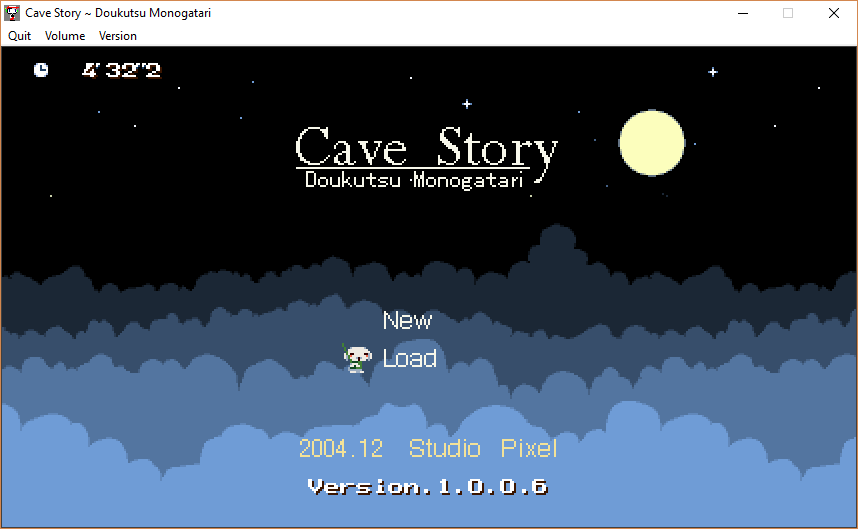
A customisable mod that gives the title screen a background.
Settings:
Compatibility
The loader and its mods are designed for Version 1.0.0.6 of Cave Story (2004 Windows version). This includes the original Japanese version, the English-translated version, and the WASD hack. I cannot guarantee its compatibility with mods and older versions of the game. If you're making a mod that uses this, be aware that it may conflict with some of the more exotic EXE hacks, like <IMG.
Installation
Download
Source code and binaries
This project is no longer in active development! Users are recommended to switch to
It wasn't very long ago that I figured out how to make Freeware Cave Story run at 60FPS, only to find someone had beat me to the punch. Hopefully, that isn't the case this time.
Summary
So here's a mod that add support for extra music formats, including .ogg, .flac, .xm, .it, .mod, and pxtone, with drag-and-drop support for the WiiWare and Cave Story 3D soundtrack files from Cave Story+.
The mod supports two formats of Ogg/FLAC music:
- The first is the version used by the WiiWare soundtrack, where each song gets one file that repeats in its entirety.
- The second is the format used by the Cave Story 3D soundtrack - each song gets two files: 'songname_intro.ogg' and 'songname_loop.ogg'. As you can imagine, when a song starts playing, it plays the intro file first, then when it ends, it continues onto the loop file. When the loop file ends, it loops back to itself, meaning the intro never gets played again. This allows for more complex music.
Technicals
The mod currently relies on libvorbisfile, libFLAC, and libopenmpt to provide support for its various music formats. With some work, it could be possible to add support for even more formats, but right now it's only .ogg, .flac, pxtone's formats, and most of what's listed in here.
Installation
The alt. music mod comes with the DLL Mod Loader. See its section of the post below.
Remember, unless you're making your own soundtrack, you'll need to provide your own copy of the WiiWare/Cave Story 3D soundtracks to have them play in this mod. Cave Story+ is a legitimate way of obtaining them. You can extract the 'Ogg' and 'Ogg11' folders from its 'data/Base' folder, and paste them into your 'mods/alternate_music/Cave Story [WiiWare/3D]' folder.
You can also install the Famitracks soundtrack from Cave Story+ Switch, but retrieving the files from that version is a much more involved process that I don't want to go through the hassle of describing here.
DLL Mod Loader
This is a loader for mods stored in DLL files.
Usage
Mods are installed in a folder called 'mods' in your Cave Story directory. Inside that same folder is a 'mods.txt' file, which controls which mods will be loaded.
Each line in mods.txt contains the name of the mod you want to load. Here's a sample layout:
Code:
alternate_music
ikachan_cursor
wasd_inputIf there's an error in your mods.txt, a file inside the mods folder called 'error.txt' will be made when you try to run the game, telling you what went wrong.
Inside the mods folder, each mod has its own folder, inside which the mod's DLL file and settings file are stored, leading to a file layout like this:
Code:
Cave Story folder
Doukutsu.exe
--mods folder
mod_loader.dll
mods.txt
settings.ini
----alternate_music folder
alternate_music.dll
settings.ini
playlist.txt
----ikachan_cursor folder
ikachan_cursor.dllSample mods
Included with the Mod Loader are some sample mods:
alternate_music
This is the mod described at the start of this post, read there for more information.
This mod has a settings file, with the following options:
This mod has a settings file, with the following options:
- playlist - Defines the filename of the playlist file
- loop - When the song ends, it begins again
- org - Ignore this, and just play the default Org file instead
wasd_input
A reimplementation of the WASD mod. This one allows the use of a greater range of keyboard keys than the old EXE mod.
Controls:
Controls:
- W - Up
- A - Left
- S - Down
- D - Right
- O - Shoot
- P - Jump
- [ - Inventory
- ] - Map
- 9 - Previous weapon
- 0 - Next weapon
sdl_controller_input
A reimplementation of the controller system, aimed primarily at XInput devices. Unlike the original implementation, this allows you to control your character using the D-Pad.
In addition, enabling gamepads in DoConfig no longer disables keyboard controls.
Controls:
In addition, enabling gamepads in DoConfig no longer disables keyboard controls.
Controls:
- D-Pad/Left Stick - Movement
- A / Cross - Jump
- X / Square - Shoot
- Y / Triangle - Jump
- B / Circle - Shoot
- LB / LT / L1 / L2 - Previous weapon
- RB / RT / R1 / R2 - Next weapon
- Start - Inventory
- Back / Select - Map
ikachan_cursor
Restores the unused Ikachan cursor.
debug_save
Restores the Debug Save menu.
disable_image_protection
Disables the '(C)Pixel' requirement in .pbm (bmp) files.
3ds_hud

An attempt at recreating the 3DS eShop port's HUD, which is less screen-invasive.
graphics_enhancement
Adds 60fps, widescreen, higher sprite sheet resolutions, larger window sizes, borderless fullscreen, and V-Sync in exclusive fullscreen. More information can be found in its thread here.
title_background
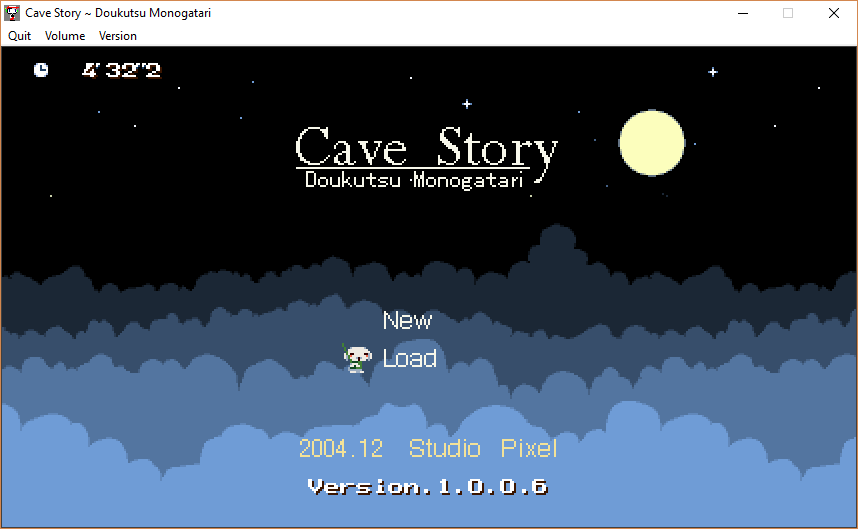
A customisable mod that gives the title screen a background.
Settings:
Code:
; This is the filename of the bitmap to use. Typical options are
; bkBlue, bkFog, bkGard, bkGray, bkGreen, bkMaze, bkMoon, bkRed
filename = bkMoon
; This defines what type of background this is.
; 0 - Tiled, static
; 1 - Tiled, moving
; 2 - Scrolling clouds - bkMoon-style
; 3 - Scrolling clouds - bkFog-style
type = 2Compatibility
The loader and its mods are designed for Version 1.0.0.6 of Cave Story (2004 Windows version). This includes the original Japanese version, the English-translated version, and the WASD hack. I cannot guarantee its compatibility with mods and older versions of the game. If you're making a mod that uses this, be aware that it may conflict with some of the more exotic EXE hacks, like <IMG.
Installation
Download the mod loader and its sample mods from the link below. Inside the zip file is a folder called 'mods' and a file called 'dsound.dll'. Extract those two to your Cave Story directory (so mods and dsound.dll are in the same folder as Doukutsu.exe).
And you're done! Be sure to configure mods.txt in the mods folder!
And you're done! Be sure to configure mods.txt in the mods folder!
Download
Source code and binaries
Last edited:





