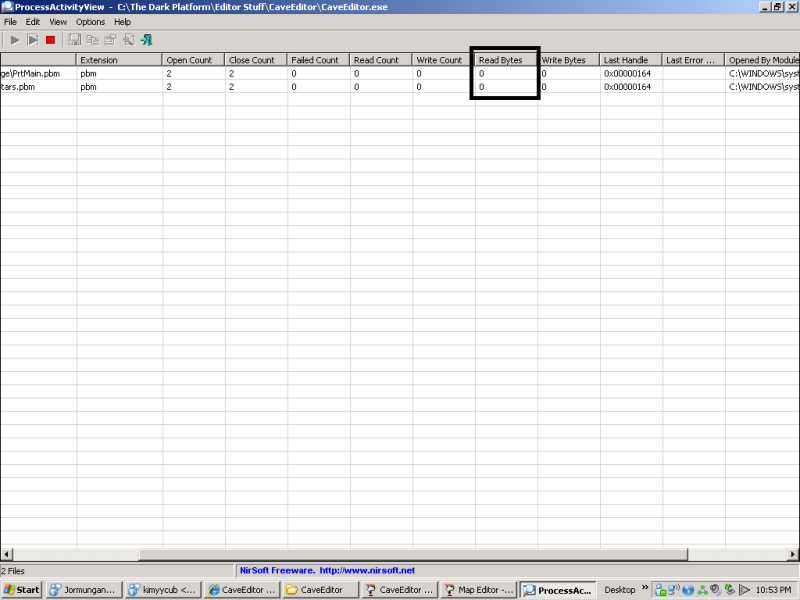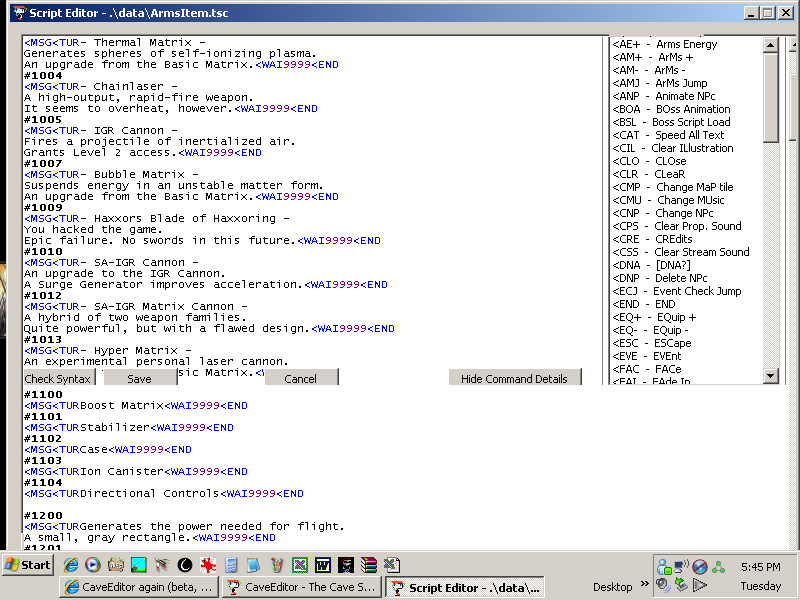DragonBoots said:
Yeah, the images displayed, including the alpha effects.
Leads me to wonder if it's having an issue with the Get, but is fine on the Display.
Ok that's makes even less sense to me since both CE and the DisplayTest App use the exact same classes for opening and displaying the images as CE does.
I've uploaded a special version of CE (with error log) to the first post that may resolve the issue and if not it should at least tell us where the error is occurring.
It writes all errors in loading images to an error.log file. If it fails to load the image via the CImage Load() function it'll try using the previous function I once used for loading images.
Here's hoping.
andwhyisit said:
Can I please have a quick rundown on how the images are loaded, processed and displayed onscreen?
Certainly, Andwhyisit.
When the program first starts it loads the CE_Tiles.png file which has the different tile types in it.
After that, the first .pbm loaded occurs when opening any of the following: tileset, sprite, or background editors. These are pretty basic so I won't go into them.
On loading the Map editor it loads the background .pbm and the tileset .pbm used for displaying the map.
To actually display the images I use wrappers for the Draw() class in CImage to draw each of the 3 levels of graphics (foreground tiles, background tiles, and the background itself) to system bitmaps.
These are then on top of one another in a 4th system bitmap before being drawn to the screen. This prevents mush of the flickering that would occur if I simply drew everything straight into the window.