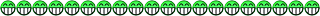Nov 11, 2007 at 10:31 PM
CaveEditor again (beta) Zombied
Well it took forever and a day but I finally have coded and Cave Story editor.
It’s still in early, early beta (no adding maps or changing start event, starting health, etc.) It’s been quite an experience writing this thing with many bumps along the way. I eventually plan on releasing the code to this thing but first I’d like to clean up a few procedures and add come comments and hopefully everything its missing that’s no editor worth its salt is without (namely adding maps).
There’s currently no real documentation for anything. A couple of notes to help those who dare try using this: double clicking on various lists will generally do something useful (open a map, edit a script, etc.) also I’ve added a few context menus in various places (right clicky) and gratuitous use of the mouse wheel.
So with out any further delay here’s the link. It should work as is and I think I included all external files I referenced.
Let me know what you think.
PS - For those of you who don’t know who I am, I appeared on the boardsabout a year ago back in 2006 claiming this and then lurked on and off for a long time. Now I'm back from a very long hiatus and plan to be around for a while.
The Editor (v0.99c)
The Source Code
Feel free to mess with the code and use it as you see fit so long as I'm credited in some way.
ATTN: Currently there is an issue where the editor will kill npc.tbl. Please use an older version of CE for NPC.tbl editing. - Noxid
LINK TO AN OLDER VERSION OF CE
This is v0.99d; It should work too.
Script Editor Standalone
Edit (2007-11-12): Just updated the zip file to fix a few of the cosmetic issues Xaser brought up.
Edit (2007-11-13): Added shift map and entity add, delete, and paste (select and entity first to delete or paste). Available through right click on map.
Edit (2007-11-15): Added an options screen, changed tile type graphics, auto detect .pbm/.bmp extension in exe, better syntax detection in TSC editor plus some other minor bug fixes.
Edit (2007-11-17):
Also fixed the [Save and Test] menu item.
Edit (2007-12-02): Added game settings window:
Edit (2009-07-09):
Edit (2010-02-06):
Well it took forever and a day but I finally have coded and Cave Story editor.
There’s currently no real documentation for anything. A couple of notes to help those who dare try using this: double clicking on various lists will generally do something useful (open a map, edit a script, etc.) also I’ve added a few context menus in various places (right clicky) and gratuitous use of the mouse wheel.
So with out any further delay here’s the link. It should work as is and I think I included all external files I referenced.
Let me know what you think.
PS - For those of you who don’t know who I am, I appeared on the boards
The Editor (v0.99c)
The Source Code
Feel free to mess with the code and use it as you see fit so long as I'm credited in some way.
ATTN: Currently there is an issue where the editor will kill npc.tbl. Please use an older version of CE for NPC.tbl editing. - Noxid
LINK TO AN OLDER VERSION OF CE
This is v0.99d; It should work too.
Script Editor Standalone
Edit (2007-11-12): Just updated the zip file to fix a few of the cosmetic issues Xaser brought up.
Edit (2007-11-13): Added shift map and entity add, delete, and paste (select and entity first to delete or paste). Available through right click on map.
Edit (2007-11-15): Added an options screen, changed tile type graphics, auto detect .pbm/.bmp extension in exe, better syntax detection in TSC editor plus some other minor bug fixes.
Edit (2007-11-17):
- Cleaned up the TSC editor.
- Added Syntax check button to TSC editor. Syntax check should be complete now and it does save files now.
- Cleaned up the Map editor window.
- Fixed errors with Tileset editor.
- Added various error messages when things don't work (like saving) to hopefully let you know why.
- Changed the name back to CaveEditor (Too much nostalgia for it since its was named that for over a year)
- Cleaned up Options window some (still needs some work)
- Cleaned up some of the code a bit.
- Add map, delete map, and copy map now work!
- Now reads Sue's Workshop file format
- Sue's Workshop cannot read this CE file format. The format had to be changed to allow for resource importing without exe corruption on re-edit.
Edit (2007-12-02): Added game settings window:
- Can now edit starting health, facing, and starting script event
- Can now change the "(C)Pixel" image data or remove it completely
- Save game file name, pbm extension, and game window title are now editable
- Fixed a major bug in script editing where tsc would be corrupted if file size decreased
- Fixed background behavior bug causing changes to not appear in game
- Added basic weapon stat modification but not weapon behavior
- Fixed various NPC.tbl edit bugs (hurt sound, death sound, death animation, tile set)
- Fixed crash caused when an entity type greater than 360 is typed into the map editor
- Fixed the random crash on save in the script editor
- Fixed the 14,000 character limit in the script editor (the limit is now 500,000)
- Fixed crash on editing a 24-bit color tileset
Edit (2009-07-09):
- Added support for reordering maps
- Reworked Map add and delete code
- Added ability to adjust start location and map (Game Settings and Map Editor Windows)
- Added ability to adjust the pre-title screen map and event (Game Settings Windows)
- Total number of maps allowed is now more than 128
- Some code clean up
- Minor misc bug fixes
- You can now prevent CE from changing the read only attribute of files it saves in Options (this may resolve the issue with freezes in Vista on saving)
- Changed the entity type selection to a dropdown making it easier to find what you're looking for
- Fixed entity delete bug where selected entity wasn't the one deleted
- Fixed Script Editor minimize error
- Fixed Add Map to a ***No Map*** error
- Added ability to adjust the color depth used by CE until I find a way to detect it automatically
- Added Replace and Rectangle tool to map editor
- Various code cleanup within Add/Delete Map functions
- Fixed tile type display problem (I had switched the reference file to CE_Tiles.bmp a few updates back.
- CE now detects the color depth of your screen on startup
- You can now display the NPC sprites in the map editor!
- Partially fixed tile type display for non-32bit color depths
- Fixed mouse icon changes in map editor
- Fixed tile set type selector error
- Added ability to turn on Entity Description
- Fixed some entity sprite sheet references
- The map editor no longer steals focus from everything
- Changes to map name now changes filenames as well
Edit (2010-02-06):
- Added sorting ability to the entity list in the map editor
- Sprites now update whenever their type is updated
- A Delete all Entities button has been added
- Sprites are now visible in the npc.tbl editor to the best of my ability
- Various bug fixes
- Fixed major bug with script editor
- Re-haul of config files. Nearly everything is configurable now in a single master file.
- Various bug fixes
- CE now checks exe directory for config before the CE directory so you can use different configs for each project and only 1 copy of CE.
- Extra script info now displayed for TSC commands in script.
- Ctrl+S now saves in Script editor
- You can now import/export map exe info to a separate file (helps somewhat in copying maps form one exe to another)
- Added ability to copy/paste map tiles.