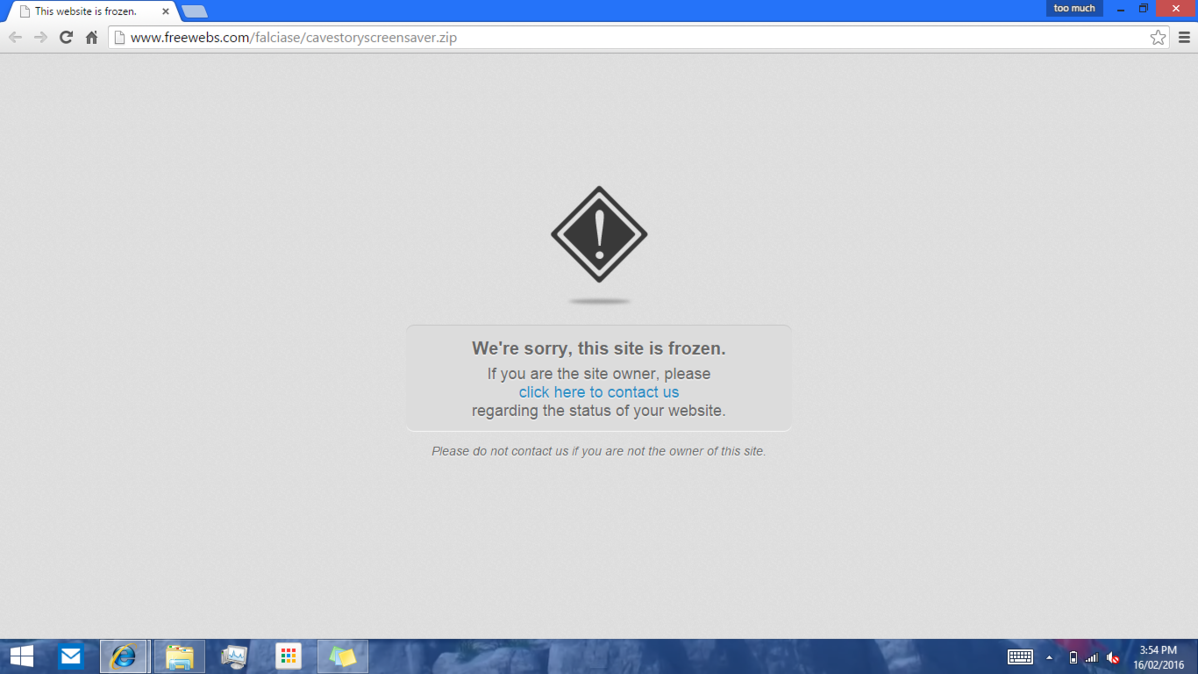Feb 3, 2009 at 2:28 AM
Join Date: Jan 4, 2009
Location:
Posts: 322
Pronouns: he/him
You know you want to get the Cave Story Screensaver by Falcon Five on your Vista machine but it does not work. And this screensaver was built with Game Maker 6 by YoYo games (seen in its readme file) with renaming of the file extension.
It was made with Game Maker 6, right? There is a tool already available to convert the previous versions to 7 that does supports Vista. Go download the converter. (unpack it from the zip, and very importantly read the readme file.)
Pull out the Cave Story Screensaver. Drag the Cave Story Screensaver file over the converter tool executable file, let go and the tool will convert the file from version 6 to 7. The new Cave Story Screensaver file will come out (with a bigger filesize). Run the new file to see if the screensaver works. If it is, cool.
Delete the old Cave Story Screensaver file (the one that will not work in Vista, Game Maker version 6). Then install your new Cave Story Screensaver (the one that works in Vista, Game Maker version 7)
Finally, enjoy.
It was made with Game Maker 6, right? There is a tool already available to convert the previous versions to 7 that does supports Vista. Go download the converter. (unpack it from the zip, and very importantly read the readme file.)
Pull out the Cave Story Screensaver. Drag the Cave Story Screensaver file over the converter tool executable file, let go and the tool will convert the file from version 6 to 7. The new Cave Story Screensaver file will come out (with a bigger filesize). Run the new file to see if the screensaver works. If it is, cool.
Delete the old Cave Story Screensaver file (the one that will not work in Vista, Game Maker version 6). Then install your new Cave Story Screensaver (the one that works in Vista, Game Maker version 7)
Finally, enjoy.