Oct 29, 2021 at 4:20 PM
Join Date: Aug 3, 2020
Location: 0.57
Posts: 86
Pronouns: he/him
Have you ever been doing framerects and thought: God damn, this is really a pain in the ass. I wish there was a graphical program to make this process easier.
Well then THIS is the app for you. Written in Haxe, this tool allows you to get framerects from Cave Story sprite sheets.
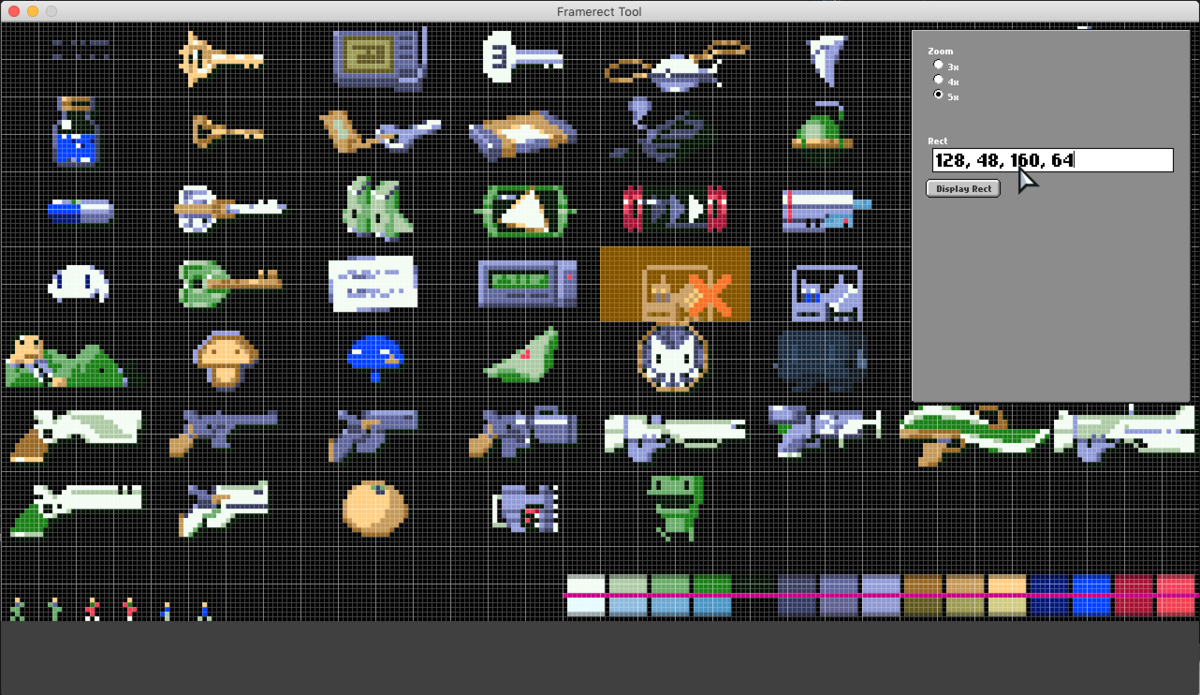
All you need to do is box select a portion of the sprite sheet, and it'll output a framerect.
This tool is NOT finished.
The only drawbacks at the moment is that it doesn't support .bmp spritesheets and I haven't made a file open dialogue yet. So you'll have to go into assets/images and replace ItemImage.png with your spritesheet (in png, with the same name). Also, the program doesn't work with big sprite sheets as there isn't a way currently to scroll through one yet. You can also enter a framerect in the input box and display that rect on the sheet. It's useful to know what rect is what on the sprite sheet.
You can download a alpha build of the tool on it's GitHub: https://github.com/BTTRG/CaveStoryFramerectTool/releases
Well then THIS is the app for you. Written in Haxe, this tool allows you to get framerects from Cave Story sprite sheets.
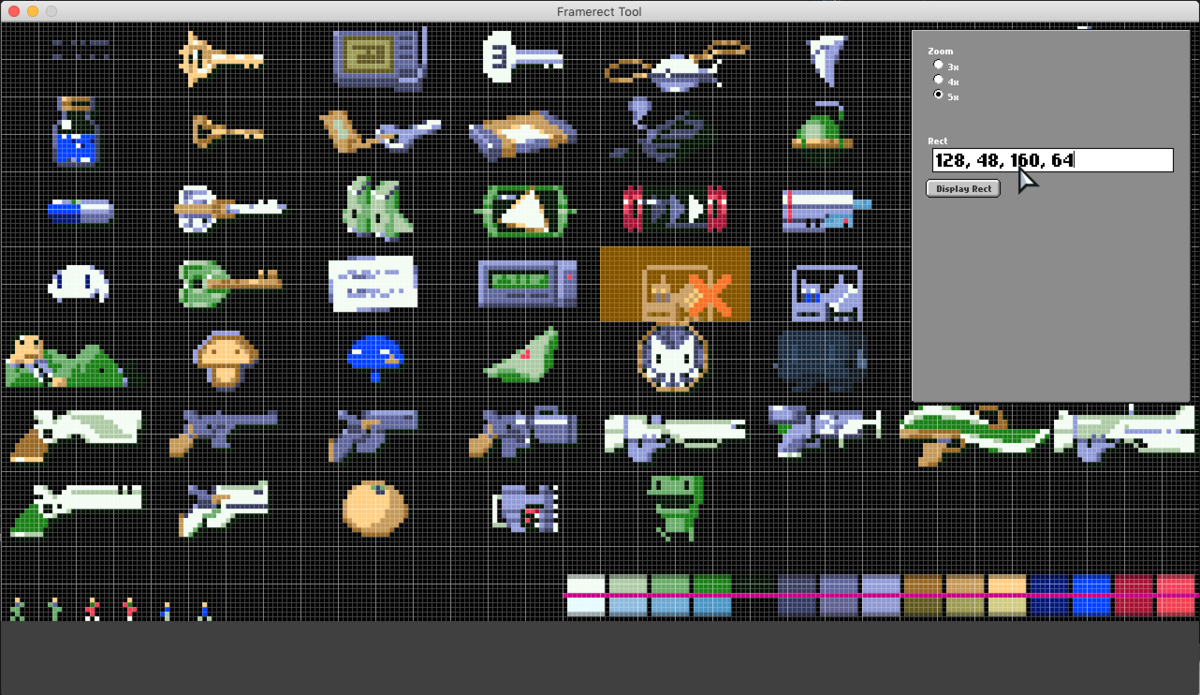
All you need to do is box select a portion of the sprite sheet, and it'll output a framerect.
This tool is NOT finished.
The only drawbacks at the moment is that it doesn't support .bmp spritesheets and I haven't made a file open dialogue yet. So you'll have to go into assets/images and replace ItemImage.png with your spritesheet (in png, with the same name). Also, the program doesn't work with big sprite sheets as there isn't a way currently to scroll through one yet. You can also enter a framerect in the input box and display that rect on the sheet. It's useful to know what rect is what on the sprite sheet.
- You can box select backwards. That's it.
You can download a alpha build of the tool on it's GitHub: https://github.com/BTTRG/CaveStoryFramerectTool/releases
Last edited:


