May 24, 2017 at 6:19 PM
Join Date: Jun 8, 2012
Location: CHRISTMAS stuff in August. WTF.
Posts: 145
Age: 29
Pronouns: he/him
I'm gonna sound stupid, but how do you open a .jar file?
Well, you need to place your hand on the lid and carefully twist it counter-clockwise. Once you hear the pop, it's safe to remove the lid. And that is how you open a .jar file.I'm gonna sound stupid, but how do you open a .jar file?
java -jar BoostLab_XXXX.jarHelp me please)
How to make "Curly AI" in First cave?
i want create cave story + 3x AI Coop (different characters)
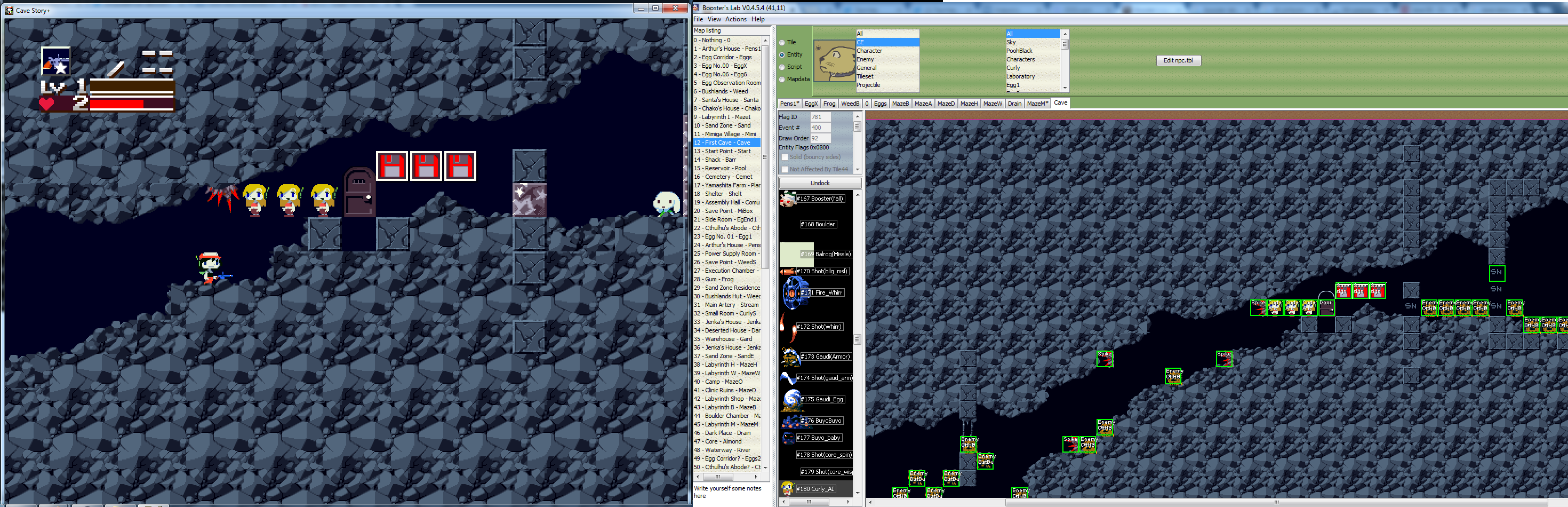
This has been said before, but I'll say it again anyways:
How Curly detects which enemies to target is based on code that is in the AI of the enemies, not the AI of Curly herself. That is, every enemy that she can shoot at runs a small piece of code to tell her where they are. So to make her shoot at any non-Labyrinth enemy, you would have to edit the AI of the enemy you wanted her to be able to target, not her AI.
you need to load stage.tblHey, got Booster's Lab recently, and I noticed it said 'CS+ Mods'. Tried opening the CS+ executable, no luck. Got any ideas to help?
I'd appreciate it alot.
Ahh, too confused. What I am guessing at the moment is that where it says load, I click it, then have it open all files???No, you load stage.tbl like Noxid said in his post. Once you do that, you shouldn't need to load the CS+ executable.
Basically yes. If you select stage.tbl, then it will load the corresponding mod as if you've selected a corresponding mod's EXE. The reason (or at least, I'm presuming the reason) why Noxid designed it this way is because there are different mods within a CS+ directory that you might want to load up in Booster's Lab. For example, if you want to load up the regular story mode, you'd browse to your regular CS+ directory/data/base/stage.tbl. If you wanted to load up some other mod in Booster's Lab, such as the Nemesis Challenge, you'd go to CS+ directory/data/Nemesis/mod/stage.tbl. If the mod you want to modify does not already include a stage.tbl file, but you want to load it up in Booster's, just copy the one from base into the mod folder, and then you'll be able to open the mod up in Booster's Lab.Ahh, too confused. What I am guessing at the moment is that where it says load, I click it, then have it open all files???
I had a feeling. But if there's a way I can change the name when you enter the certain zone, I would REEAALLLY appreciate it.Basically yes. If you select stage.tbl, then it will load the corresponding mod as if you've selected a corresponding mod's EXE. The reason (or at least, I'm presuming the reason) why Noxid designed it this way is because there are different mods within a CS+ directory that you might want to load up in Booster's Lab. For example, if you want to load up the regular story mode, you'd browse to your regular CS+ directory/data/base/stage.tbl. If you wanted to load up some other mod in Booster's Lab, such as the Nemesis Challenge, you'd go to CS+ directory/data/Nemesis/mod/stage.tbl. If the mod you want to modify does not already include a stage.tbl file, but you want to load it up in Booster's, just copy the one from base into the mod folder, and then you'll be able to open the mod up in Booster's Lab.
