Dec 26, 2020 at 12:14 AM
Join Date: Dec 22, 2018
Location: Sand Zone Residence
Posts: 55
Pronouns: he/him
Hello, modding community! Happy holidays!
I'm very excited to announce vscode-tsc -- an extension for Visual Studio Code that adds support for the TSC format.
Features:
The extension implements the TSC Language Server, which makes it possible to implement awesome language-related features in an editor-agnostic fashion. This way you can configure pretty much any editor that supports the language server protocol to use it (we tested it with Sublime Text, IntelliJ IDEA, and Neovim). The language server controls everything listed above except the syntax highlighting and the decryption/encryption part.
Together with the Visual Studio Code extension and the language server, I'm also excited to announce our attempt to standardize TSC definitions and settings in editors -- the TSC Run Configuration. .tscrc.json is a JSON file that contains definitions for TSC commands, items, portraits, and more. This file powers the TSC Language Server (it's bundled into it but it can be easily extended in your own workspace).
You can read the official specification for the TSC Run Configuration format here: TSC Run Configuration JSON (.tscrc.json) Specification - Nimble Bun Works Notes and Drafts
The diagram below explains how these tools work together:
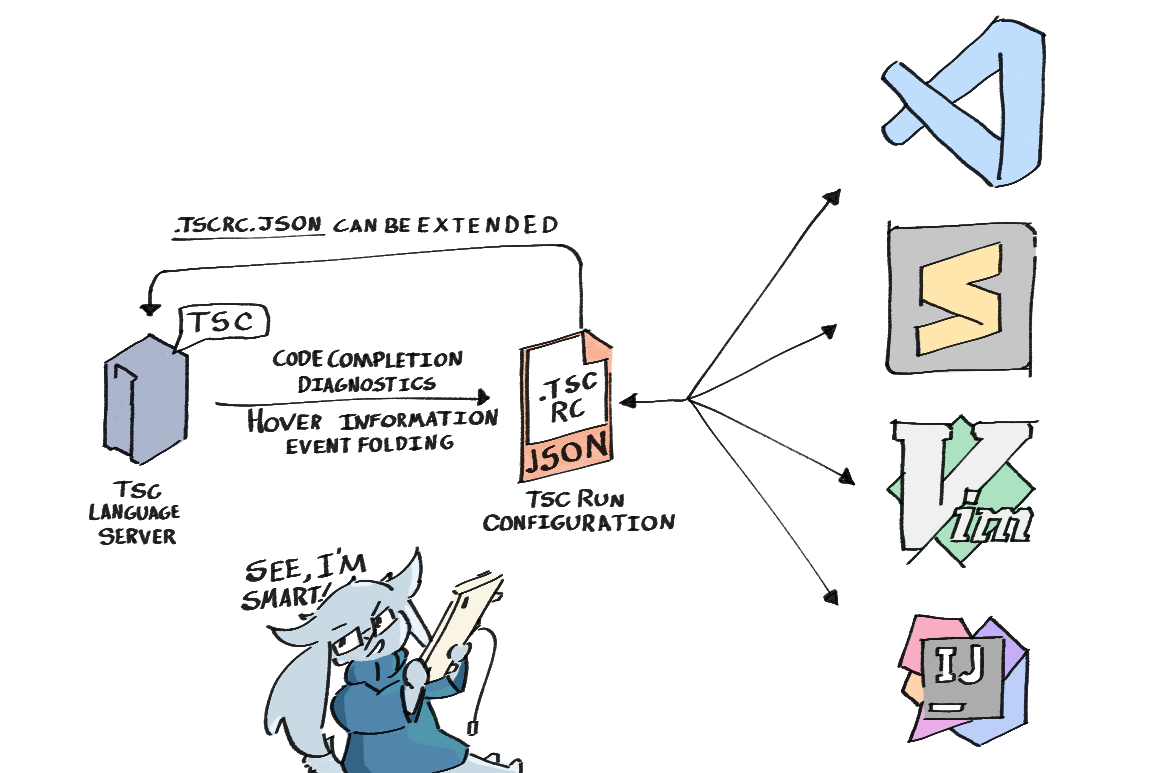
Of course, all of these tools are free and open-source. You can find the sources here:
I hope some people will find these tools useful in a way and I hope we will be able to make more similarly useful tools in the future! If you have any questions, suggestions, feature requests, bug reports, etc., let me know in this thread!
I'm very excited to announce vscode-tsc -- an extension for Visual Studio Code that adds support for the TSC format.
Features:
- Syntax highlighting
- Editing decrypted or encrypted TSC files (thanks to @alula)
- Hover information (command description + parameter syntax)
- Auto-completion
- Command syntax diagnostics (will let you know if you're trying to invoke a command with too few/many parameters)
- Event duplication checking (warns you if an event ID has been defined before in the file)
- Message overflow checking (will warn you if a line exceeds the maximum length in a message box)
- Event folding
- Fully configurable using a project-wide .tscrc.json file.
The extension implements the TSC Language Server, which makes it possible to implement awesome language-related features in an editor-agnostic fashion. This way you can configure pretty much any editor that supports the language server protocol to use it (we tested it with Sublime Text, IntelliJ IDEA, and Neovim). The language server controls everything listed above except the syntax highlighting and the decryption/encryption part.
Together with the Visual Studio Code extension and the language server, I'm also excited to announce our attempt to standardize TSC definitions and settings in editors -- the TSC Run Configuration. .tscrc.json is a JSON file that contains definitions for TSC commands, items, portraits, and more. This file powers the TSC Language Server (it's bundled into it but it can be easily extended in your own workspace).
You can read the official specification for the TSC Run Configuration format here: TSC Run Configuration JSON (.tscrc.json) Specification - Nimble Bun Works Notes and Drafts
The diagram below explains how these tools work together:
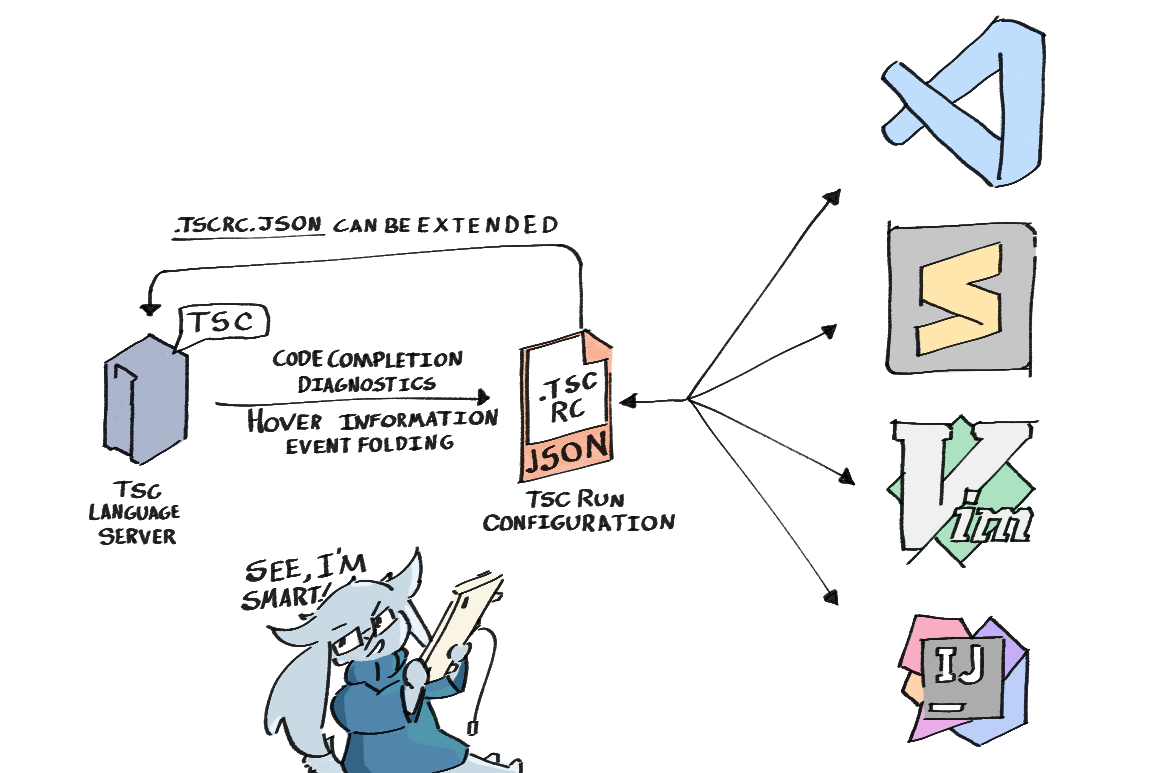
Of course, all of these tools are free and open-source. You can find the sources here:
I hope some people will find these tools useful in a way and I hope we will be able to make more similarly useful tools in the future! If you have any questions, suggestions, feature requests, bug reports, etc., let me know in this thread!



