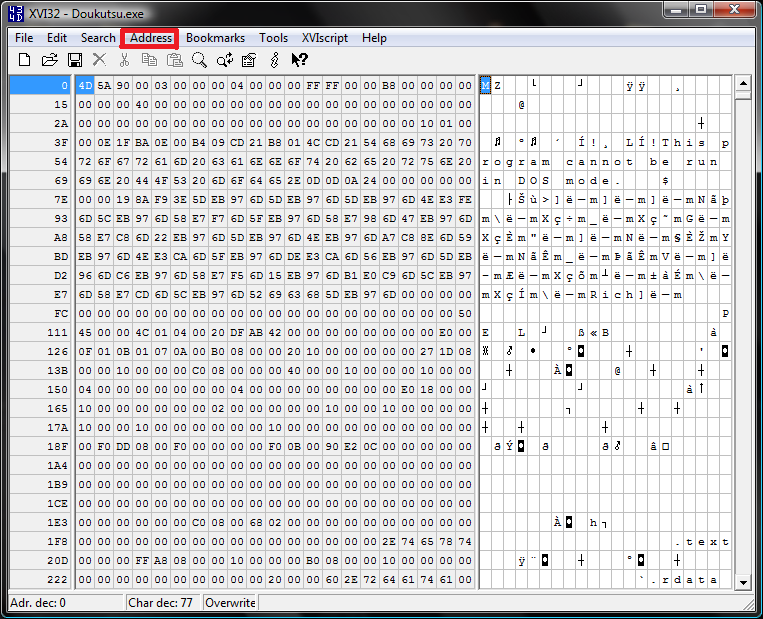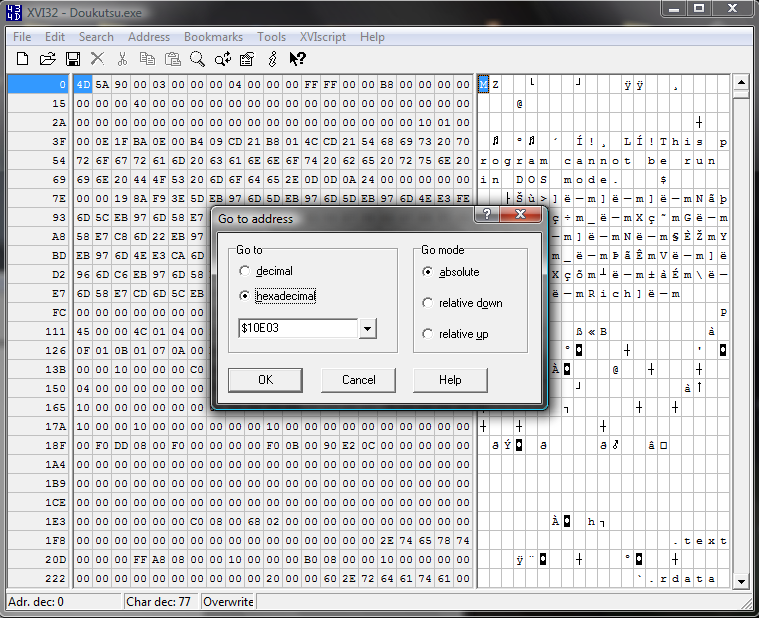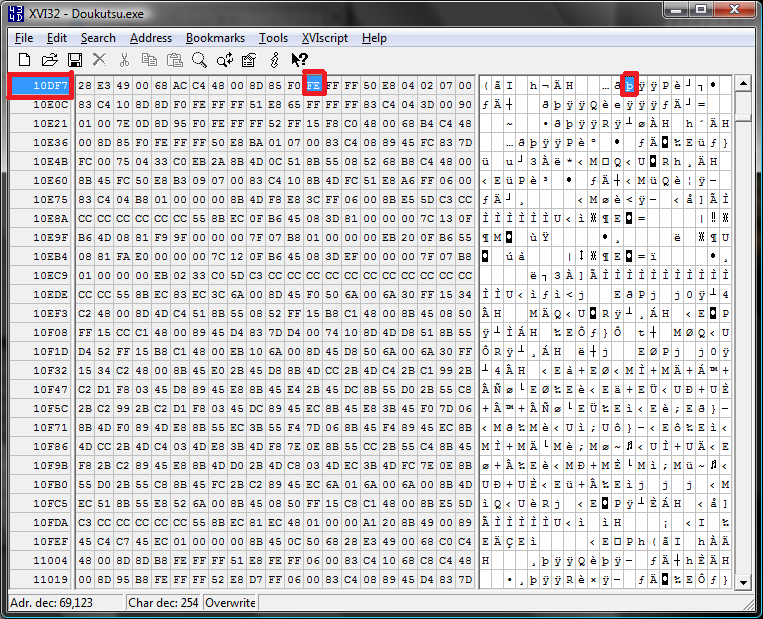Jan 11, 2008 at 6:28 PM
Join Date: Oct 6, 2007
Location: I dunnos
Posts: 1584
So. I hear that many people do not know how to use the hex editor. Well here is a guide to help you understand it better.
First:
Offset = address = where a value is located.
Value = erm... a value...
DOWNLOAD THE RECOMMENDED HEX EDITOR FOR CAVE STORY:
(link gonna be provided soon lol... o.o) <-- Never came and never gonna come. I'm evil :E
Pictures included!


This column is the column of offsets.
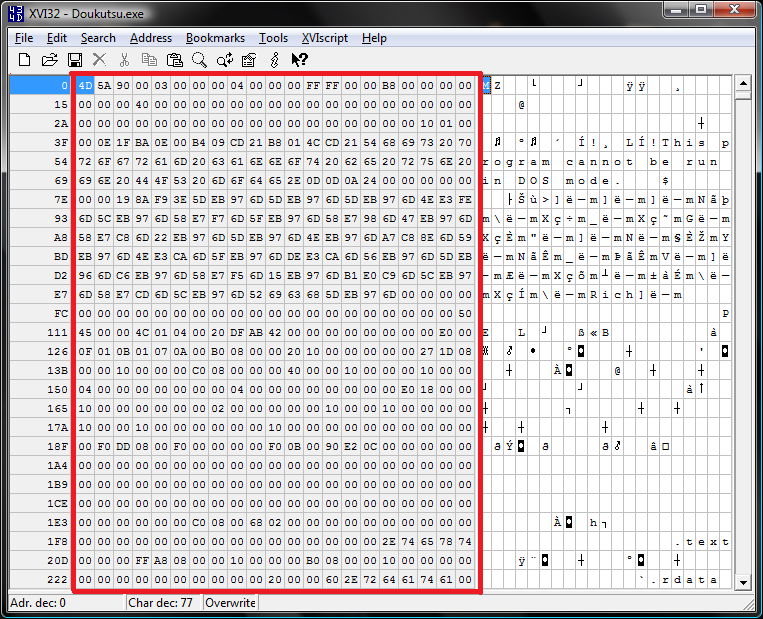
This column is the area where the values are shown.
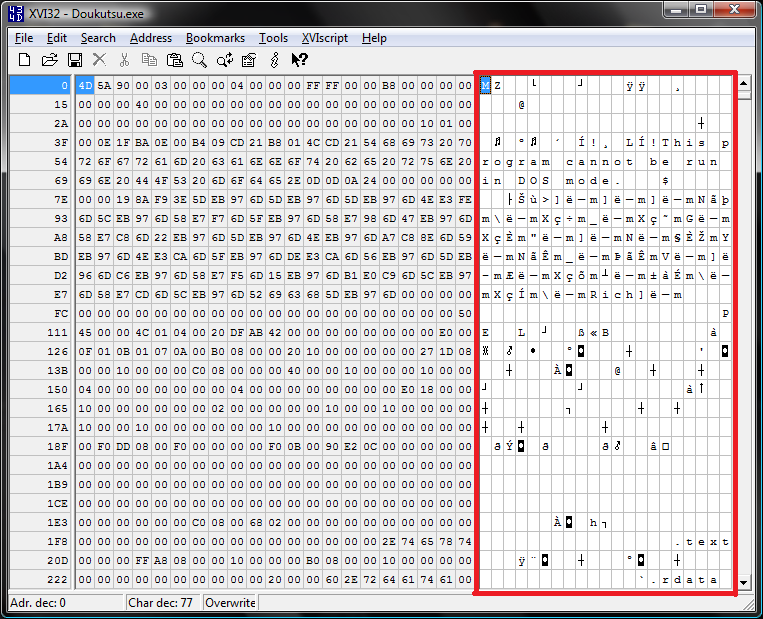
And this column is the area where the text is shown (although the text isn't relaly that important when hacking Cave Story). Each 2 digit value represents a character in the text area.
edit - fixed typos rofl.
First:
Offset = address = where a value is located.
Value = erm... a value...
DOWNLOAD THE RECOMMENDED HEX EDITOR FOR CAVE STORY:
Pictures included!


This column is the column of offsets.
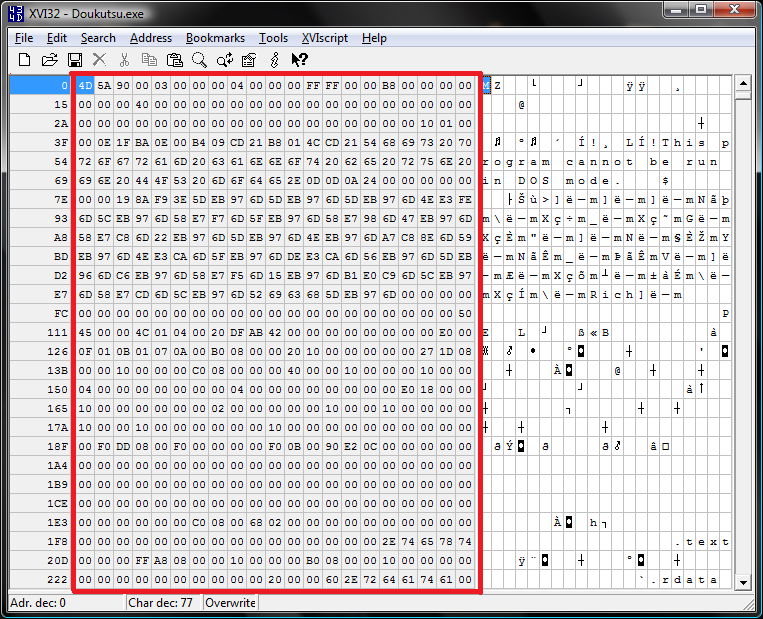
This column is the area where the values are shown.
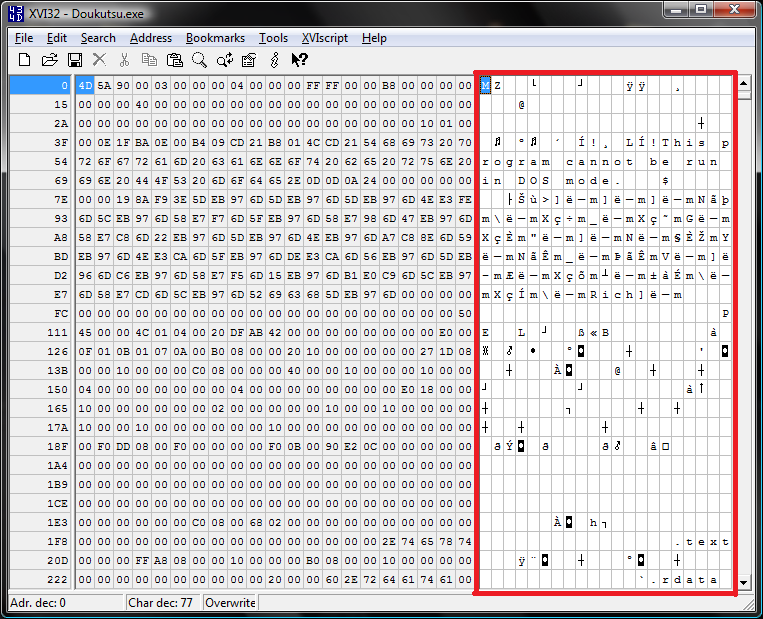
And this column is the area where the text is shown (although the text isn't relaly that important when hacking Cave Story). Each 2 digit value represents a character in the text area.
edit - fixed typos rofl.