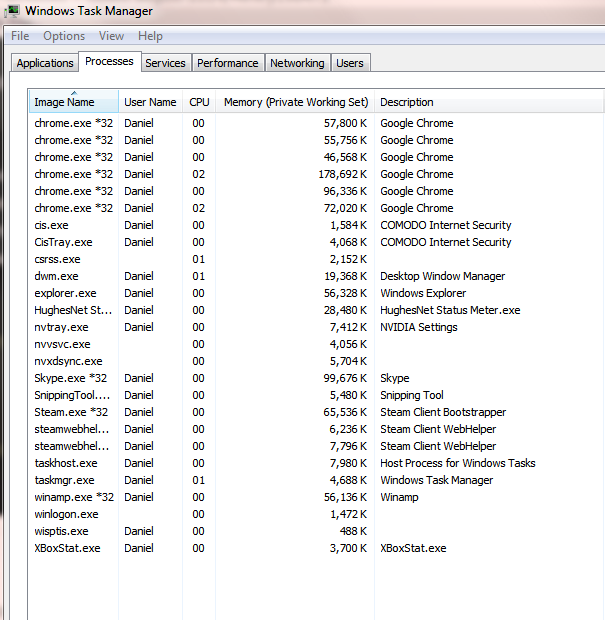Aug 19, 2014 at 10:22 PM
I've been having a lot of problems with my computer. It's a Toshiba laptop with WIndows 7 installed. I've found out that there have been some buggy updates lately from Microsoft for Windows 7 that cause problems such as blue screens of death et cetera. However, apparently they also removed the updates since then. The effects also don't match up well with my system's issues. For about a week now, my computer has been extremely slow, taking forever to open skype and chrome (as well as several other programs) and becoming unresponsive every couple of minutes. I've had to safe mode system restore twice in the last three days. This could probably be a problem with something I've downloaded too, I don't know. I just want to see if anyone else knows anything.