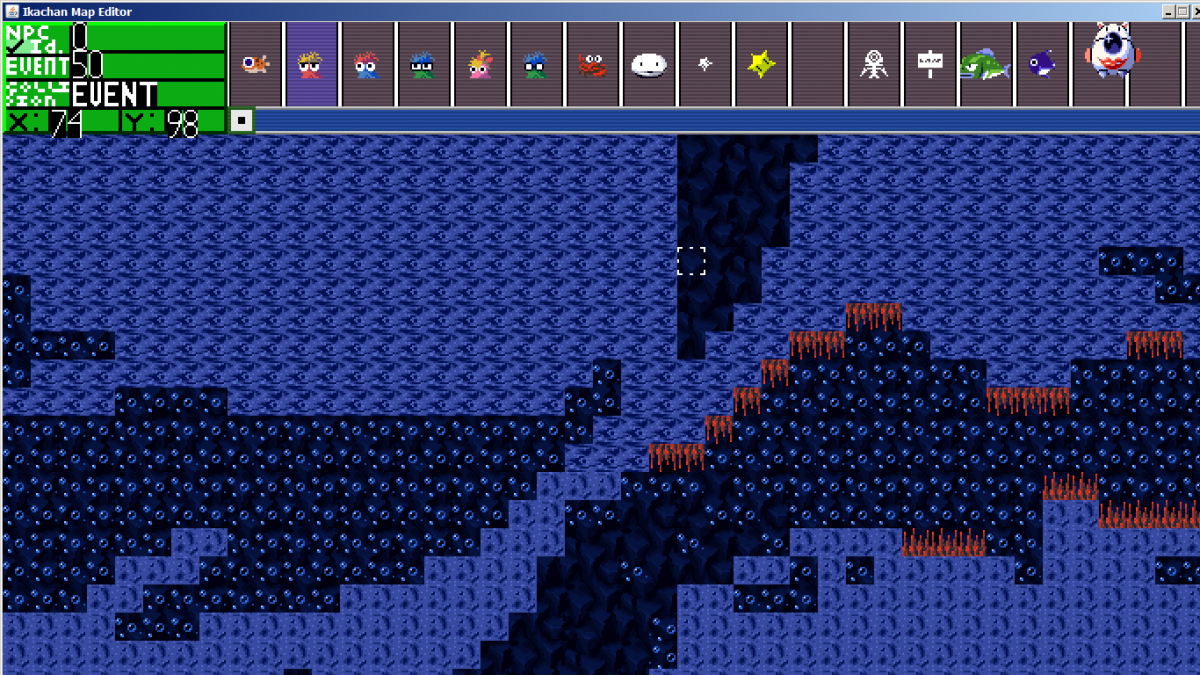Aug 3, 2014 at 11:14 AM
Senior Member

"This is the greatest handgun ever made! You have to ask yourself, do I feel lucky?"
Join Date: Aug 2, 2014
Location: inactivity.
Posts: 117
I've found out the Ikachan modding scene is dead,and I don't want to bump a thread(especially since the only applicable one is a guide),
so here I am,posting a new topic.(NOTE ownload at the bottom if you hate the Great Wall Of Text.)
ownload at the bottom if you hate the Great Wall Of Text.)
I decided to write a map editor.
Well,it was originally intended to be a full NX-engine like thing for Ikachan,
but I gave up on that after...I guess you could say losing sight of where the end would be.
(Never mind the fact I decided not to use cheat engine to look at the code and figure out how the physics engine worked.)
The map editor is written in java,and source is included,along with a guide on NPChar.dat(fixed point decoder included,encoder:see source)
I hope this turns out to be useful to the Ikachan modding scene-and I also hope one actually makes itself apparent [ ]
]
Read note.txt before use.The key bindings are a bit more sane after a bit of 'restructuring' (read:rehaul of the keyboard input abstraction layer I use for portability)
Warranty stuff:
Quicknote:
Do not allow Ikachan above the map's ceiling-that causes the ending.
Ikachan's spawn point is clearly visible(it's a picture of Ikachan.)
If Ikachan's spawn point can be changed,nobody told me.
Bit of a long post,time to finish off by attaching the zip with source and jar file.
In case of problems:
Okay,finally,the download.
Again,sorry if anything goes wrong,and BTW,backup your Pbm and NPChar.dat files before use.
For those on case-sensitive systems(GNU/Linux,hi!),I used the full english translation for the names of files.
So if a file isn't found,then go check the case-sensitive name in the error message and compare.
Yes,I am consistent with the case,I wrote this on a case-sensitive system so I had to be.
Got to stop writing notes and actually get on with posting now [ ]
]
(license and keybindings are in note.txt,source is in src,Ikachan Pbm folder required for use)
--For those who don't want to read all of that--
Source in src,license is a slightly modified DWTFYWTPL(replacing the wtf with "whatever".This means you don't need permission for anything.Please don't rebrand it and call it your own though.),
you move about with the left,right,up,and down keys,in NPC mode you can select a NPC with Z,
see Help(mode name).png for a quick description of what is on screen.
I keep an archive of all previous versions apart from original v6 and original v9(V6 had bad source folder,fixed in 6.1.V9 had direction blocks not being recalculated after I adjusted tick length-causing any attempt at reaching Pinky to fail short of a TAS or a keyrepeater.Fixed at v9.1),so if you really need a specific version badly,mention.
V16.2:View attachment IkachanMapEdit16.2.zip
V13.1 (Before the V14 NPC UI change, in case you're used to it, or accidentally deleted a NPC and have to rewrite all the TSC, which BTW was why I didn't make that UI change earlier.)
https://20kdc.duckdns.org/Public/IkachanMapEdit13.1.zip
(Note: URL changed due to Dropbox killing Public folders in March 2017. Writing this in Dec. 2016.)
so here I am,posting a new topic.(NOTE
 ownload at the bottom if you hate the Great Wall Of Text.)
ownload at the bottom if you hate the Great Wall Of Text.)I decided to write a map editor.
Well,it was originally intended to be a full NX-engine like thing for Ikachan,
but I gave up on that after...I guess you could say losing sight of where the end would be.
(Never mind the fact I decided not to use cheat engine to look at the code and figure out how the physics engine worked.)
The map editor is written in java,and source is included,along with a guide on NPChar.dat(fixed point decoder included,encoder:see source)
I hope this turns out to be useful to the Ikachan modding scene-and I also hope one actually makes itself apparent [
 ]
]Read note.txt before use.The key bindings are a bit more sane after a bit of 'restructuring' (read:rehaul of the keyboard input abstraction layer I use for portability)
Warranty stuff:
If anything happens,not my fault.Although it shouldn't happen,I have to write this in case lawyers come to my door.
I will listen if you tell me of such a case(at least unless I have too much to do to handle it),but this shouldn't have any problems.
Do not try to save maps larger than the default.If you think it's safe,go and ask somebody who knows Java to 'fix' it.
If there's problems loading maps larger than the default,you'll know why I decided not to allow saving them. 4-byte padding is a pain in the neck,isn't it...
I will listen if you tell me of such a case(at least unless I have too much to do to handle it),but this shouldn't have any problems.
Do not try to save maps larger than the default.If you think it's safe,go and ask somebody who knows Java to 'fix' it.
If there's problems loading maps larger than the default,you'll know why I decided not to allow saving them. 4-byte padding is a pain in the neck,isn't it...
Do not allow Ikachan above the map's ceiling-that causes the ending.
Ikachan's spawn point is clearly visible(it's a picture of Ikachan.)
If Ikachan's spawn point can be changed,nobody told me.
Bit of a long post,time to finish off by attaching the zip with source and jar file.
In case of problems:
If you don't know how to run a jar file,then please go into command prompt,CD to the directory,and type 'java -jar IkachanMapEdit.jar'
and hope your java is in the PATH.
If you don't know how to do that on your operating system,it's called a terminal there.
If you don't know how to do that,please get some technical experience before usage of this program.
If that doesn't work,make sure you have java.
If that doesn't work,double-check if Java's in the PATH.
If that doesn't work,make sure your Java version is 6 or above(built under 7,but it's compiling to 6)
If that doesn't work,please send me the error.
If there wasn't any error message,how should I know what's wrong?
and hope your java is in the PATH.
If you don't know how to do that on your operating system,it's called a terminal there.
If you don't know how to do that,please get some technical experience before usage of this program.
If that doesn't work,make sure you have java.
If that doesn't work,double-check if Java's in the PATH.
If that doesn't work,make sure your Java version is 6 or above(built under 7,but it's compiling to 6)
If that doesn't work,please send me the error.
If there wasn't any error message,how should I know what's wrong?
Again,sorry if anything goes wrong,and BTW,backup your Pbm and NPChar.dat files before use.
For those on case-sensitive systems(GNU/Linux,hi!),I used the full english translation for the names of files.
So if a file isn't found,then go check the case-sensitive name in the error message and compare.
Yes,I am consistent with the case,I wrote this on a case-sensitive system so I had to be.
Got to stop writing notes and actually get on with posting now [
 ]
](license and keybindings are in note.txt,source is in src,Ikachan Pbm folder required for use)
--For those who don't want to read all of that--
Source in src,license is a slightly modified DWTFYWTPL(replacing the wtf with "whatever".This means you don't need permission for anything.Please don't rebrand it and call it your own though.),
you move about with the left,right,up,and down keys,in NPC mode you can select a NPC with Z,
see Help(mode name).png for a quick description of what is on screen.
I keep an archive of all previous versions apart from original v6 and original v9(V6 had bad source folder,fixed in 6.1.V9 had direction blocks not being recalculated after I adjusted tick length-causing any attempt at reaching Pinky to fail short of a TAS or a keyrepeater.Fixed at v9.1),so if you really need a specific version badly,mention.
V16.2:View attachment IkachanMapEdit16.2.zip
V13.1 (Before the V14 NPC UI change, in case you're used to it, or accidentally deleted a NPC and have to rewrite all the TSC, which BTW was why I didn't make that UI change earlier.)
https://20kdc.duckdns.org/Public/IkachanMapEdit13.1.zip
(Note: URL changed due to Dropbox killing Public folders in March 2017. Writing this in Dec. 2016.)
Last edited:



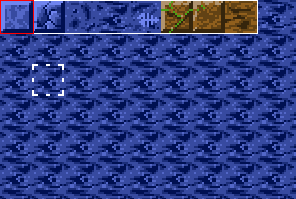

 command)' into console a few times,because I haven't implemented the whole Ikachan TSC instruction set.
command)' into console a few times,because I haven't implemented the whole Ikachan TSC instruction set.