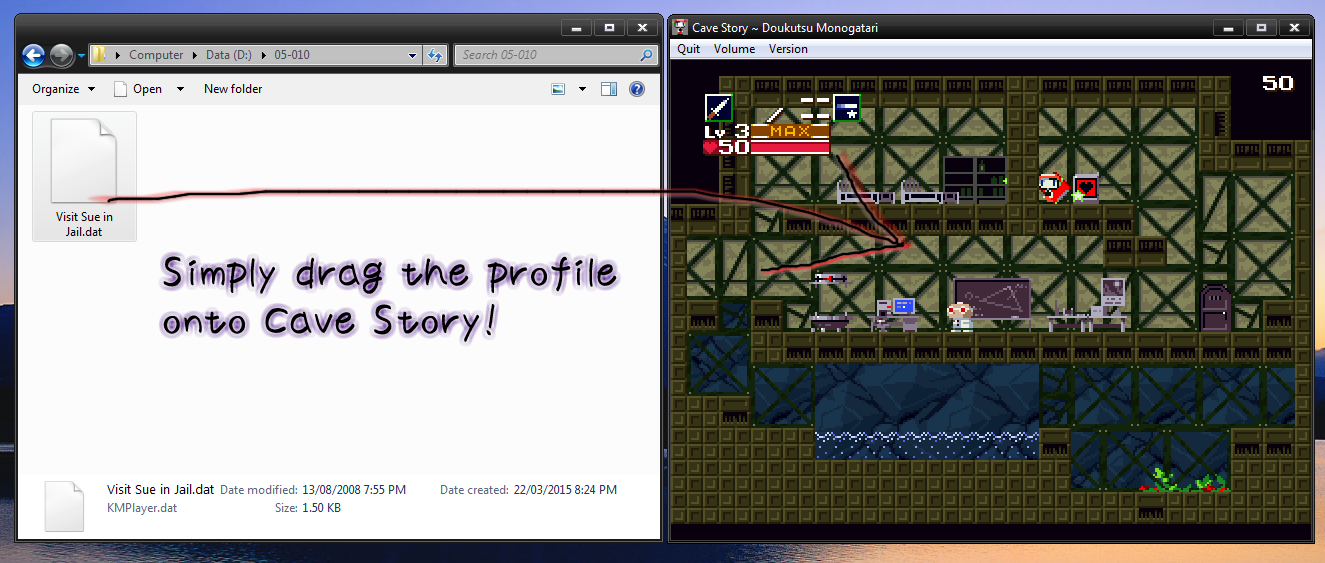Feb 24, 2015 at 2:06 AM
Join Date: Jan 22, 2015
Location:
Posts: 249
Enables profiles to be loaded by dragging them onto Cave Story.
Please note that saving will overwrite the default Profile.dat.
Using: (Image)
See below for installation instructions.
DLL:
https://www.dropbox.com/s/as3xs3mnd989b1i/dragen.dll?dl=0
Pre-patched EXE (English):
https://www.dropbox.com/s/vzoefiyfj5ustt2/Dragen_E.exe?dl=0
Pre-patched EXE (Japanese):
https://www.dropbox.com/s/49y99mkgp0j3rgi/Dragen_J.exe?dl=0
Doukutsu Assembler patch:
https://www.dropbox.com/s/jo6kwqsoelw9elp/dragen.txt?dl=0
DLL source:
https://www.dropbox.com/s/8m3jgk5dajzoib2/dragen.c?dl=0
Installation:
1) Download the DLL and place it in your Cave Story folder.
2) Either download a pre-patched EXE or use the Doukutsu Assembler patch,
and place the resultant EXE in your Cave Story folder.
3) Run it!
Heavily inspired by gamemanj's NICE.
Please note that saving will overwrite the default Profile.dat.
Using: (Image)
See below for installation instructions.
DLL:
https://www.dropbox.com/s/as3xs3mnd989b1i/dragen.dll?dl=0
Pre-patched EXE (English):
https://www.dropbox.com/s/vzoefiyfj5ustt2/Dragen_E.exe?dl=0
Pre-patched EXE (Japanese):
https://www.dropbox.com/s/49y99mkgp0j3rgi/Dragen_J.exe?dl=0
Doukutsu Assembler patch:
https://www.dropbox.com/s/jo6kwqsoelw9elp/dragen.txt?dl=0
DLL source:
https://www.dropbox.com/s/8m3jgk5dajzoib2/dragen.c?dl=0
Installation:
1) Download the DLL and place it in your Cave Story folder.
2) Either download a pre-patched EXE or use the Doukutsu Assembler patch,
and place the resultant EXE in your Cave Story folder.
3) Run it!
Heavily inspired by gamemanj's NICE.