May 29, 2008 at 6:40 PM
I'm sure something like this has been done before, but I'll make this thread just in case it hasn't. Basically I didn't like
the default control keys for Cave Story, so I went ahead and made a key remapper.
You could waste your time reading the readme file, but I'll make it simple for you. Just start the program, select
Doukutsu in the bottom left dropdown box, and start Cave Story just like you would normally. The following are the
default key bindings, but they can easily be changed in a matter of seconds.
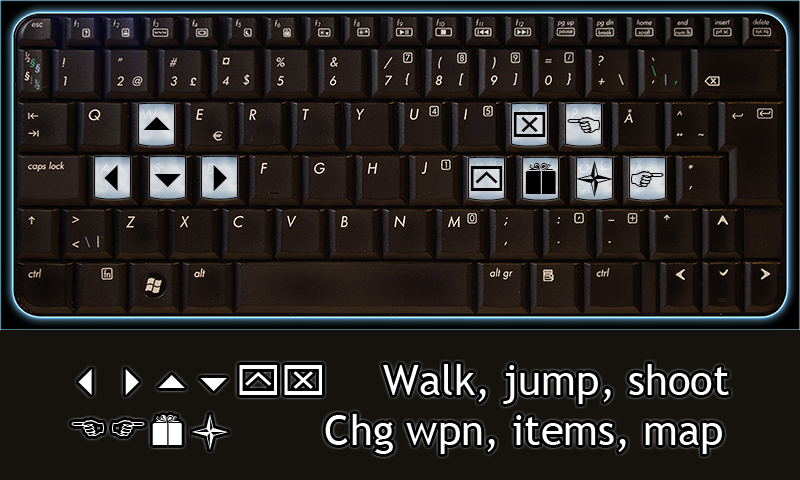
Note that the default key config assumes that X is the attack key and Z is the jump key. If you changed this in
DoConfig, either change it back or remap the keys in this program.
This works for any game or application, but as Cave Story is the reason I made it in the first place, I thought that
other people might find it useful also. I know that the rapid fire mode is somewhat buggy... But you wouldn't cheat,
now would you?
Final note - any good antivirus program should detect this as a trojan or keylogger. This happens because the
software changes how Cave Story sees your keyboard, and is much like how any average keylogger would work.
Naturally, these are all false alarms. If your antivirus software doesn't go off, you should concider getting better
protection for your computer.
~ Download ~
That's all. Enjoy.






