-
Please stop embedding files/images from Discord. Discord has anti-hotlinking logic in place that breaks links to Discord hosted files and images when linked to from anywhere outside of Discord. There are a multitude of file/image hosting sites you can use instead.
(more info here)
You are using an out of date browser. It may not display this or other websites correctly.
You should upgrade or use an alternative browser.
You should upgrade or use an alternative browser.
Anyone know how to localization KeroBlaster?
- Thread starter BackSu
- Start date
Sep 28, 2019 at 8:53 PM
Hey there BackSu. What language are you trying to translate into? Kero Blaster only supports a small portion of Shift-JIS (see: rsc_k\img\font.png), which includes (but is certainly not limited to) all alphanumeric characters and Japanese kana, as well as a handful of Japanese kanji.
Kero Blaster has native locali(s/z)ation support. If you go to rsc_k\localize you can see the language files for the game. There is no simple way to switch to custom languages (that I know of), however, so you'd be best advised to backup the English/Japanese translation and then edit those. (to switch from Japanese to English, place a file labelled 'english' in the rsc_k folder, non-case-sensitive)
I'm trying to translate Korean
I've tried modifying the text file in the directory you said
But when I run the game, the text is all broken
Probably because of the font file you mentioned.
I didn't know how to add a translation language so I opened the existing translation file and modified it
There seemed to be other languages besides English and Japanese.
Do you know how to add font files?
Sep 28, 2019 at 10:33 PM
Join Date: Dec 22, 2018
Location: Sand Zone Residence
Posts: 56
Pronouns: he/him
You can't really change the fonts used in the game, since all characters are loaded from "rsc_k/img/kerofont.png". It's where you can find all the characters that the Shift-JIS font supports. If you really feel like challenging yourself, you could replace the characters of one of the languages (i.e. Chinese) and edit the Chinese locale files (knowing which character code belongs to which pixels), but I personally wouldn't really recommend doing that since it's probably gonna break things.
There are probably some header information in kerofont.png, you could try looking into those too, might help.
There are probably some header information in kerofont.png, you could try looking into those too, might help.
Sep 29, 2019 at 6:53 PM
The text is broken because the game uses bitmap fonts (unlike Cave Story, which uses TrueType fonts), and is only designed to use Shift-JIS. (which works fine if you're writing in English, Greek or Japanese, (and maybe sometimes in Chinese too?) but is otherwise useless)
You most likely would not be able to add font files without changing the game's code.
If you're interested in properly translating the game, you could contact Pixel directly and ask politely for him to update the game to give it proper localisation support in the future. Or, if you're a professional (or very competent) translator you could offer to make an official translation for the game.
Ok, I will try it
Thanks for your answer!
Sep 29, 2019 at 10:01 PM
Join Date: Dec 22, 2018
Location: Sand Zone Residence
Posts: 56
Pronouns: he/him
There is no such file in such a location. There is only font.png.
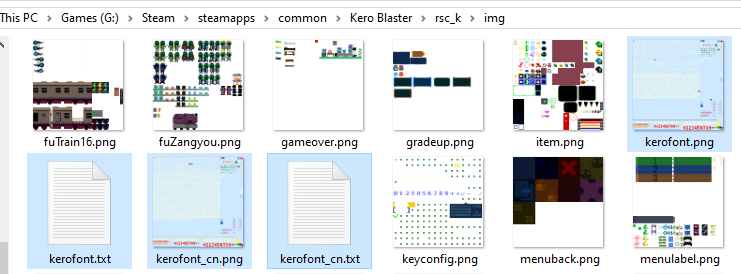
font.png doesn't exist (at least not in my installation, which is the latest from Steam)
There are some txt files for mapping characters (i.e. if you open kerofont.txt you can see the order of the characters that appear in kerofont.png). So maybe one could work with that, who knows.That won't work. The likelihood that GB/Big5 or any other encoding system's character codes would line up with Shift-JIS character codes is unlikely. Especially Unicode, which is what most places use now anyway.


