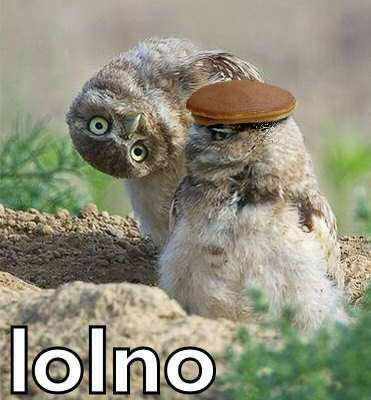[FONT="Tahoma"][B][U]Heres how (if you're not sure):[/U][/B]
1) What you should have in the mod folder:
- XXXXX.exe
- DoConfig.exe
- Config.dat (the saved settings made in DoConfig.exe)
[There only if settings have been changed in DoConfig.exe]
- window.rect (the saved setting for window mode made in DoConfig.exe)
[If it's there, game will be ran in window mode. Size changable in DoConfig.exe]
- "data" folder
2) In the Data folder, there are 2 sub-folders: "Stage" and "Npc"
- All NpcXXXXX.bmp/.pbm files should be in the "Npc" folder
- All PrtXXXXX.bmp/.pbm files should be in the "Stage" folder
- All XXXXX.pxa, .pxe, .pxm and .tsc files should be in the "Stage" folder
[These files contain information about the maps in the game]
[Head.tsc, ArmsItem.tsc, Credit.tsc and StageSelect.tsc and npc.tbl left
in "data" folder]
- Arms, ArmsImage, Bullet, Caret, casts, Face, Fade, ItemImage,
Loading, MyChar, StageImage, TextBox, Title and bkXXXXX .bmp/.pbm
files should be left in the "data" folder.[/FONT]