Nov 14, 2017 at 1:21 AM
Join Date: Nov 14, 2017
Location:
Posts: 4
Age: 38
Pronouns: he/him
Hello guys.
My name is Leonardo and my nickname is Solid One. I'm a brazilian romhacker focused on translating games to brazilian portuguese.
Recently I discovered Cave Story, firstly on my raspberry and later on my Nintendo 3DS with Cave Story 3D. It's a great game, with interesting plot and nice gameplay mechanics. Particularly, I liked a lot its 2.5d counterpart that has debutted on 3DS, with great scenarios that makes a good use of stereoscopic 3D.
Anyway, me and other three guys decided to port PT-BR translation of Cave Story, made by Alex Foffano, to Cave Story 3D. Luckily, we were able to edit texts, graphics, and even the font has all needed accents, such as à, ã, ç, etc. It was a easy and fast job that we finished today, as you can see on the images below.
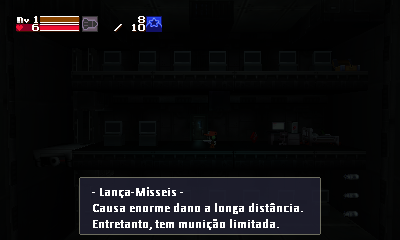
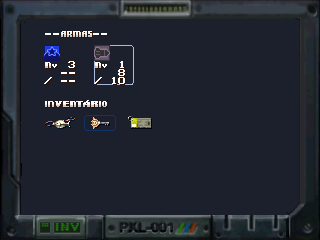
However, the same can't be said of Cave Story+. Although there's lots of tools for editing texts, graphics and creating mods, I couldn't find anything that allow me to insert other accents into CS font.
That's why I'm here to humbly ask: Can anyone help me editing CS+ font, to insert missing characters?
My name is Leonardo and my nickname is Solid One. I'm a brazilian romhacker focused on translating games to brazilian portuguese.
Recently I discovered Cave Story, firstly on my raspberry and later on my Nintendo 3DS with Cave Story 3D. It's a great game, with interesting plot and nice gameplay mechanics. Particularly, I liked a lot its 2.5d counterpart that has debutted on 3DS, with great scenarios that makes a good use of stereoscopic 3D.
Anyway, me and other three guys decided to port PT-BR translation of Cave Story, made by Alex Foffano, to Cave Story 3D. Luckily, we were able to edit texts, graphics, and even the font has all needed accents, such as à, ã, ç, etc. It was a easy and fast job that we finished today, as you can see on the images below.
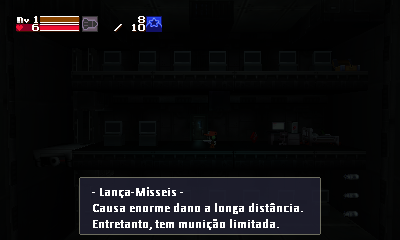
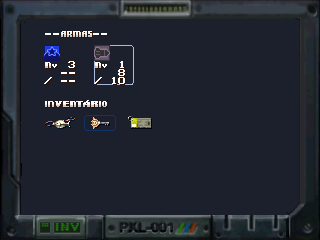
However, the same can't be said of Cave Story+. Although there's lots of tools for editing texts, graphics and creating mods, I couldn't find anything that allow me to insert other accents into CS font.
That's why I'm here to humbly ask: Can anyone help me editing CS+ font, to insert missing characters?


