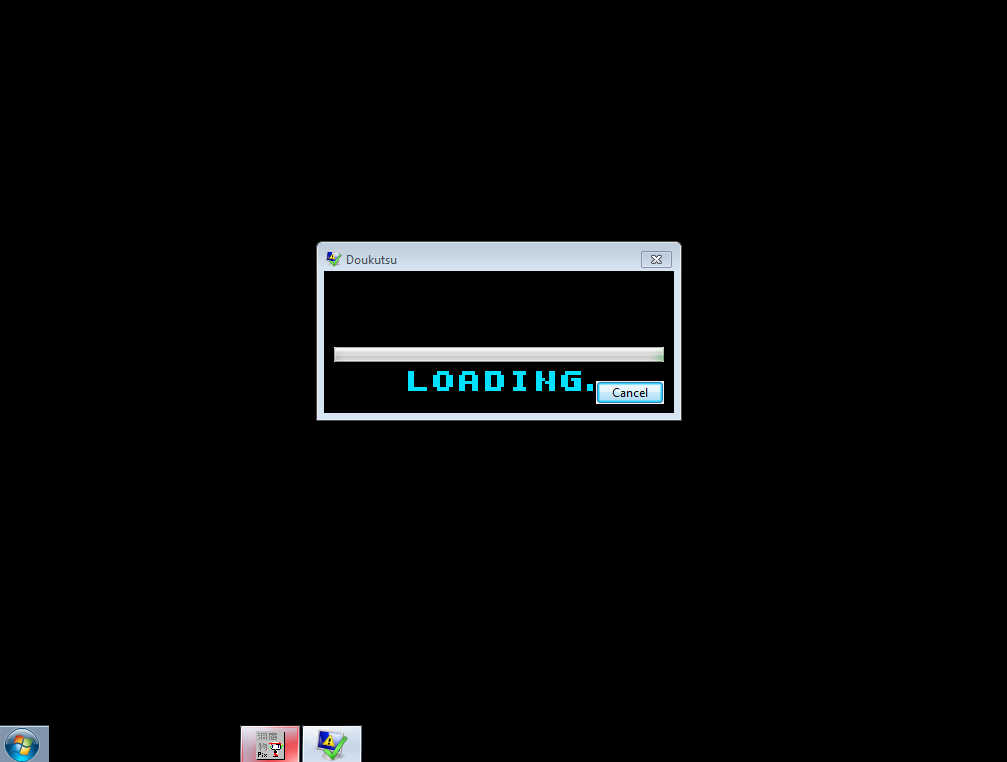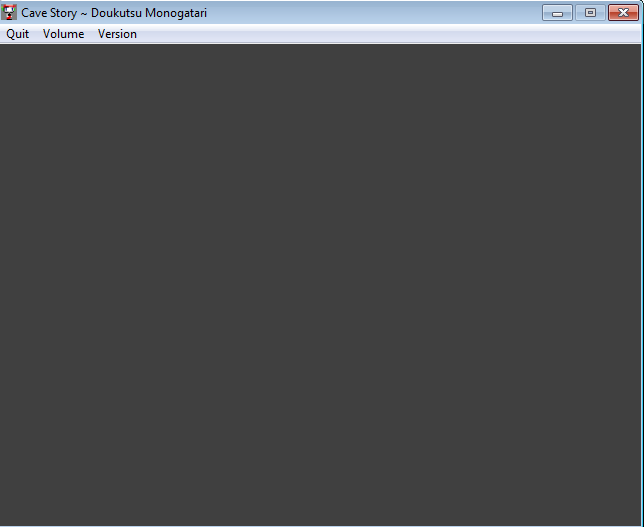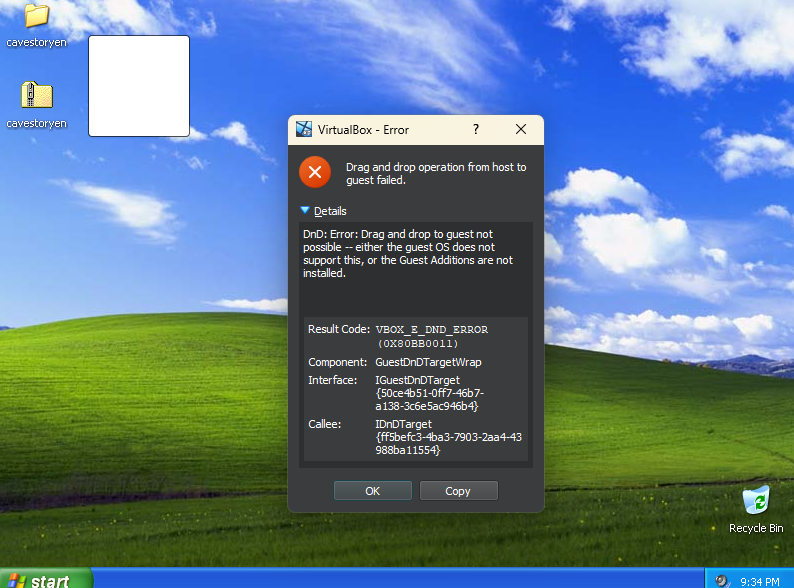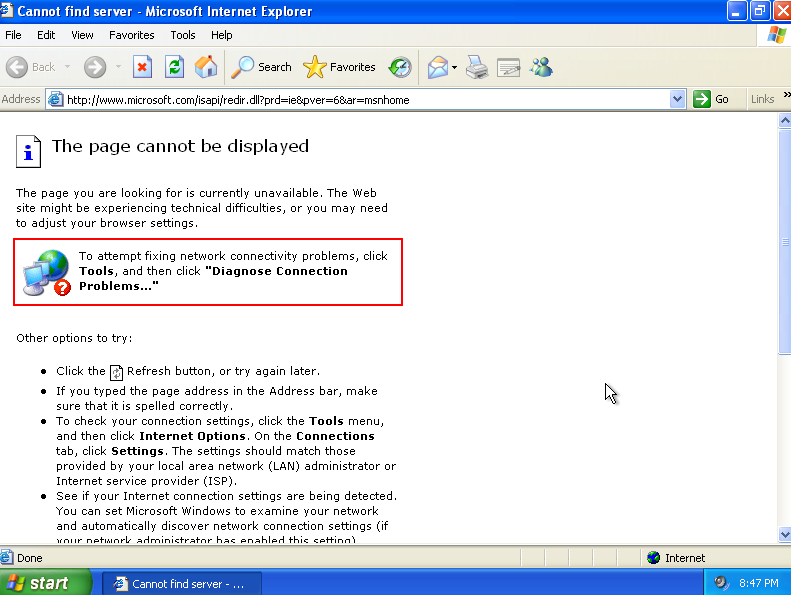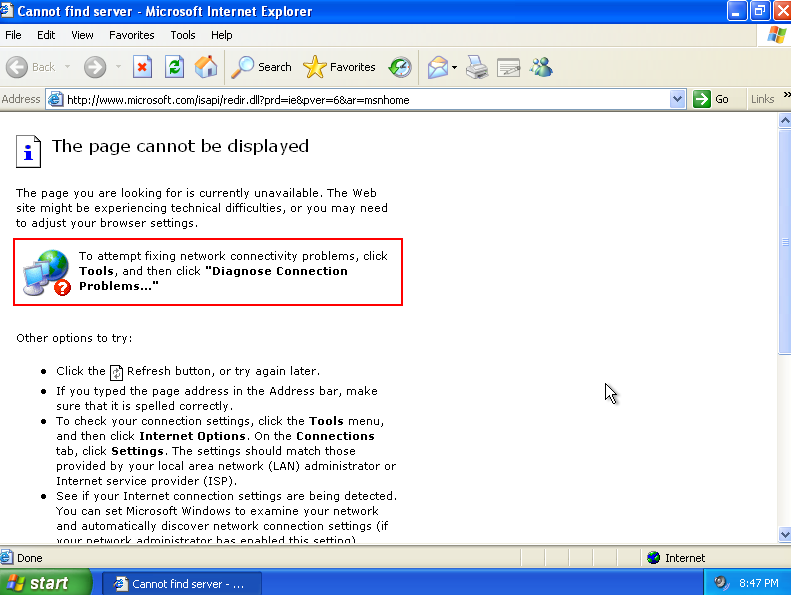Hatred can overcome despair, but it corrodes the heart in the process.
The process can outweigh the product.
Good minds can remember, great minds can forget.
Kill your anger before it kills your sanity and yourself.
The truly blind aren't those who cannot see, it is those who cannot perceive/understand. (What sounds better?)
Sometimes, looking at the big picture can help you see more detail.
How can humans be complicated enough to fight wars, yet be naive enough to not have peace?
Hard work doesn't always pay, but no work always doesn't pay.
Imagination is what drives reality.
Scars don't show how much you've suffered, they show how much you've endured.
If everyone were a leader, nothing would ever get done.
The best way to live a life of dignity is to throw away your pride.
Freedom itself can be debilitatingly restrictive in its own right.
The destination is just an excuse for the journey.
Being above someone doesn't give you the right to look down on them.
The state should hold as much power as necessary, and as little power as possible.
Fun is what you do without being told to do it.
The purest form of tragedy is when there is no villain.