Mar 12, 2013 at 4:57 PM
Join Date: Dec 27, 2011
Location:
Posts: 14
Pronouns: he/him
The Story:
An Extra Episode of Cave Story which takes place between Cave Story 1 after playing the good ending, and Cave Story 2 if there be one.
While Balrog, Quote and Curly are flying to the island, they get their flight interrupted by surprise..
NOTE: This game was made with GAME MAKER 8. do not expect this game to work exactly as the original Cave Story.
I did my best to make this game work as the original CS's functions and movements.
Screenshot: (Fixed Graphics)
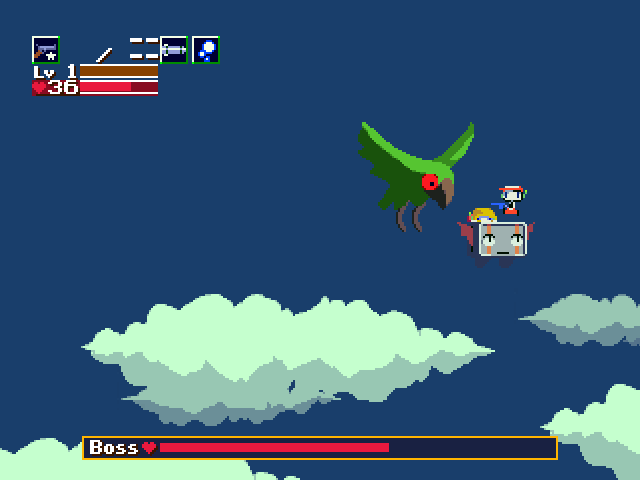
coming soon..
---------------------------------------------------------------------------
Cave Story Game Maker test:
http://youtu.be/K4l4CKcLRk4
Here's the Cave Story Game Maker test:
Cave Story [Medium Graphics and text quality] v1.00
Cave Story [High Graphics and low text quality] v1.00
Cave Story High Graphics and text quality v1.01
Post here a comment to tell what you think about it, thanks.
(Tip1: press + button to level up your weapon.
Tip2: press F4 to switch between screen modes.)
An Extra Episode of Cave Story which takes place between Cave Story 1 after playing the good ending, and Cave Story 2 if there be one.
While Balrog, Quote and Curly are flying to the island, they get their flight interrupted by surprise..
NOTE: This game was made with GAME MAKER 8. do not expect this game to work exactly as the original Cave Story.
I did my best to make this game work as the original CS's functions and movements.
Screenshot: (Fixed Graphics)
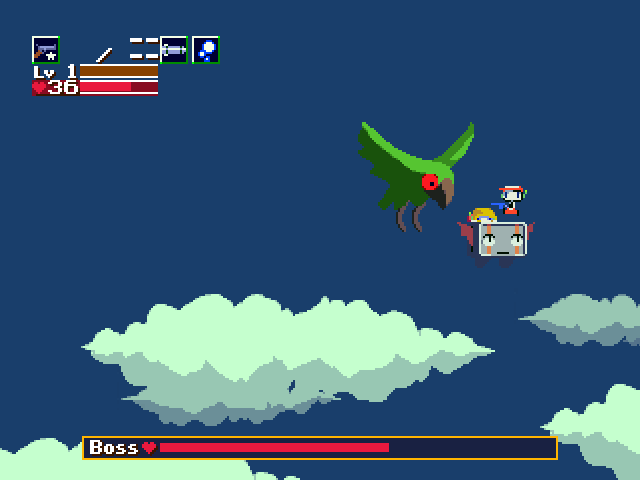
coming soon..

---------------------------------------------------------------------------
Cave Story Game Maker test:
http://youtu.be/K4l4CKcLRk4
Here's the Cave Story Game Maker test:
Cave Story High Graphics and text quality v1.01
Post here a comment to tell what you think about it, thanks.

(Tip1: press + button to level up your weapon.
Tip2: press F4 to switch between screen modes.)









