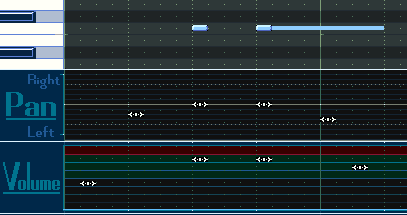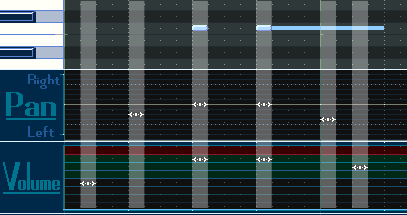Nov 6, 2013 at 12:32 AM
Tommy Thunder
Discord Group Admin
Org Discord Moderator

"Run, rabbit run. Dig that hole, forget the sun."
Join Date: Jan 24, 2011
Location: New Westminster, BC
Posts: 1368
Age: 28
I recently got a comment on one of my org videos suggesting that I make a tutorial on how to use OrgMaker, and I thought this was a great idea. I never really thought about it until now, but there aren't really any tutorials (to my knowledge) to get someone started on this program. I find video tutorials to be the best kind of tutorial because they're extremely visual and because they're the easiest to pay attention to.
Now, the reason I'm making this thread is because I'm curious to know what to include in this tutorial. Users and non-users of OrgMaker alike, tell me what you think should be included, as I want this to be as in-depth as possible. I have started a list below of what I will be discussing in the video:
-Downloading the most recent version of OrgMaker (v2.05) off of the Tribute Site.
-Saving quirks (for example, how it won't prompt you to save before you exit).
-How to start off. For example, picking the right song to practice transcribing first and a general look at how to transcribe. This section may take the longest, as I think I will have the most to discuss here.
-Overview of "Song Setup" and "Instrument Setup."
-Overview of the "Copy," "Volume," and "Transpose" options.
-A look at the useful features in the "Operations" tab.
-How to operate the three movable bars (the ones that select tracks, mute tracks, and plays the song).
-A quick mention of "Notes Remaining" (although I can't imagine that ever being an issue).
-The keyboard shortcuts that let you switch which track you're focusing on (1-8 for instruments, Q-I for drums)
-When the cursor is over a note, you can make it expand at a fast rate by holding down x, and make it shrink at a fast rate by holding down z
-If the program is encountering an annoying glitch where a note is stuck playing even when you've stopped playing the song, you can make it stop by simply going to Settings -> Song Preferences, and clicking the OK button.
-You can download the Cave Story soundtrack and some other songs in org format from the tribute site.
-How to use Resource Hacker to add orgs into Cave Story.
Useful threads I may discuss and will definitely link to:
Now, the reason I'm making this thread is because I'm curious to know what to include in this tutorial. Users and non-users of OrgMaker alike, tell me what you think should be included, as I want this to be as in-depth as possible. I have started a list below of what I will be discussing in the video:
-Downloading the most recent version of OrgMaker (v2.05) off of the Tribute Site.
-Saving quirks (for example, how it won't prompt you to save before you exit).
-How to start off. For example, picking the right song to practice transcribing first and a general look at how to transcribe. This section may take the longest, as I think I will have the most to discuss here.
-Overview of "Song Setup" and "Instrument Setup."
-Overview of the "Copy," "Volume," and "Transpose" options.
-A look at the useful features in the "Operations" tab.
-How to operate the three movable bars (the ones that select tracks, mute tracks, and plays the song).
-A quick mention of "Notes Remaining" (although I can't imagine that ever being an issue).
-The keyboard shortcuts that let you switch which track you're focusing on (1-8 for instruments, Q-I for drums)
-When the cursor is over a note, you can make it expand at a fast rate by holding down x, and make it shrink at a fast rate by holding down z
-If the program is encountering an annoying glitch where a note is stuck playing even when you've stopped playing the song, you can make it stop by simply going to Settings -> Song Preferences, and clicking the OK button.
-You can download the Cave Story soundtrack and some other songs in org format from the tribute site.
-How to use Resource Hacker to add orgs into Cave Story.
Useful threads I may discuss and will definitely link to:
OrgMaker percussion set-up.
Explanation of using sheet music to transcribe into OrgMaker.
VERY USEFUL - Broad instrument classifications.
If orgs have incorrect volume setup in Cave Story.
Help writing original music.
MIDI to ORG (VERY BAD)
Various useful music tools.
Samples in OrgMaker and Cave Story (Advanced)
Explanation of using sheet music to transcribe into OrgMaker.
VERY USEFUL - Broad instrument classifications.
If orgs have incorrect volume setup in Cave Story.
Help writing original music.
MIDI to ORG (VERY BAD)
Various useful music tools.
Samples in OrgMaker and Cave Story (Advanced)